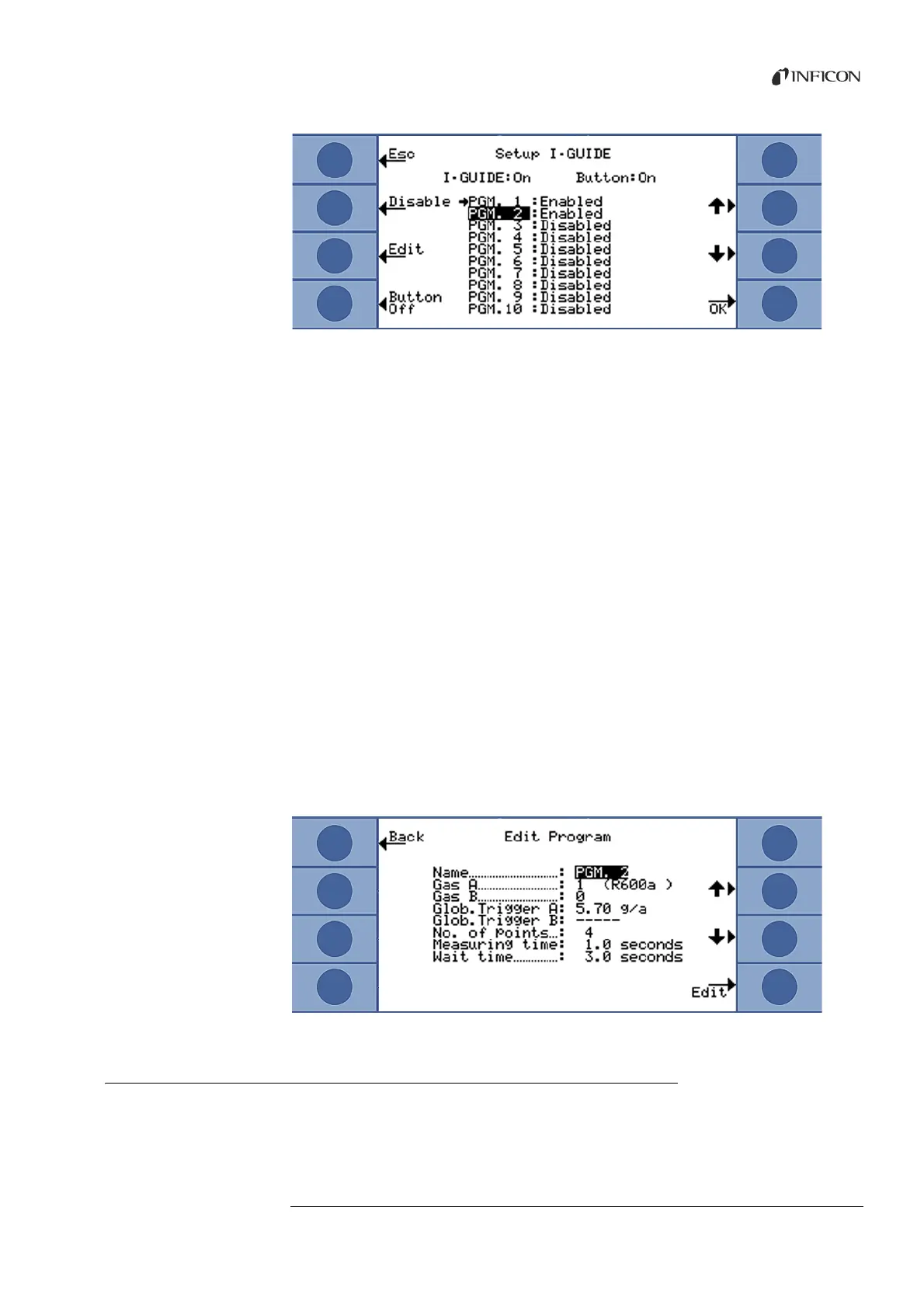6Operation 47
Translation of the original operating instructions Ecotec E3000, kina22en1-19, 1507
Fig. 34: List of I•Guide programs
5 Select the setting you wan to change with the arrow keys and press “Change”.
6 Adjust the setting as described in the following are and confirm with “OK”.
Name Name of the program. A name comprises six characters. After you have entered the last
character, you can confirm with “OK”.
Gas A One of the four gases can be selected for the search, see “6.4.1 Selecting the gas, changing
gas parameters, activating measurement”, page 34.
Gas B See above. If no second gas is to be searched for, set this to “0”.
Glob. Trigger A/
Glob. Trigger B
The maximum permissible leak rate for the addition of all measurements of an I•Guide
program can be set here. The trigger value for a single measurement complies with the
trigger value originally set for a gas.
Number of measuring
points
0 to 99.
Measuring time 1 to 25 seconds. You must not set the measurement time to be shorter than the response
time of the device, see “Table 2: Technical data” on page 14.
Wait time You can set a time between 0.1 and 25 seconds for the transition to the next measuring
point.
Fig. 35: Settings for an I•Guide program
6.4.7.2 Starting the I•Guide program
Messages in the display of the main unit, messages in the display of the handle and
acoustic signals guide you through the program.