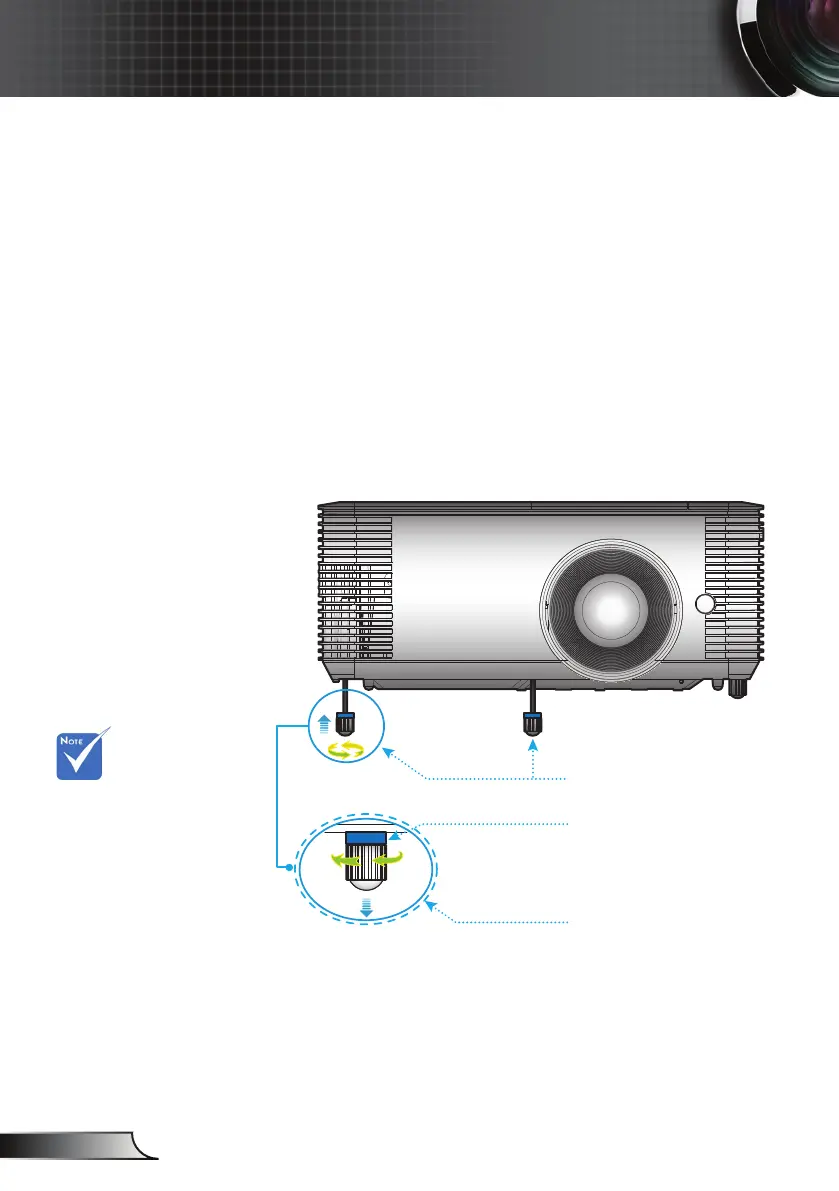16
English
Installation
Adjusting the Projected Image
Adjusting the Projector’s Height
The projector is equipped with tilt-adjustment feet for
adjusting the image height.
1. Locate the tilt-adjustment foot you wish to modify on the
underside of the projector.
2. Rotate the adjustable ring clockwise to raise the projector
or counter clockwise to lower it. Repeat with the remaining
feet as needed.
Tilt-Adjustment Feet
Tilt-Adjustment Foot
The blue spacers
are only applicable
for IN13xST
models. Do not
remove them from
the tilt-adjustment
feet.
Blue Spacer
(for IN13xST models
only)
