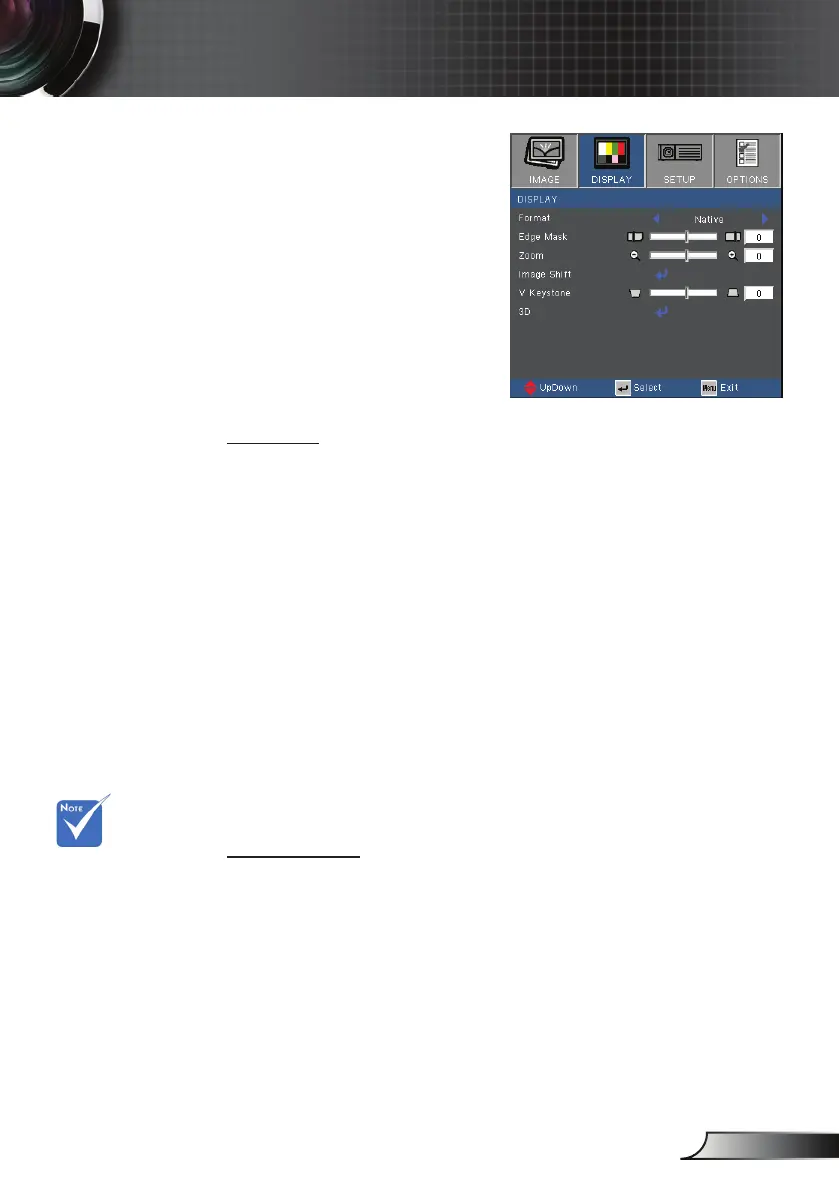39
English
User Controls
DISPLAY
Format
Use this function to choose your desired aspect ratio.
4:3: This format is for 4×3 input sources.
16:9: This format is for 16×9 input sources, like HDTV and DVD
enhanced for Wide screen TV.
16:10 (only for WXGA models): This format is for 16:10 input
sources, like widescreen laptops.
Native: This format displays the original image without any
scaling.
LBX (for WXGA/1080p models): This format is for non-16x9,
letterbox sources.
Auto: Automatically selects the appropriate display format.
Edge Mask
Edge mask function removes the noise in a video image. Edge
mask the image to remove video encoding noise on the edge of
video sources.
Each I/O has
different setting of
“Edge Mask”.