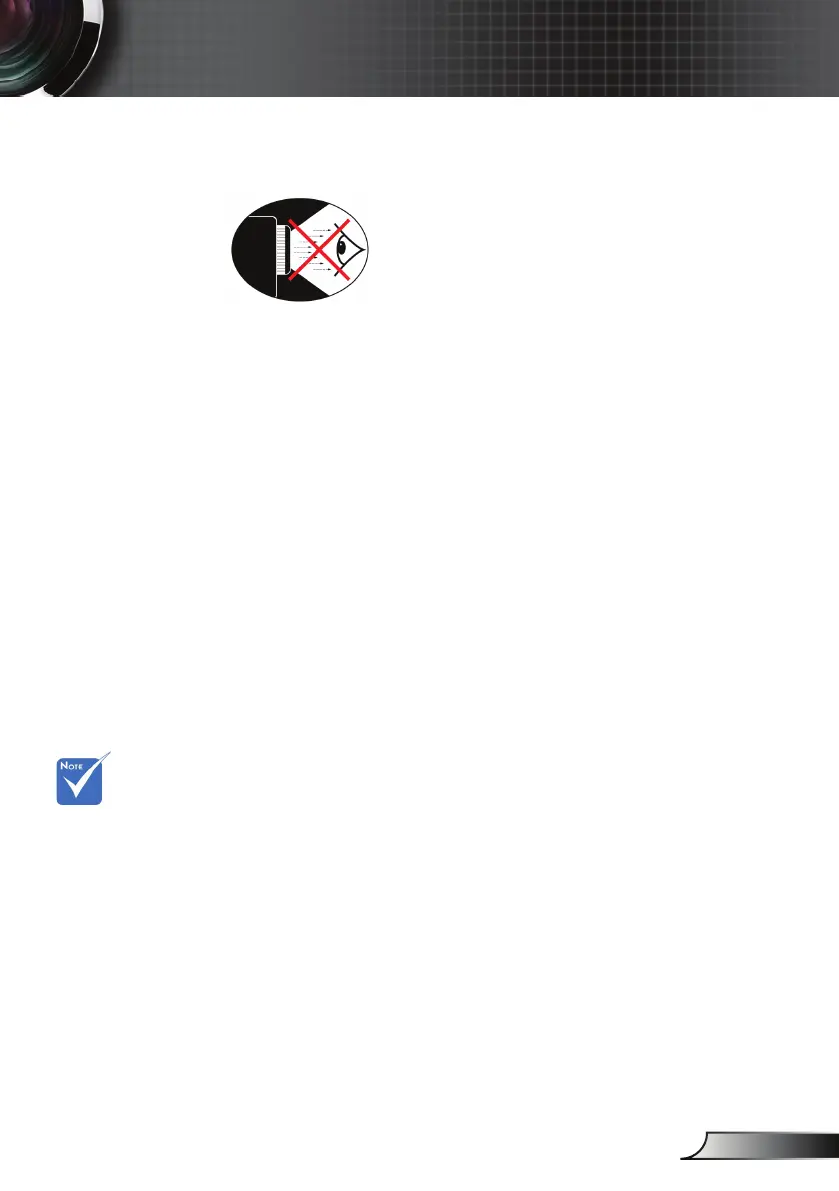5
English
Usage Notice
Eye Safety Warnings
▀■ Avoid staring/facing directly into the projector beam at all
times. Keep your back to the beam as much as possible.
▀■ When projector is used in a classroom, ensure students do not
look into the beam when they are asked to point something
out on screen.
Product Features
▀■ XGA (1024x768) / WXGA (1280x800) /
1080p (1920 x1080) Native resolution
▀■ HD compatible – 720p and 1080p supported
▀■ BrilliantColor
TM
Technology
▀■ Kensington Lock
▀■ RS232 control
▀■ RJ-45 control*
▀■ Rapid shutdown
▀■ The Product Features shall be congured by the
manufacturer as per practical conditions.
(*) For models with
RJ-45.
Product features may
vary depending on
model.