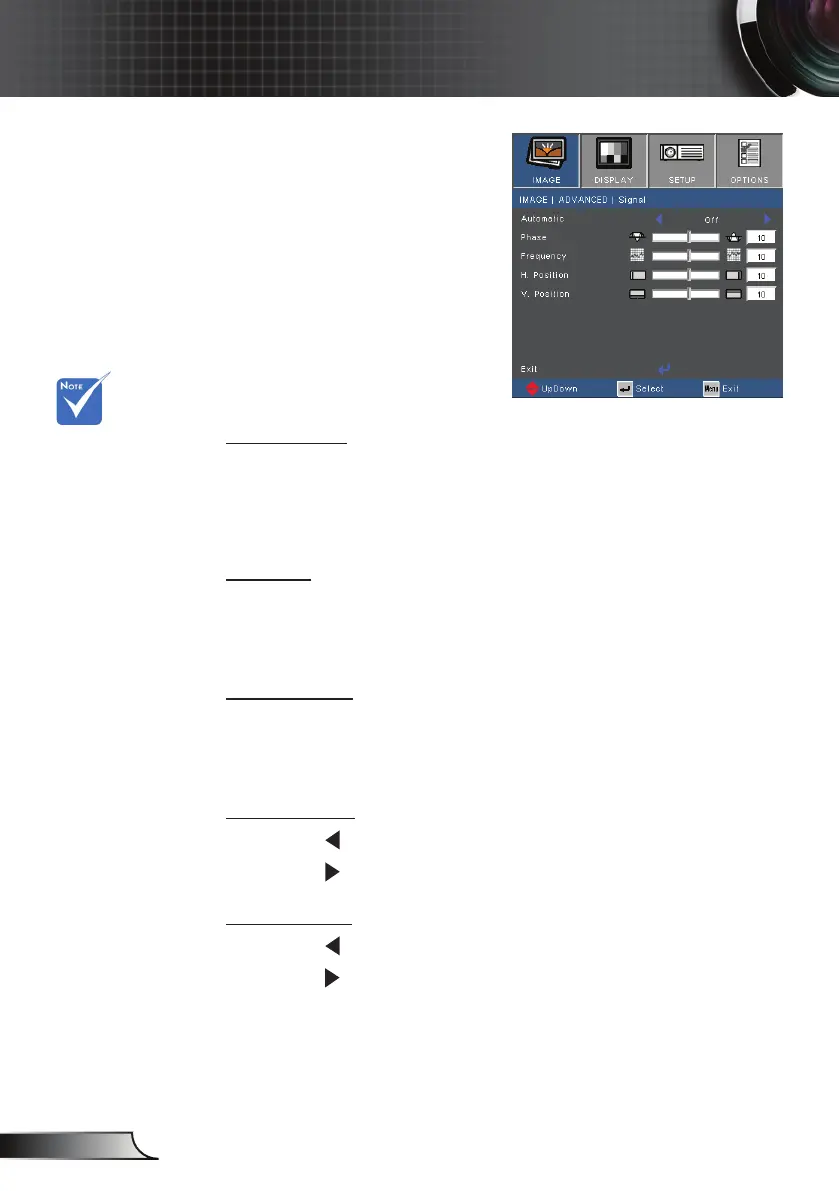38
English
User Controls
IMAGE | Advanced
| Signal
Automatic
Automatically selects the signal. If this function is turned on the
manual phase and frequency controls will be disabled. When
this option is disabled manual controls will be enabled and
automatically saved when the device is powercycled.
Phase
Synchronize the signal timing of the display with the graphics card.
If the image appears to be unstable or ickers, use this function to
correct it.
Frequency
Change the display data frequency to match the frequency of
your computer’s graphics card. Use this function only if the image
appears to icker vertically.
H. Position
Press to move the image left.
Press to move the image right.
V. Position
Press to move the image down.
Press to move the image up.
“Signal”
adjustments are
only available
for Analog VGA
(RGB) sources.