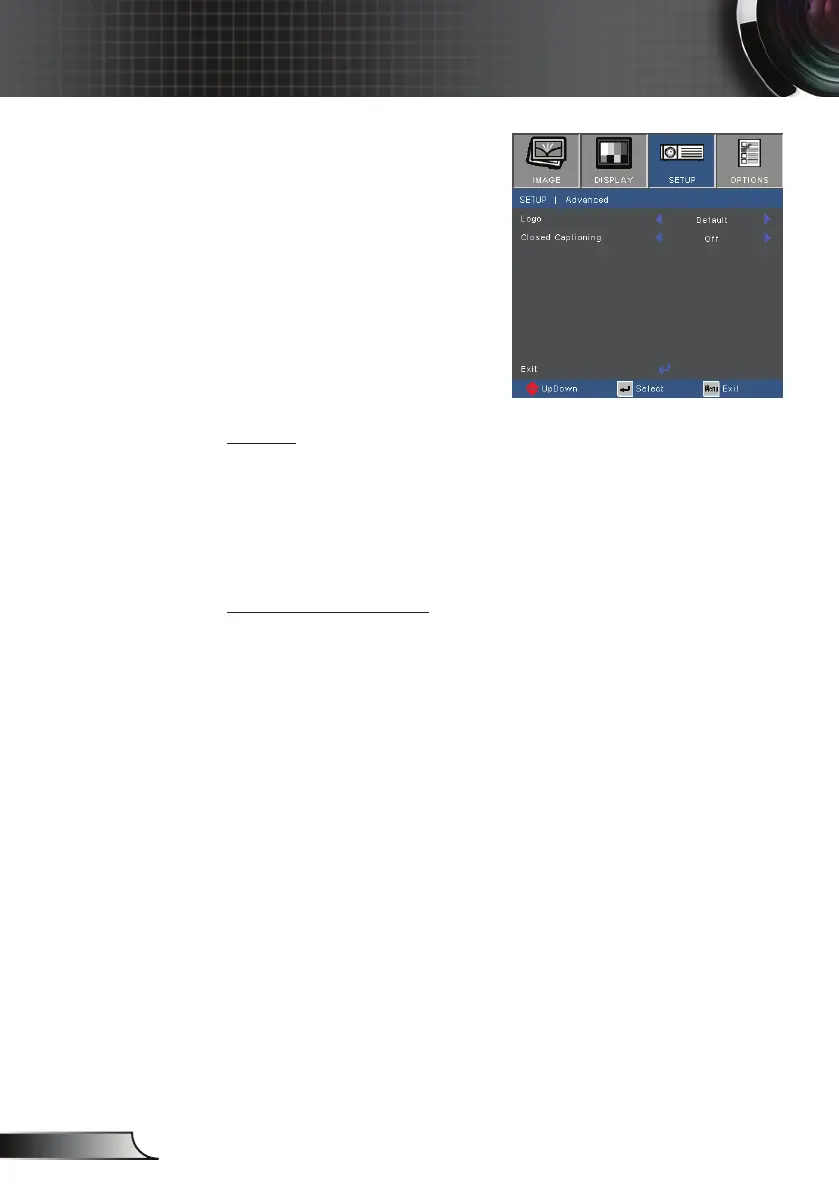46
English
User Controls
SETUP | Advanced
Logo
Use this function to set the desired startup screen. If changes are
made they will take effect the next time the projector is powered
on.
Default: The default startup screen.
Neutral: Logo is not displayed on startup screen.
Closed Captioning
Closed Captioning is a text version of the program sound or other
information displayed on the screen. If the input signal contains
closed captions, you can turn on the feature and watch the
channels. Closed Captioning is only available for Video NTSC.
Off: Select “Off” to turn off the closed captioning feature.
CC1: Decodes American English captioning.
CC2: Decodes (depending on the TV channel) Spanish,
French, Portuguese, German or Danish captioning.