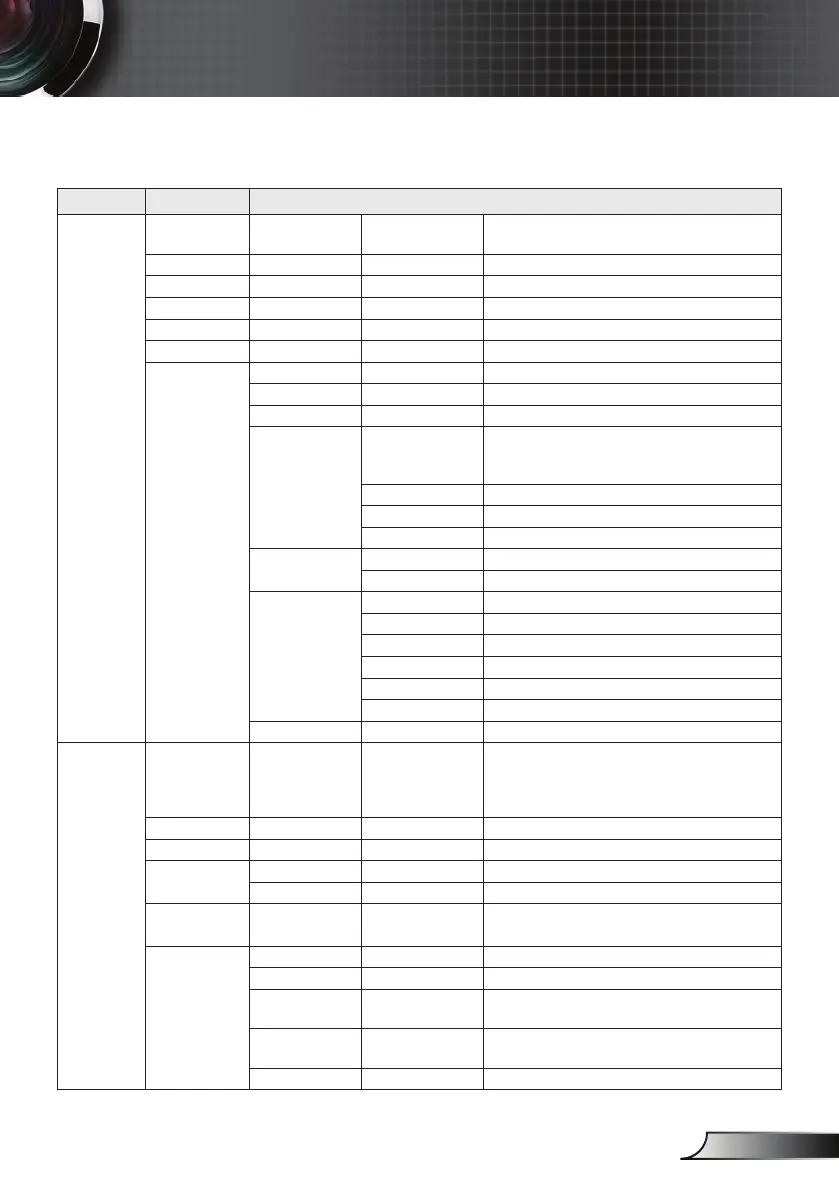31
English
User Controls
Menu Tree
Main Menu Sub Menu Settings
IMAGE Picture Mode Presentation/Bright/Movie/sRGB/Blackboard/
User/3D
Brightness -50~50
Contrast -50~50
Sharpness 1~15
Color
*1
-50~50
Tint
*1
-50~50
Advanced Gamma Film/Video/Graphics/Standard
BrilliantColor
TM
1~10
Color Temp. Warm/Medium/Cold
Color Settings Red/Green/Blue/
Cyan/Magenta/
Yellow
Hue/Saturation/Gain
White Red/Green/Blue
Reset
Exit
Color Space Analog AUTO/RGB/YUV
HDMI AUTO/RGB(0~255)/RGB(16~235)/YUV
*2
Signal
*3
Automatic On/Off
Phase 0~31
Frequency -10~10
H. Position -5~5
V. Position -5~5
Exit
Exit
DISPLAY Format
*4
4:3, 16:9, Native, Auto
(for XGA models)
4:3, 16:9 or 16:10, LBX, Native, Auto
(for WXGA/1080p models)
Edge Mask 0~10
Zoom -5~25
Image Shift H -100~100
V -100~100
V Keystone -40~40
-20~20
*5
3D 3D Mode Off/DLP-Link/IR
*6
3D->2D 3D/L/R
3D Format
*7
AUTO/SBS/Top and Bottom/Frame
Sequential
3D Sync.
Invert
*7
On/Off
Exit