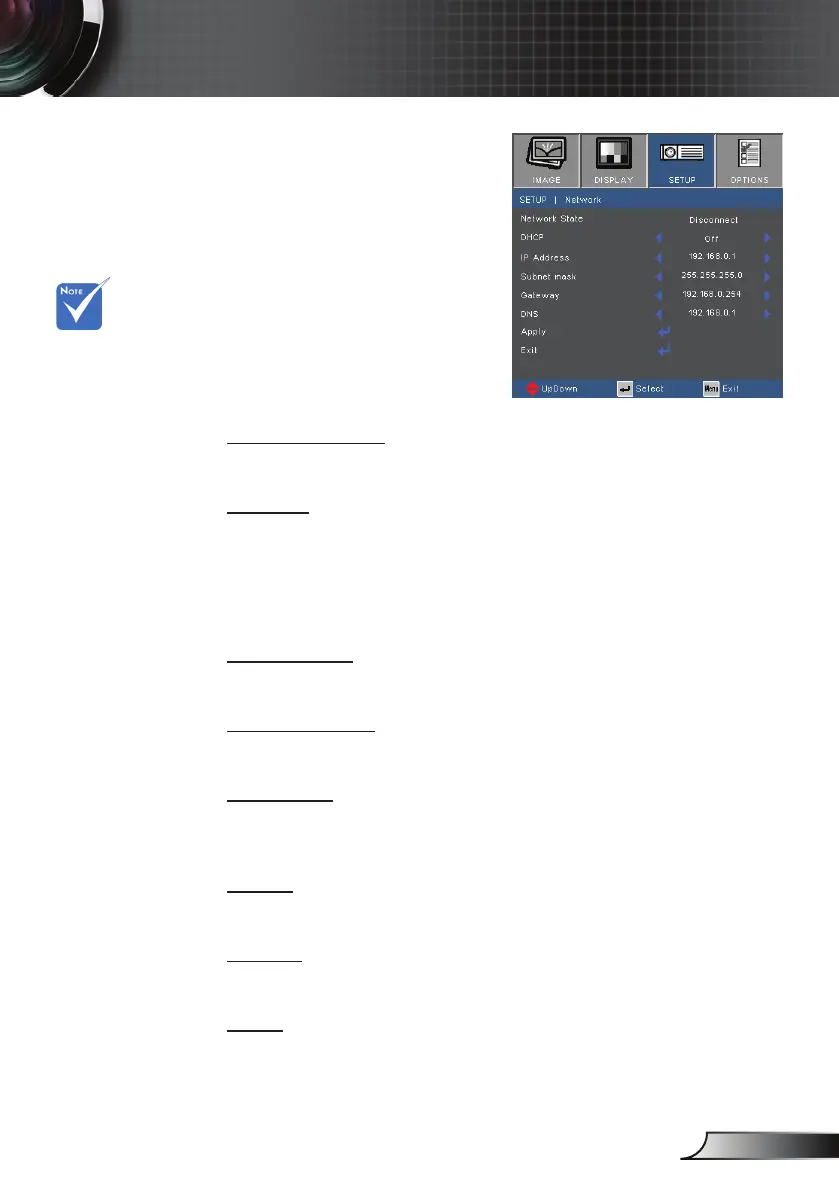45
English
User Controls
SETUP | Network
Network State
Display the network connection status (read-only).
DHCP
On: Projectors will obtain an IP address automatically from your
network. DHCP is on by default.
Off: To assign IP, Subnet Mask, Gateway and DNS conguration
manually.
IP Address
Display the IP address.
Subnet mask
Display Subnet mask number.
Gateway
Display the default gateway of the network connected to the
projector.
DNS
Display DNS number.
Apply
Save network settings.
Exit
Choose “Exit” to exit the menu.
Available only on
projectors equipped
with an RJ45
network connector.