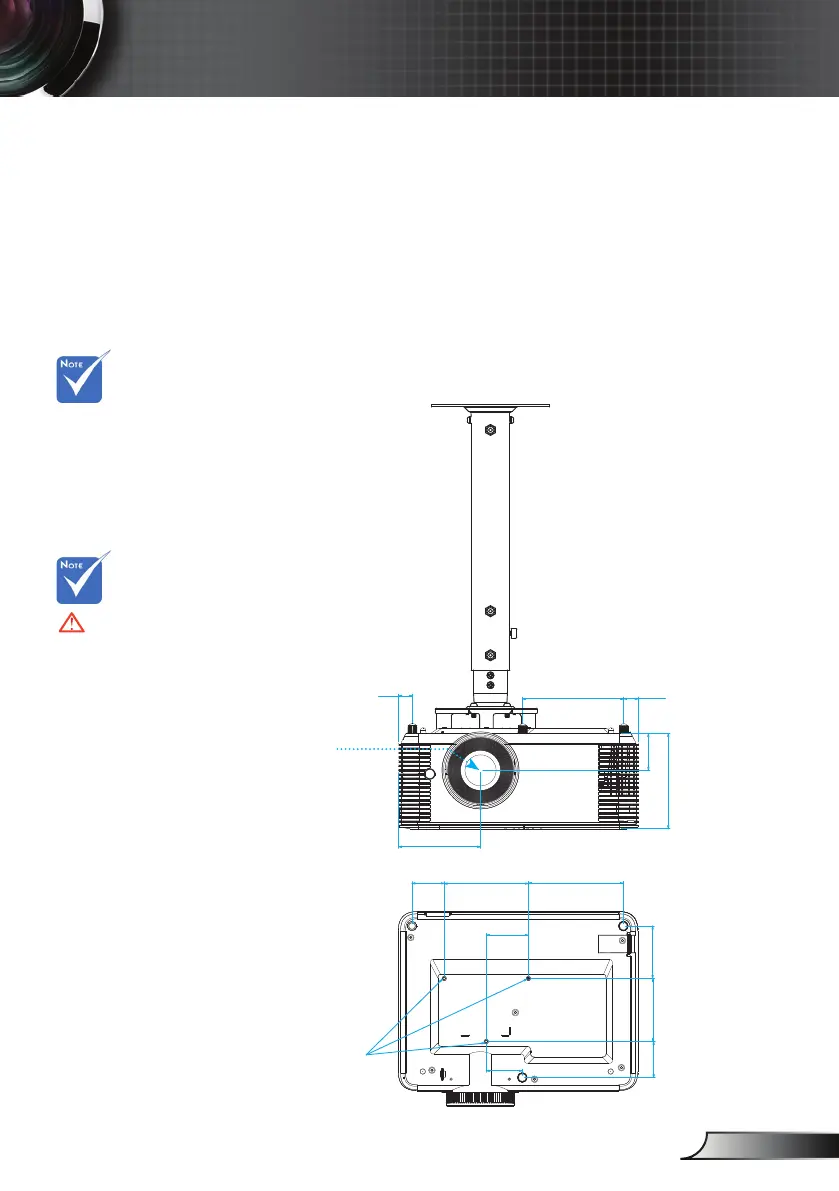79
English
Appendices
Please note that
damage resulting
from incorrect
installation will void
the warranty.
Ceiling Mount Installation
To prevent damage to your projector, please use only
approved InFocus ceiling mounts:
https://www.infocus.com/accessories/mounts
To use a ceiling mount, please ensure the screws used
to attach a mount to the projector meet the following
specifications:
Screw type: M4*3
Minimum screw length: 10mm
Warning:
1. Please be sure to
use the correct screw
length. Screw length
will vary based on the
mount used.
2. Be sure to keep at
least 10 cm gap
between the ceiling
and the bottom of the
projector.
3. Avoid installing the
projector near a heat
source.
48.19
132.00
124.40
19.00
18.00
107.00
47.05
82.30
68.50
124.00
55.00
110.00
42.00
47.00
Unit: mm
Lens
INSERT NUT: M4.0