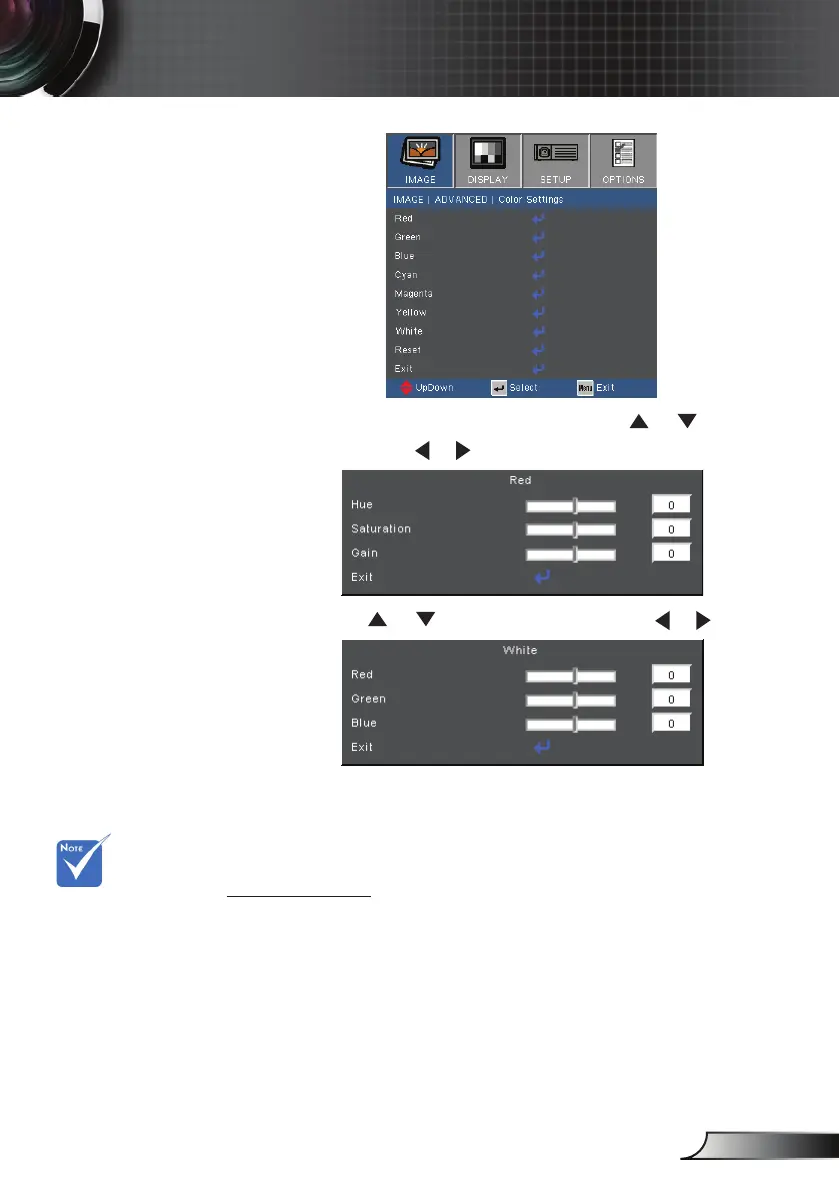37
English
User Controls
Red/Green/Blue/Cyan/Magenta/Yellow: Use
or to select
the function. Use or to adjust.
White: Use
or to select the function. Use or to adjust.
Reset: Choose “Yes” to return the factory default settings for
color adjustments.
Color Space
Select an appropriate color matrix type from AUTO, RGB,
RGB(0-255)
(*)
, RGB(16-235)
(*)
or YUV.
(*) For HDMI
sources only.