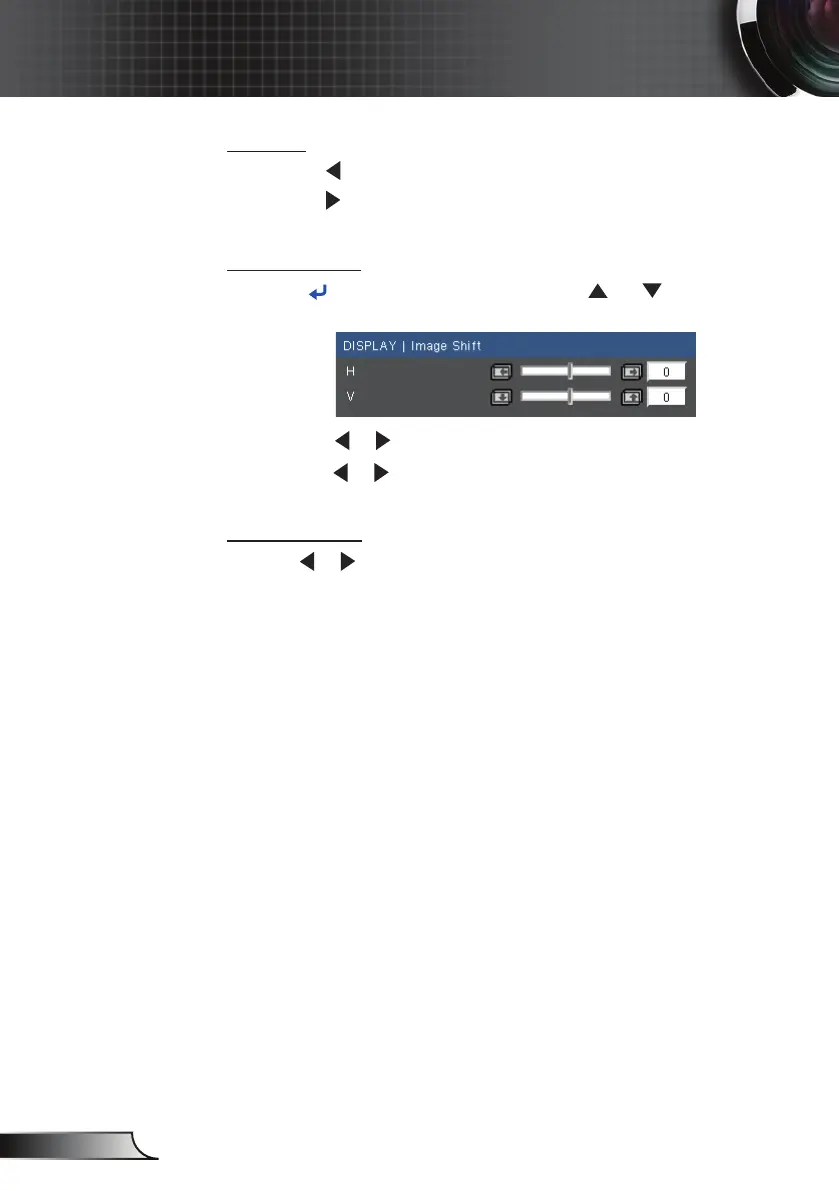40
English
User Controls
Zoom
Press to reduce the size of an image.
Press to magnify an image on the projection screen.
Image Shift
Press to enter the menu then use
or to select the
function.
H: Use or to shift the projected image position horizontally.
V: Use or to Shift the projected image position vertically.
V Keystone
Press or to adjust image distortion vertically. If the image
looks trapezoidal, this option can help make the image rectangular.