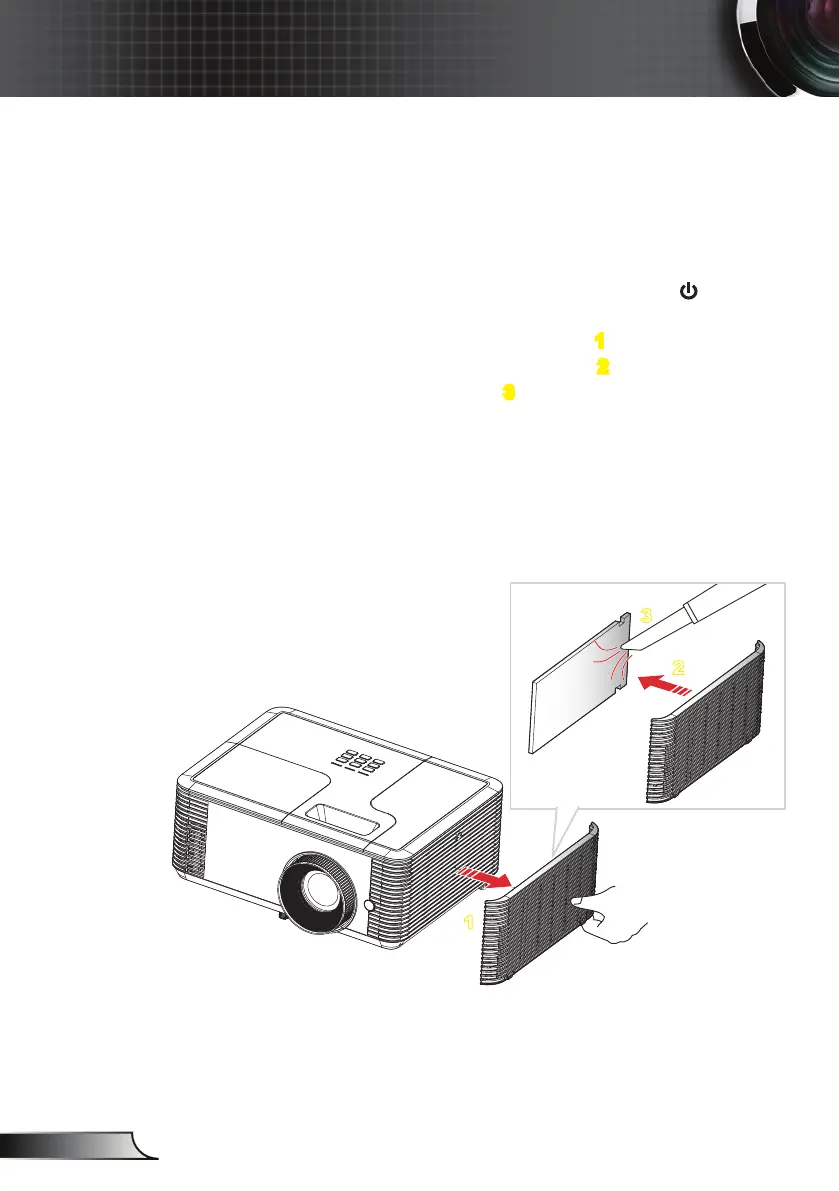70
English
Appendices
Cleaning the Dust Filter
We recommend cleaning the dust lter every three months;
clean it more often if the projector is used in a dusty
environment.
Procedure:
1. Switch off the power to the projector by pressing the “ ” button.
2. Disconnect the power cord.
3. Remove the lter cover from the projector. 1
4. Remove the dust lter from the lter cover. 2
5. Clean or replace the dust lter. 3
6. To install the dust lter, reverse the previous steps.
7. Reset the dust lter counter after replacing or cleaning the dust
lter. Press “Menu”, go to “OPTIONS -> Optional Filter Settings ->
Filter Reset”.
Turn on the projector, then press “Menu”, “OPTIONS -> Optional
Filter Settings -> Optional Filter Installed” and select “No” when
you pull out the dust lter and do not reinstall it.
2
3
1