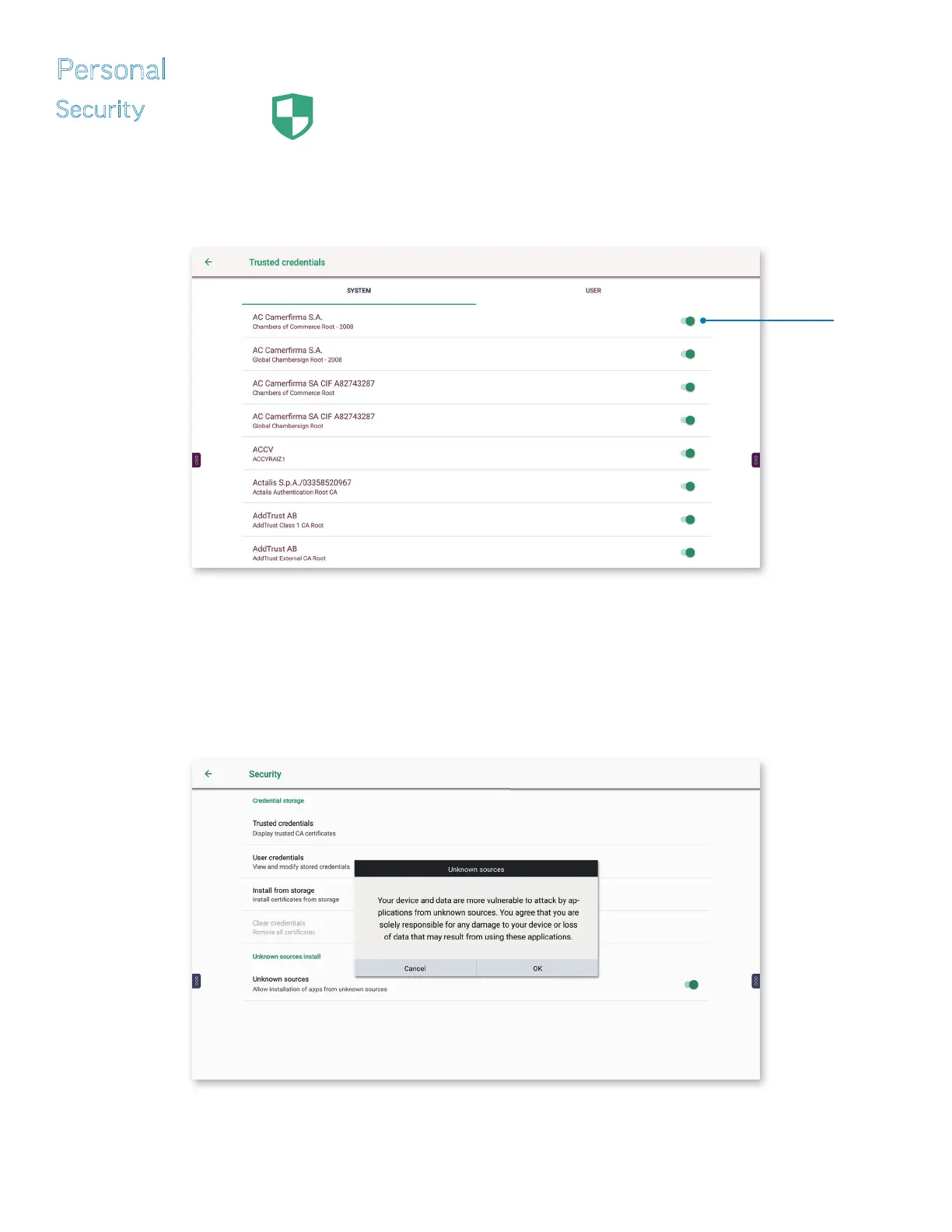Page 42 Interactive Touch Display Hardware Guide
Personal
Security
Tap Security, or the Security icon.
1) At Credential storage, tap Trusted Credentials. A list of the System certicate authority (CA) companies that Android regards as
“trusted” (for the purpose of verifying the identity of a server) is displayed. To mark a company as not trusted, tap the On/O
button (page 25) to turn it O.
Switch the
button to O
to mark the
company as
not trusted.
a) Tap a company’s name for a window with their credentials. You can also mark a company as trusted or not trusted by tapping
ENABLE/DISABLE at the bottom of the window.
b) Credentials can be reviewed through User Credentials and added through Install from storage.
2) Tap Unknown sources install, or the On/O button to the right, to enable/disable installation of apps from unknown sources.
a) If you wish to enable the installation of apps from unknown sources, tap OK at the next window.