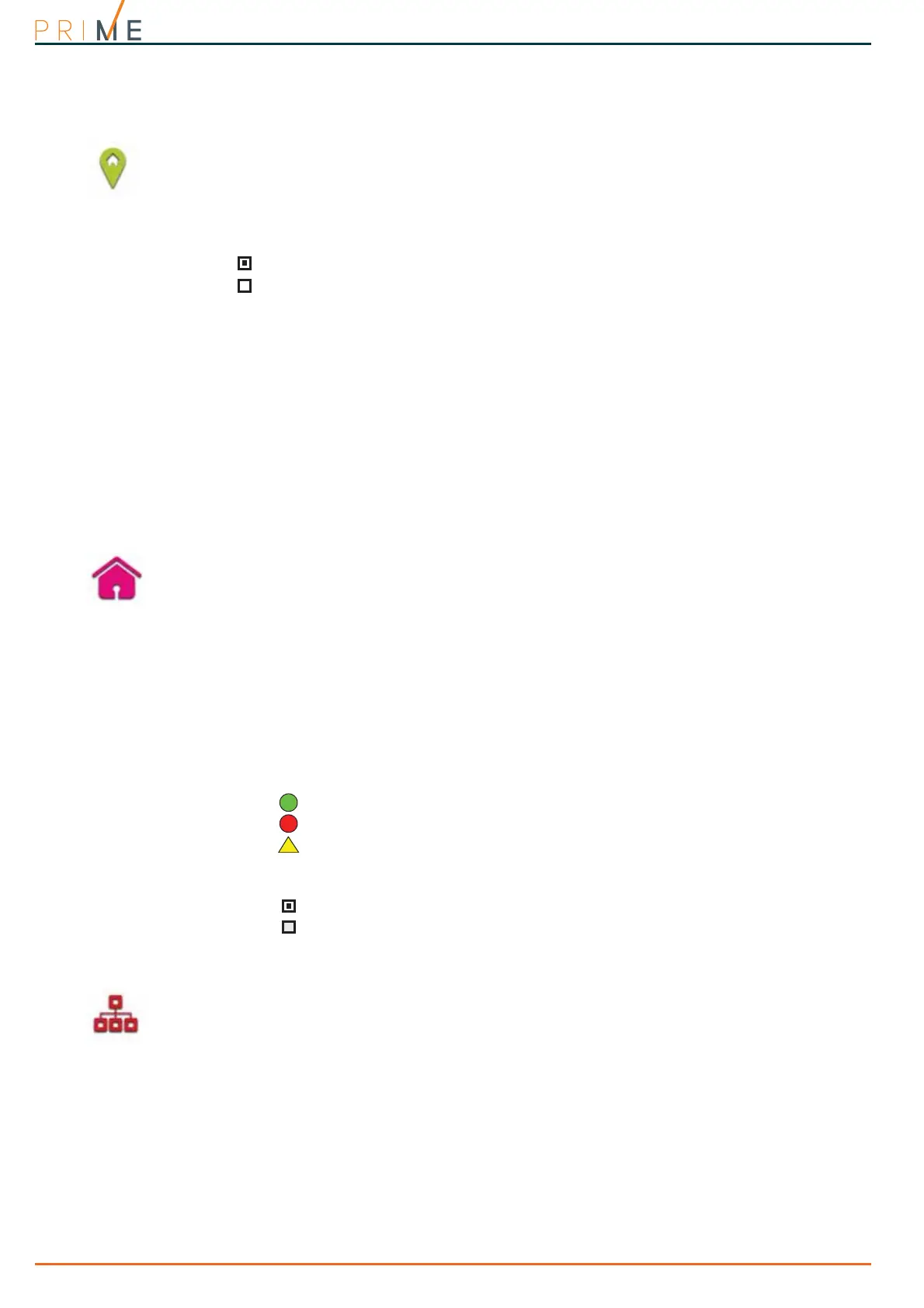44 Keypads
Anti-intrusion control panels
6-7-5
Activations
To activate (and deactivate) the elements of the Prime system via the Alien keypad, access
the “Menu” section, enter the user code and then access the “Activations” section.
Here are listed the sections relating to the elements you can activate by pressing the
ACTIVATEbutton.
Each section presents its own elements arranged in list form. Each element is associated with
two buttons - ON for activation and OFF for inhibition, and an icon which changes in
accordance with the status:
• - activated/enabled
• - deactivated/disabled
6-7-6
View
The Alien keypad has sections for displaying the current status of all system elements.
The “Activations” (paragraph 6-7-5 Activations) and “Commands” (paragraph 6-7-7 Outputs
management) sections allow the display of the status of the activatible elements and the
outputs. To these you can add other elements reachable through other sections:
• the events log (alarms, faults, arm/disarm operations, etc.), which shows the chronology
with which the events occurred and were restored
• the status of the Nexus GSM communicator
• the control panel power-supply voltage, its firmware version and model
• the electrical status of the zones (stand-by, alarm, short-circuit, tamper) and their
bypassed status
• any faults present (refer to Appendix B, Fault signals)
Access the “Intrusion” section and enter the user code. The following sections will be
available:
PARTITIONS
• In the “Partitions” section, the partitions are listed and show their arming status, which can
be changed, as described in paragraph 6-7 Operations via an Alien keypad.
The “View partition status” option (refer to paragraph 6-7-9 Keypad settings) will allow you to
select the visualization mode of the operating status on the bottom bar of the screen:
- “Single partition” - the characters relating to the operating status of the partitions
will be shown, as described in Table 6-2: Display visualization
- “Single scenario” - the description of the active scenario will be shown
ZONES
• In the “Zones” section, the zones are listed in this and show their status icons (positioned
to the left of each zone description):
- , green spot - stand-by status
- , red spot - alarm status
- , yellow triangle - fault/tamper
Each zone is associated with two buttons, ON for activation and OFF for inhibition, and an
icon which changes in accordance with the status:
- , activated/enabled
- , deactivated/disabled
EVENTS LOG
• In the “Events Log” section, all the events saved to the log are displayed one at a time,
however, the up/down buttons will allow you to scroll the entire list of events.
Each event shows the relative details and, where possible, allows you to view the partitions
involved by means of the PARTITIONS button.
Access the “System” section and enter the user code. The following sections will be available:
ONGOING FAULT
• The “Faults” section allows you to view all the faults present on the system and, where
possible, the fault details by means of the DETAILS button.
VOLTAGE
• The “Voltage” section allows you to view the control panel power-supply voltage.
NEXUS
• The “GSM info” section allows you to view the parameters of the Nexus GSM
communicator.
