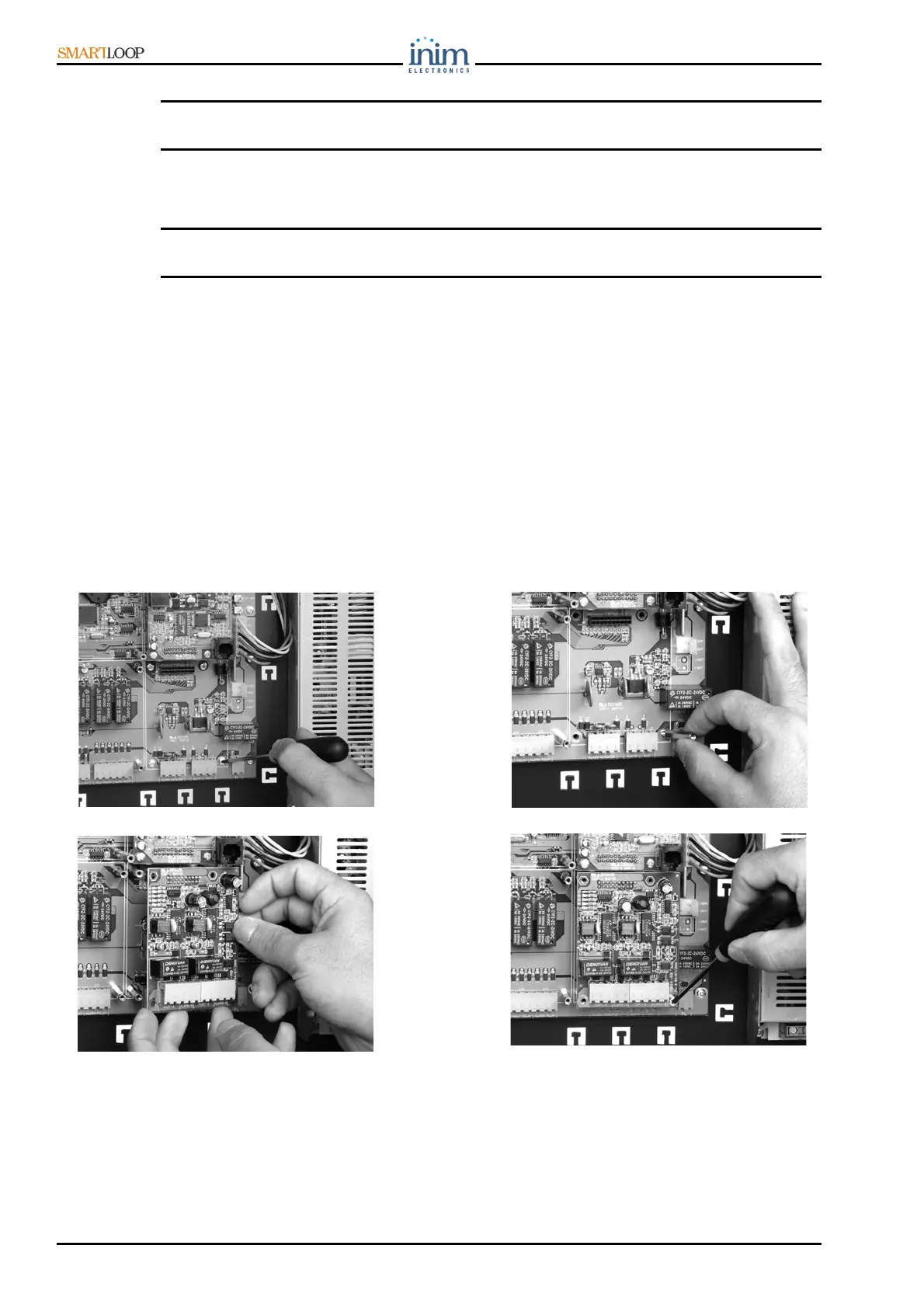Installation Manual
30 Installation
Note: The numbers in square brackets in this section will help you to identify the locations, parts and
board components.
Work carefully through the following steps.
1. Mark the four wall plug holes on the wall and drill the holes.
Danger: Care must be taken not to drill in the vicinity of electrical wiring, heating ducts and
plumbing.
2. Remove the knockout of the cable entry you intend to use (you can choose from knockouts on the
sides of the cabinet or use one of the cable entries on the back).
3. Fit a cable gland (not included) to the wire entry.
4. Using wall plugs, attach the cabinet securely to the wall.
5. Pull the cables through the cable entry.
6. Connect the SmartLoop/LED module (if used) to the motherboard (see “Connecting the
SmartLoop/LED module” on page 31.).
7. Connect ant attachment boards to the motherboard.
8. Connect the SmartLoop/PRN module (if used) to the motherboard (see “The SmartLoop/PRN
module (for “/P” models only)” on page 24.)
9. Complete the connections.
6.2.2 Connecting attachment boards
Figure 24 - Connecting attachment boards
6.2.3 Attaching boards to the motherboard
1. Remove the respective screws on the motherboard (see the figure for the location of the board
concerned).
2. Screw in the metal board supports (supplied with the board).
3. Plug the attachment board into its connector.
1
2
3
4