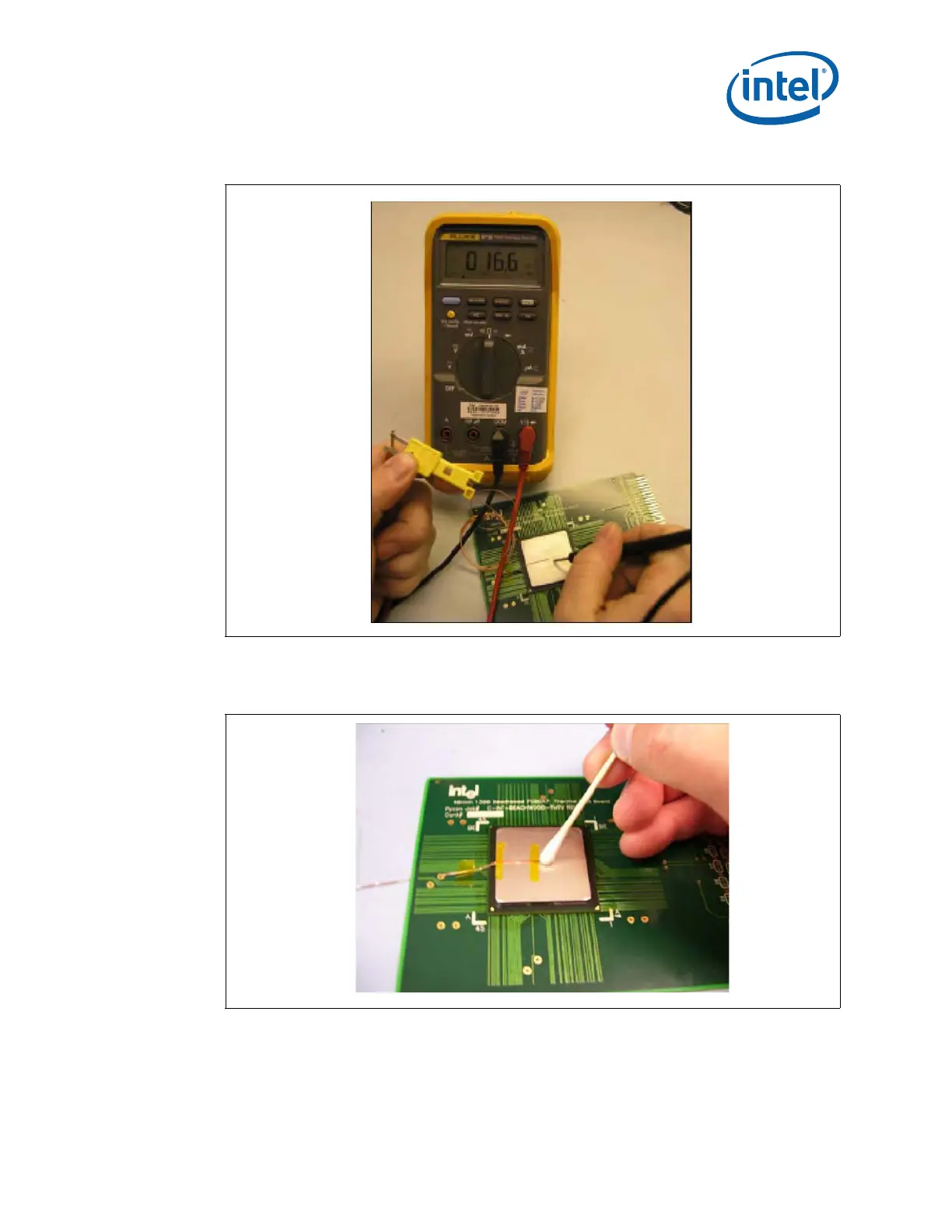Intel® 3210 and 3200 Chipset Thermal/Mechanical Design Guide 27
Thermal Metrology
15.Using a fine-point device such as a toothpick, place a small amount of Indium paste
flux on the Thermocouple bead. Refer to Figure 5-14.
Note: Make sure you are careful to keep solder flux from spreading on the IHS surface or down the groove. It
should be contained to the bead area and only the tip (narrow section of the groove). This will keep the
solder from flowing onto the top of the device or down the groove to the insulation area.
16.Cut two small pieces of solder 1/16 inch (0.065 inch/ 1.5 mm) from the roll using
tweezers to hold the solder while cutting with a fine blade. Refer to Figure 5-15.
Figure 5-13. Measuring Resistance between Thermocouple and IHS
Figure 5-14. Adding a Small Amount of Past Flux to the Bead for Soldering