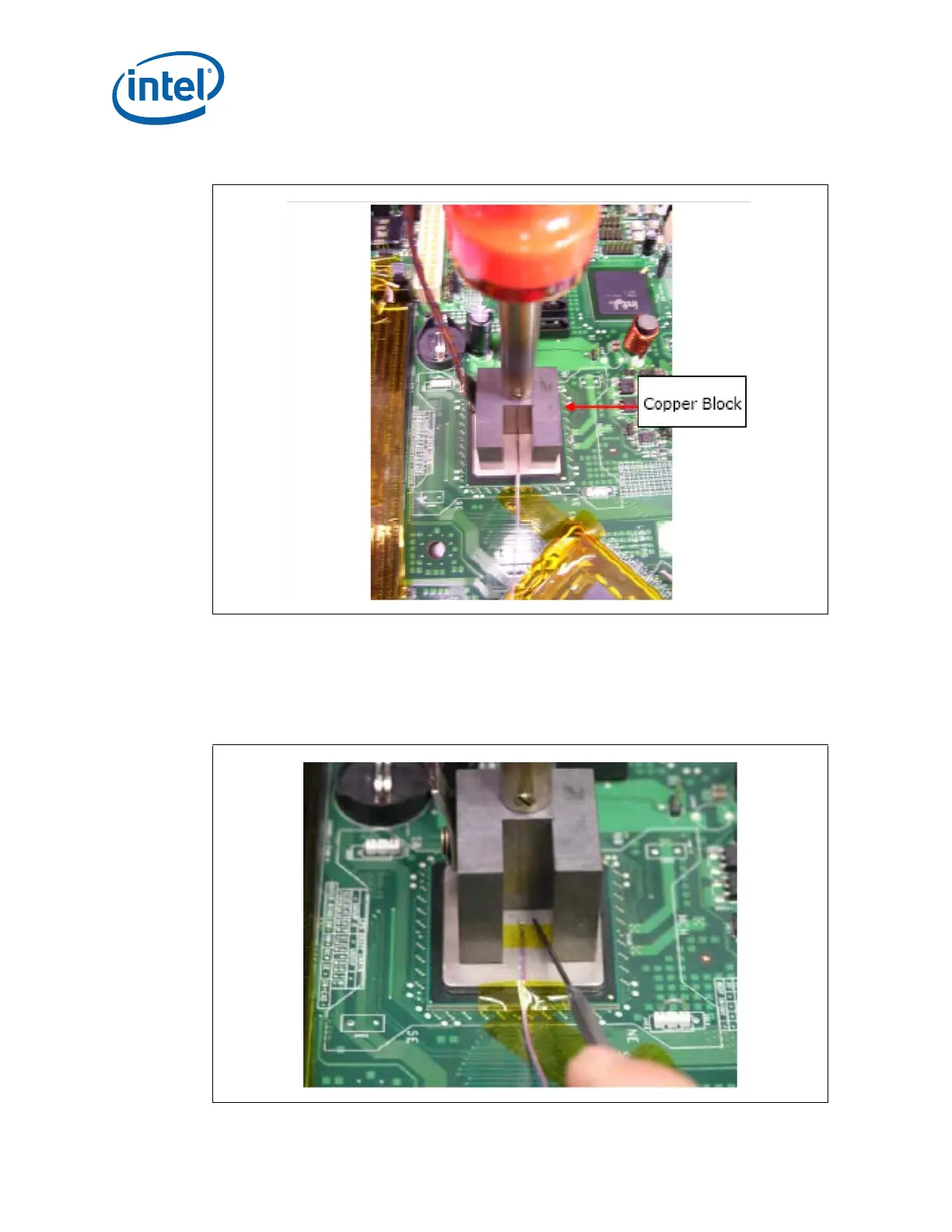Thermal Metrology
30 Intel® 3210 and 3200 Chipset Thermal/Mechanical Design Guide
Note: Do not touch the copper block at any time as it is hot.
23.Move a magnified lens light close to the device to get a better view when the solder
starts melting. Manually assist this if necessary as the solder sometimes tends to
move away from the end of the groove. Use fine tip tweezers to push solder into
the end of groove until a solder ball is built up. Refer to Figure 5-19.
Figure 5-18. Observing the Solder Melting
Figure 5-19. Pushing Solder Back into the End of Groove