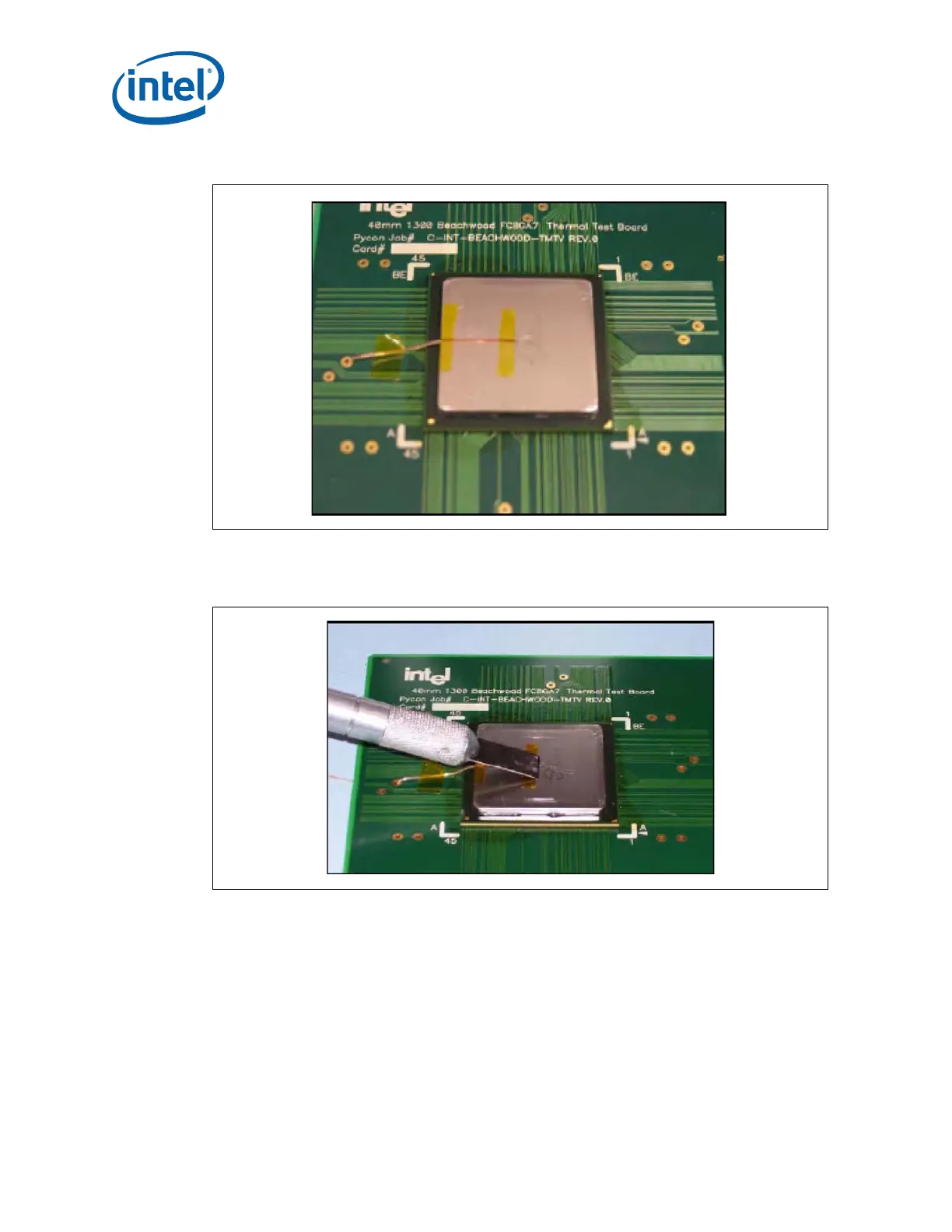Thermal Metrology
32 Intel® 3210 and 3200 Chipset Thermal/Mechanical Design Guide
27.Using a blade, carefully shave the excess solder above the IHS surface. Only shave
in one direction until solder is flush with the groove surface. Refer to Figure 5-22.
Notes:
1. Always insure tools are very sharp and free from any burrs that may scratch the IHS surface. It is a good
practice to minimize any surface scratching or other damage during this process.
2. Shaving excess solder to insure the IHS surface is flat and will mate properly with the heatsink surface.
Scratches and protrusions may impact the thermal transfer from IHS.
28.Clean the surface of the IHS with Alcohol and wipes, use compressed air to remove
any remaining contaminants.
29.Fill the test of the groove with Loctite* 498 Adhesive. Verify under the microscope
that the Thermocouple wire is below the surface along the entire IHS groove. Refer
to Figure 5-23.
Figure 5-21. Thermocouple Placed into Groove
Figure 5-22. Remove Excess Solder