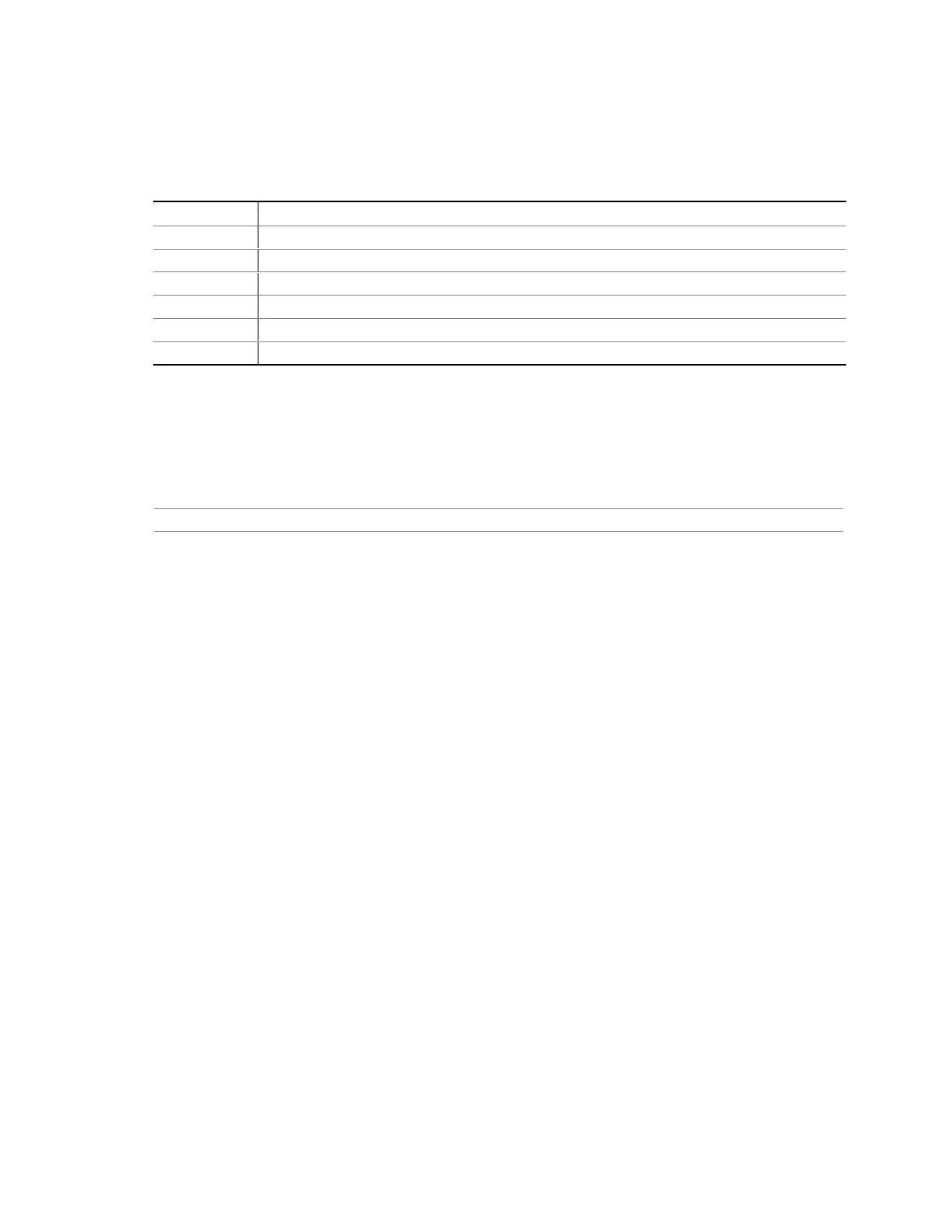Intel
®
Desktop Board D815EEA Technical Product Specification
124
Table 85 describes the lower nibble of the high byte and indicates the bus on which the routines are
being executed.
Table 85. Lower Nibble High Byte Functions
Value Description
0 Generic DIM (Device Initialization Manager)
1 On-board System devices
2 ISA devices
3 EISA devices
4 ISA PnP devices
5 PCI devices
5.4 Speaker
A 47 Ω inductive speaker is mounted on the D815EEA board. The speaker provides audible error
code (beep code) information during POST.
For information about Refer to
The location of the onboard speaker Figure 1, page 14
5.5 BIOS Beep Codes
Whenever a recoverable error occurs during POST, the BIOS displays an error message describing
the problem (see Table 86). The BIOS also issues a beep code (one long tone followed by two
short tones) during POST if the video configuration fails (a faulty video card or no card installed)
or if an external ROM module does not properly checksum to zero.
An external ROM module (for example, a video BIOS) can also issue audible errors, usually
consisting of one long tone followed by a series of short tones. For more information on the beep
codes issued, check the documentation for that external device.
There are several POST routines that issue a POST terminal error and shut down the system if they
fail. Before shutting down the system, the terminal-error handler issues a beep code signifying the
test point error, writes the error to I/O port 80h, attempts to initialize the video and writes the error
in the upper left corner of the screen (using both monochrome and color adapters).
If POST completes normally, the BIOS issues one short beep before passing control to the
operating system.
