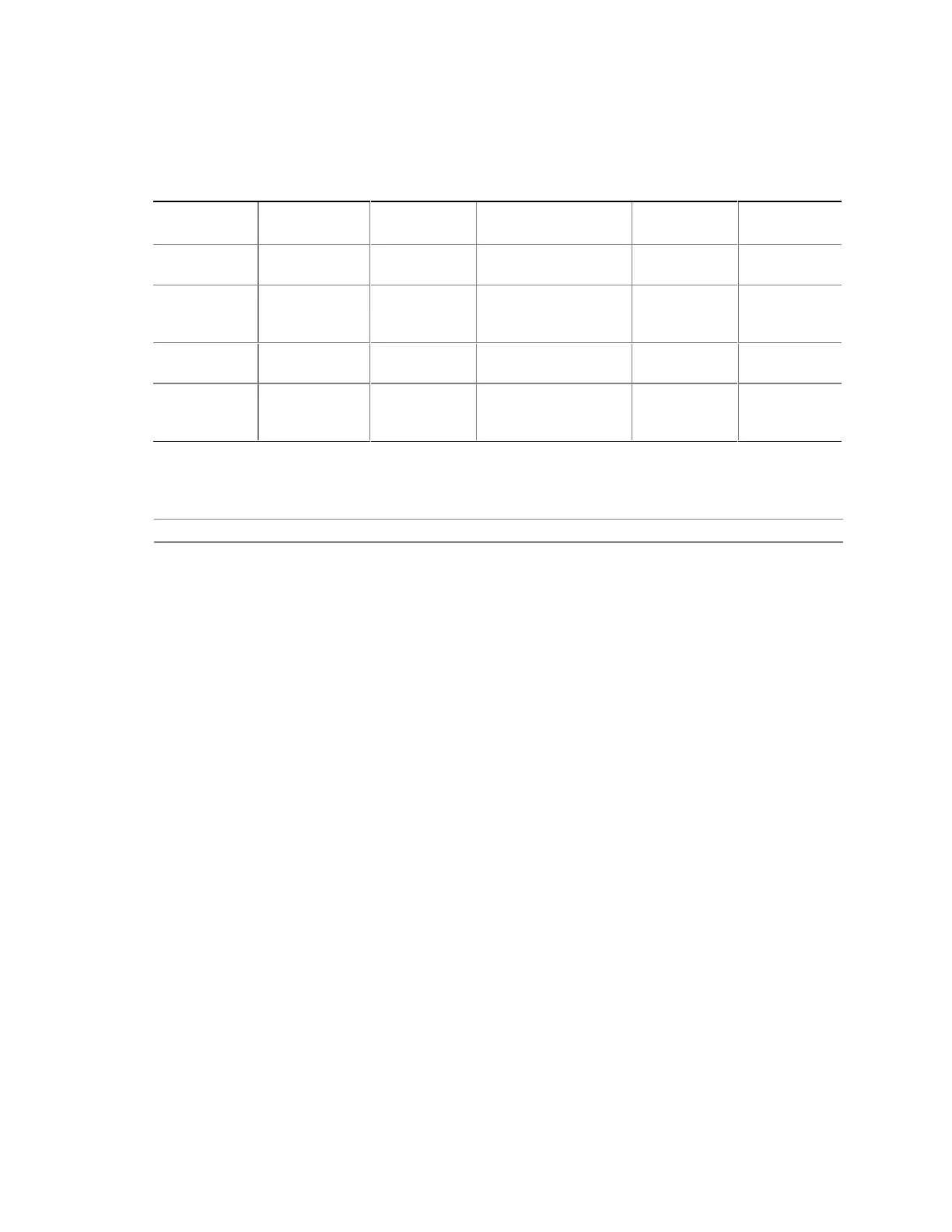Overview of BIOS Features
95
Table 59 shows the effects of setting the supervisor password and user password. This table is for
reference only and is not displayed on the screen.
Table 59. Supervisor and User Password Functions
Password Set
Supervisor
Mode User Mode Setup Options
Password to
Enter Setup
Password
During Boot
Neither Can change all
options (Note)
Can change all
options (Note)
None None None
Supervisor
only
Can change all
options
Can change a
limited number
of options
Supervisor Password Supervisor None
User only N/A Can change all
options
Enter Password
Clear User Password
User User
Supervisor
and user set
Can change all
options
Can change a
limited number
of options
Supervisor Password
Enter Password
Supervisor or
user
Supervisor or
user
Note: If no password is set, any user can change all Setup options.
For information about Refer to
Setting user and supervisor passwords Section 4.5, page 112
