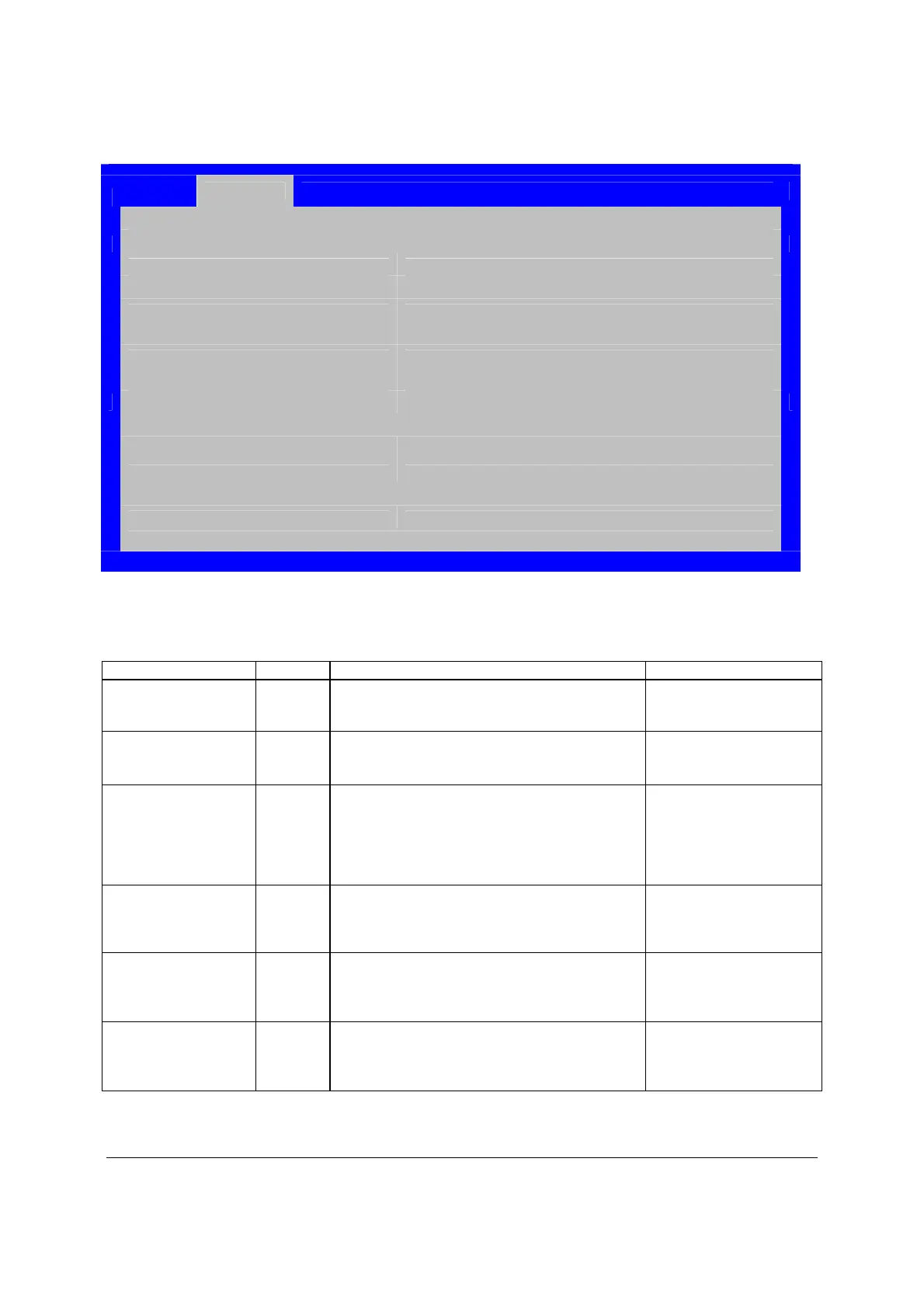BIOS User Interface Intel® Server Board S3420GP TPS
Revision 2.4
Intel order number E65697-010
62
Advanced
PCI Configuration
Maximize Memory below 4GB Enabled/Disabled
Memory Mapped I/O above 4GB Enabled/Disabled
Onboard Video Enabled/Disabled
Dual Monitor Video Enabled/Disabled
Onboard NIC1 ROM Enabled/Disabled
Onboard NIC2 ROM Enabled/Disabled
Onboard NIC iSCSI ROM Enabled/Disabled
NIC 1 MAC Address <MAC #>
NIC 2 MAC Address <MAC #>
Figure 26. Setup Utility – PCI Configuration Screen Display
Table 25. Setup Utility – PCI Configuration Screen Fields
Setup Item Options Help Text Comments
Maximize Memory
below 4GB
Enabled
Disabled
If enabled. the BIOS maximizes usage of memory
below 4 GB for OS without PAE by limiting PCIE
Extended Configuration Space to 64 buses.
Memory Mapped I/O
above 4GB
Enabled
Disabled
Enable or disable memory mapped I/O of 64-bit
PCI devices to 4 GB or greater address space.
Onboard Video Enabled
Disabled
Onboard video controller.
Warning: System video is completely disabled if
this option is disabled and an add-in video
adapter is not installed.
When disabled, the system
requires an add-in video
card for the video to be
seen.
Note: This option is not
available on some models.
Dual Monitor Video Enabled
Disabled
If enabled. both the onboard video controller and
an add-in video adapter are enabled for system
video. The onboard video controller becomes the
primary video device.
Note: This option does not
appear on some models.
Onboard NIC1 ROM Enabled
Disabled
If enabled. loads the embedded option ROM for
the onboard network controllers.
Warning: If [Disabled] is selected, NIC1 cannot
be used to boot or wake the system.
Onboard NIC2 ROM Enabled
Disabled
If enabled. loads the embedded option ROM for
the onboard network controllers.
Warning: If [Disabled] is selected, NIC2 cannot
be used to boot or wake the system.
