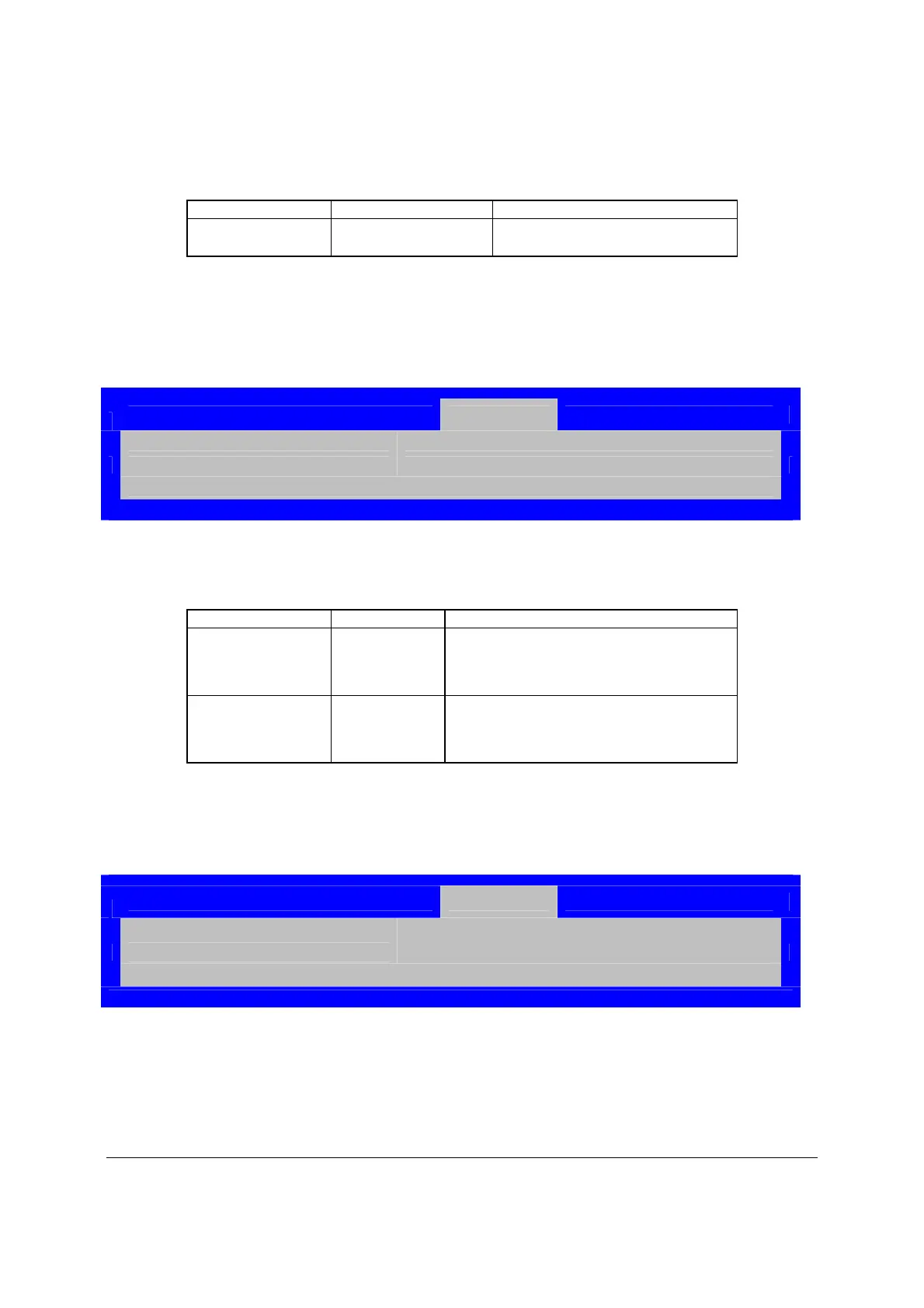BIOS User Interface Intel® Server Board S3420GP TPS
Revision 2.4
Intel order number E65697-010
72
Table 32. Setup Utility – Delete Boot Option Fields
Setup Item Options Help Text
Delete Boot Option Select one to Delete
Internal EFI Shell
Remove an EFI boot option from the
boot order.
6.3.2.6.2 Hard Disk Order Screen
The Hard Disk Order screen allows the user to control the hard disks.
To access this screen from the Main screen, choose Boot Options > Hard Disk Order.
Boot Options
Hard Disk #1 < Available Hard Disks >
Hard Disk #2 < Available Hard Disks >
Figure 34. Setup Utility — Hard Disk Order Screen Display
Table 33. Setup Utility — Hard Disk Order Fields
Setup Item Options
Help Text
Hard Disk #1 Available
Legacy devices
for this Device
group.
Set system boot order by selecting the boot
option for this position.
Hard Disk #2 Available
Legacy devices
for this Device
group.
Set system boot order by selecting the boot
option for this position.
6.3.2.6.3 CDROM Order Screen
The CDROM Order screen allows the user to control the CDROM devices.
To access this screen from the Main screen, select Boot Options > CDROM Order.
Boot Options
CDROM #1
<Available CDROM devices>
CDROM #2
<Available CDROM devices>
Figure 35. Setup Utility – CDROM Order Screen Display
