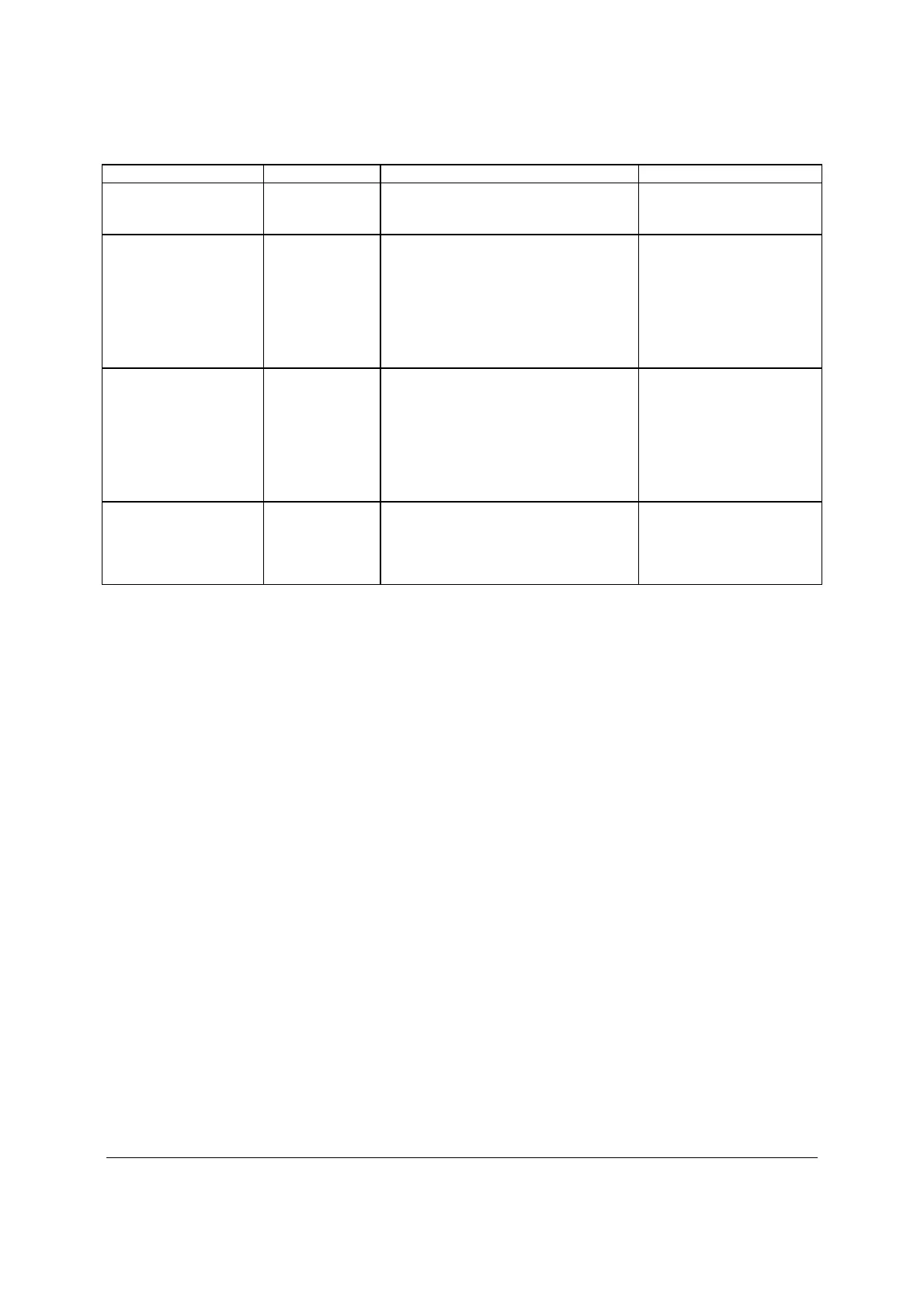Intel® Server Board S3420GP TPS BIOS User Interface
Revision 2.4
Intel order number E65697-010
65
Setup Item Options Help Text
Comments
User Password Status <Installed
Not Installed>
Information only. Indicates
the status of the user
password.
Set Administrator
Password
[123aBcD] Administrator password is used to
control change access in BIOS Setup
Utility.
Only alphanumeric characters can be
used. Maximum length is 7 characters. It
is case sensitive.
Note: Administrator password must be
set in order to use the user account.
This option is only to control
access to the setup.
Administrator has full
access to all the setup
items. Clearing the
Administrator password
also clears the user
password.
Set User Password [123aBcD] User password is used to control entry
access to BIOS Setup Utility.
Only alphanumeric characters can be
used. Maximum length is 7 characters. It
is case sensitive.
Note: Removing the administrator
password also automatically removes
the user password.
Available only if the
administrator password is
installed. This option only
protects the setup.
User password only has
limited access to the setup
items.
Front Panel Lockout Enabled
Disabled
If enabled, locks the power button and
reset button on the system's front panel.
If [Enabled] is selected, power and reset
must be controlled via a system
management interface.
6.3.2.4 Server Management Screen
The Server Management screen allows the user to configure several server management
features. This screen also provides an access point to the screens for configuring console
redirection and displaying system information.
To access this screen from the Main screen, select Server Management.
