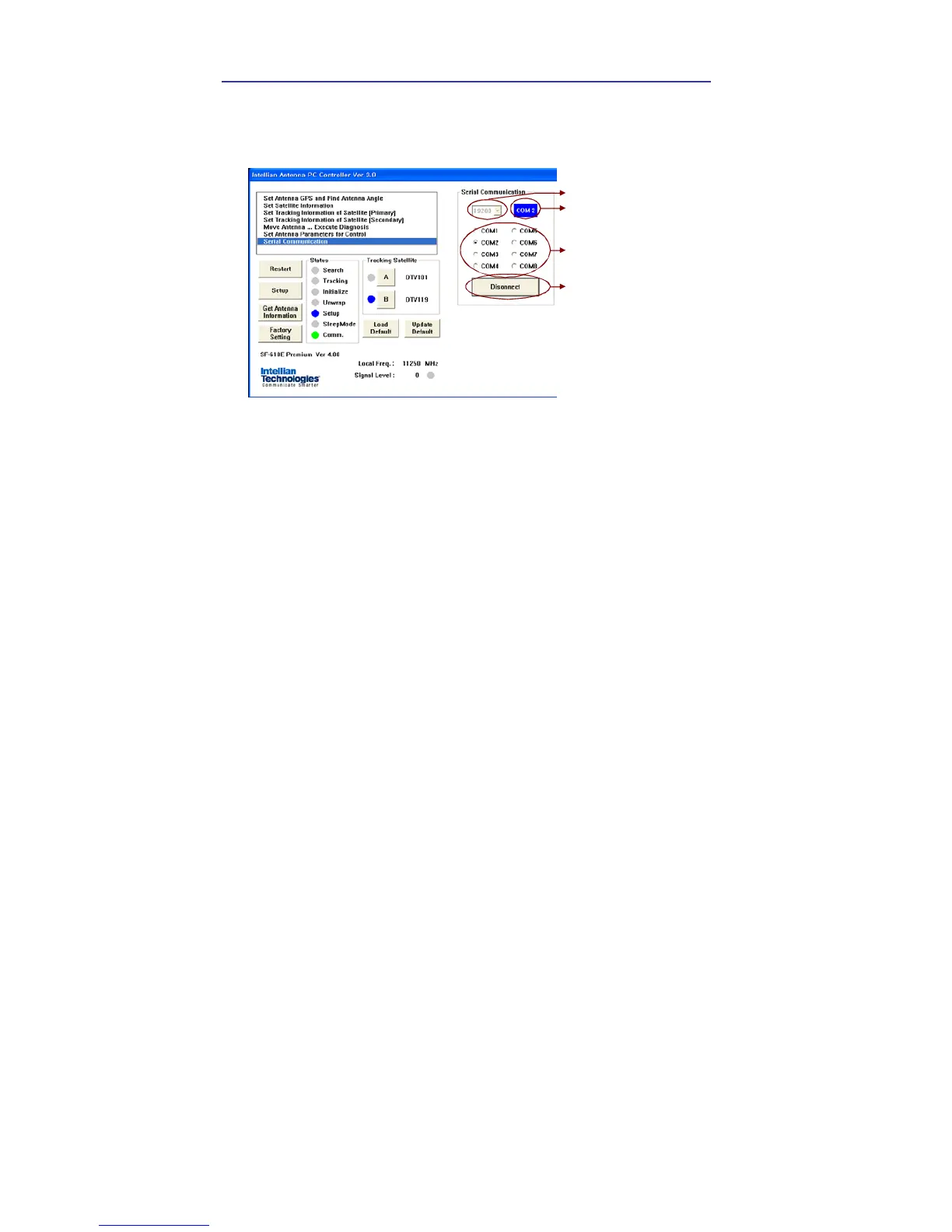52 i3/i4 Satellite Antenna System – Install and User Manual
Program Initialing and Serial Port Setup
The communication between the ACU and antenna must be established as the
first step in order to start setting your antenna.
Serial port setting
Connect/Disconnect
Button
Communication status
display
Baudrate setting
Command Button
y Baud Rate Setting – To display communication speed.
y Connection Status Display – To display communication port
between ACU and PC.
y Serial Port Setting – To select serial port to be used.
y Connect / Disconnect – To establish communication between PC
and ACU.
