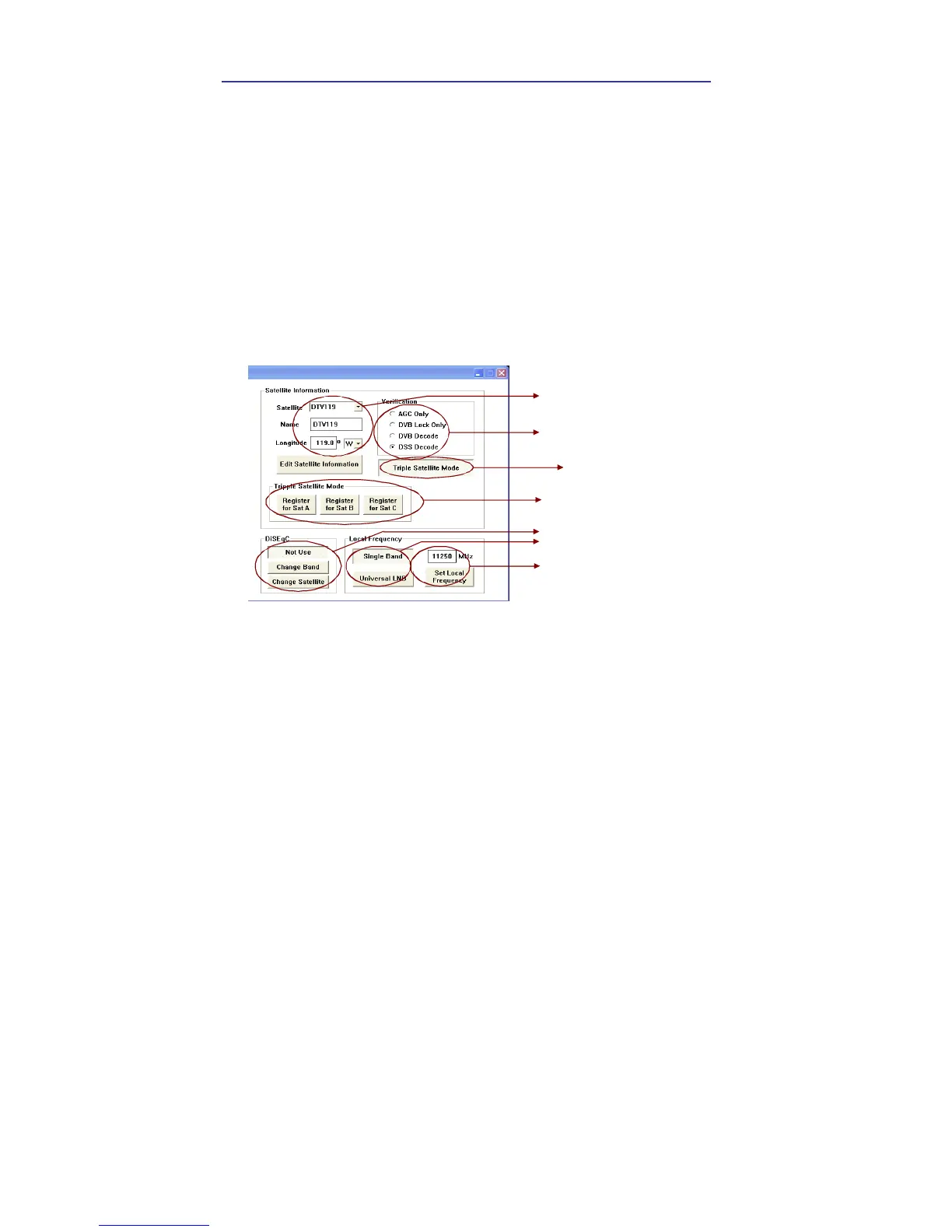56 i3/i4 Satellite Antenna System – Install and User Manual
Definition of program Command Buttons
y Restart – To exit setup mode and restart antenna again.
y Setup – To enter the setup mode.
y Get Antenna Information – To indicate the information on display
after receiving it input to the antenna.
y Factory Setting – To initialize all antenna information to the default
ex-factory status.
y Load Default – To display the up-to-date information from the PC
program.
y Update Default – To update the antenna information by the
up-to-date information from the PC program.
Set Satellite Information
DiSEqC using method
Satellite Verification method
Register satellite for tracking
Select LNB type
Set local f requency o f LNB
XY Z
Satellite name and longitude
Select Triple Satellite
y Satellite Information
The name, longitude and confirmation method of the satellite is
displayed when a satellite is selected in the list box. Push “Edit
Satellite Information” button to update the information on
modifying the value.
y DiSEqC
When the operation method of DiSEqC is selected to “Change
Band”, DiSEqC may be used for updating the local frequency and
to “Change Satellite”, for updating the target satellite.
y Registration of target satellite
In case that Triple Satellite Mode is selected and the DiSEqC is
selected to “Not Use, only X“Register for Sat A”, Y“Register for
