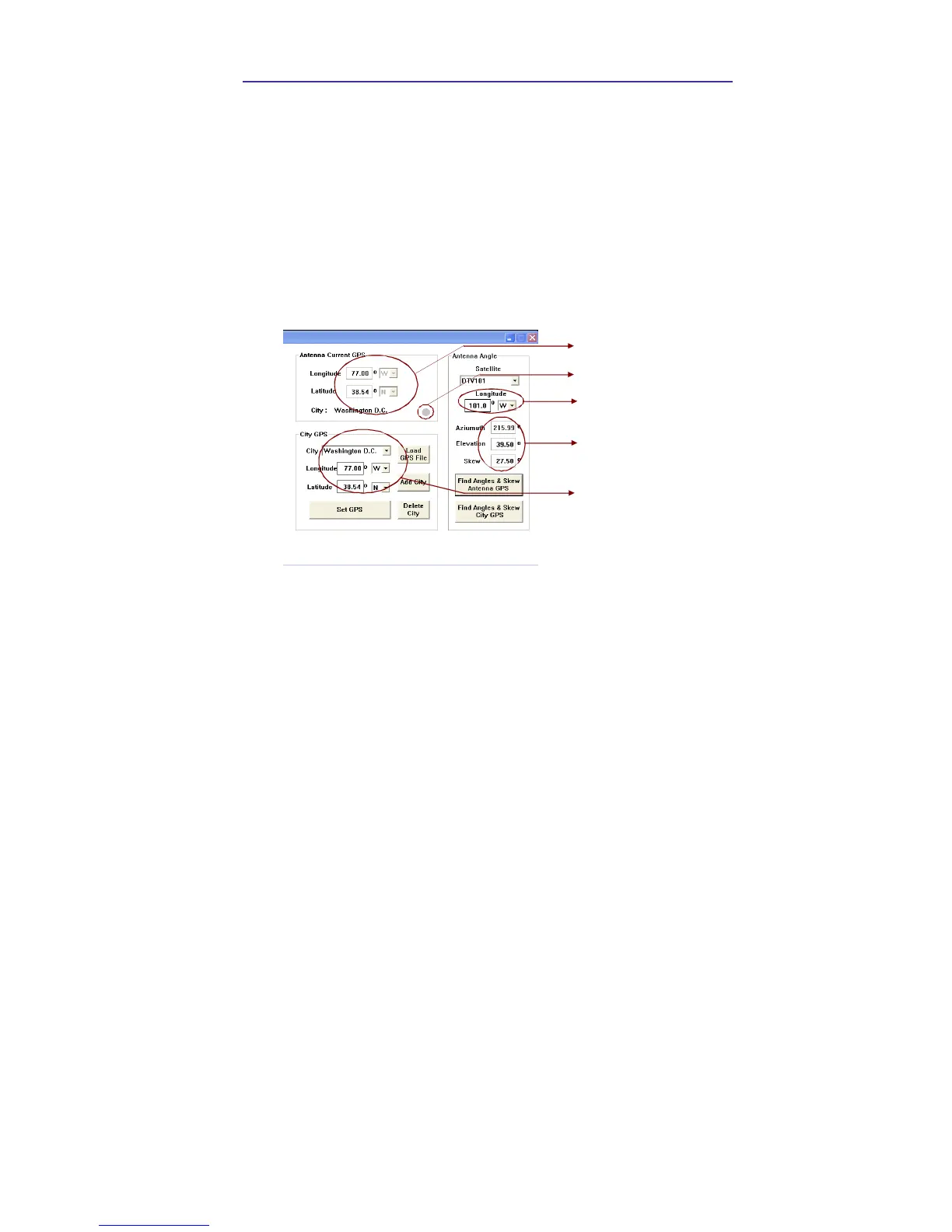Operation Using PC Controller Program 59
Controller menu
Set Antenna GPS and Find Antenna Angle
Antenna makes use of GPS information to search satellite quickly. The
more precise the GPS information is, the quicker the antenna is able to
search the satellite. The method to input information into GPS is to push “Set
GPS” button after keying in the latitude and longitude information on “City
GPS”. Pushing “Add City” button stores the GPS information. By selecting the
stored region in the list box, the GPS information of such region is displayed.
The Intellian i3/i4 satellite TV antenna system utilizes GPS data to locate the
satellite faster.
Command Buttons
y Load GPS Files – Reads in the various city information from the
GPS files.
y Add City – Adds the name of city and its GPS information to GPS
files.
y Delete City – Deletes the name of city and its GPS information
from the GPS files.
y Set GPS – Inputs the indicated GPS information on display to
antenna.
Po sition stored in Antenna
Calculated Angle
Satellite Longitude
City GPS data
GPS Message
