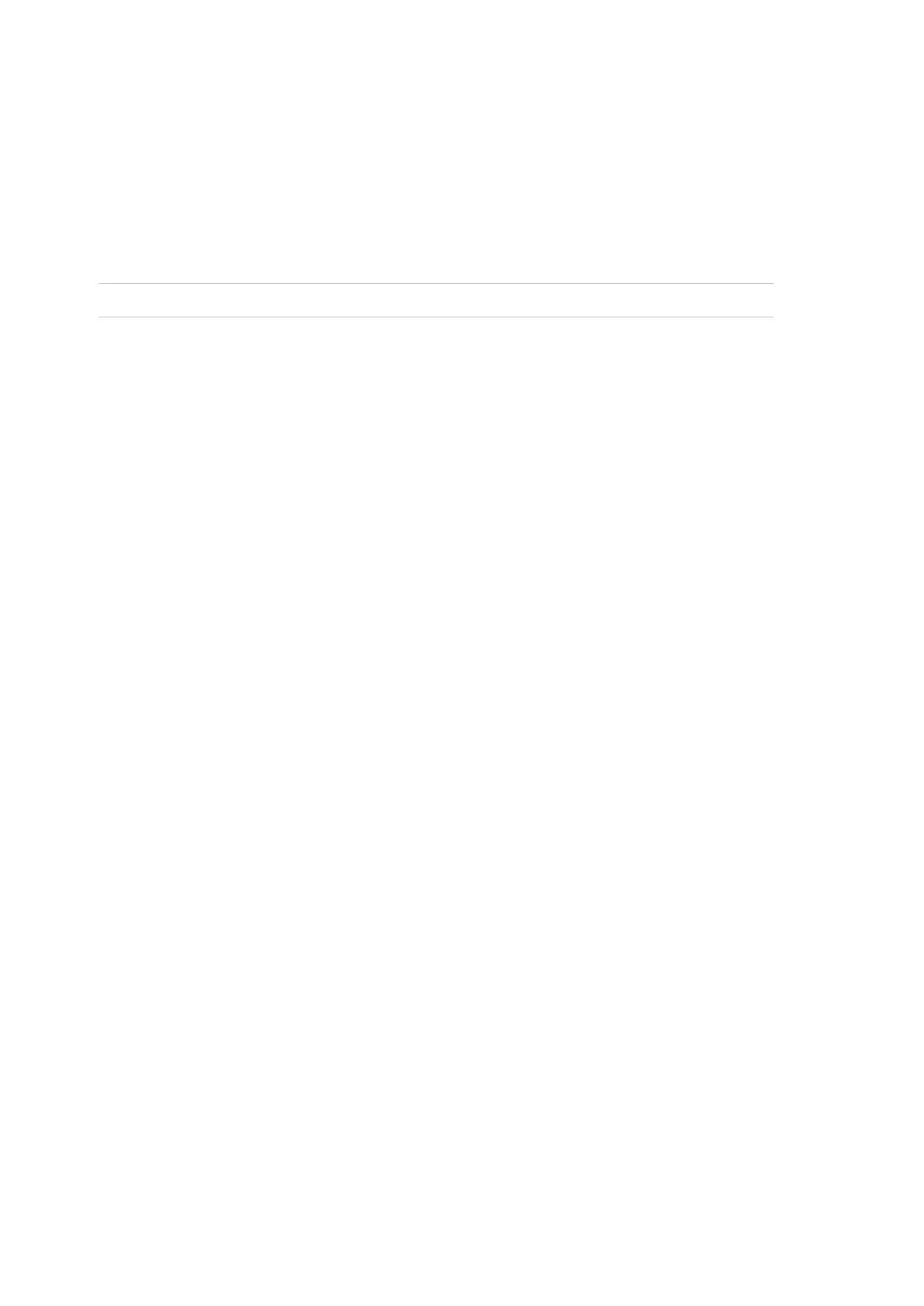44 Advisor Advanced ATSx000A(-IP) Installation and Programming Manual
The display shows the installation progress percentage complete.
After the installation is complete, the panel restarts. After the installation and the
first restart you automatically enter to the programming menu. Next time you will
need an authorization to enter the menu.
You can change most of these values later using menu “8.7 Panel and AB
options” (see page 154).
See also “1.6 Default panel” on page 65.
Caution: After defaulting panel, restart the system by powering it down and up.
