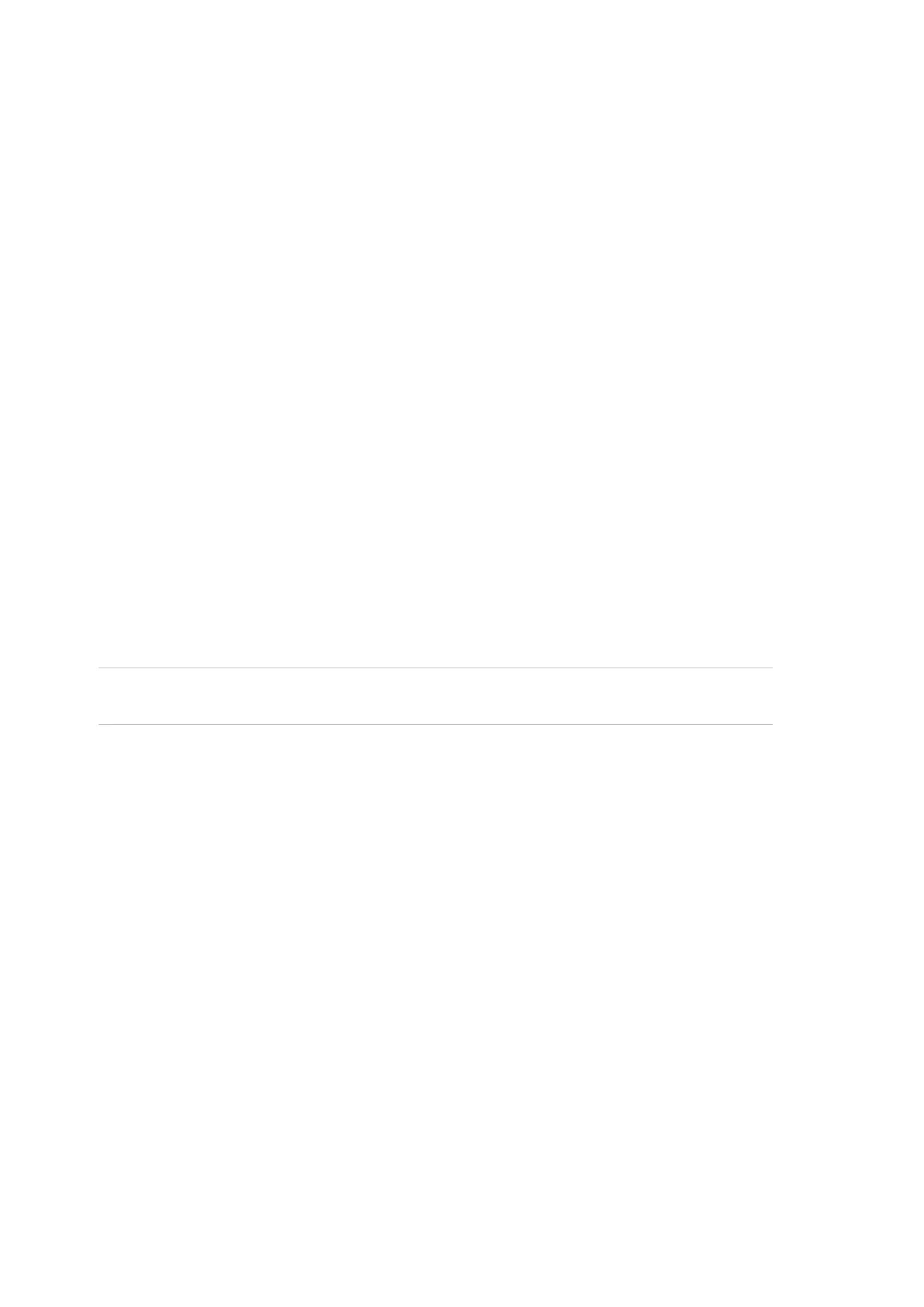Chapter 4: Menu reference
104 CDC4 Door Controller Installation and Programming Manual
When selected, the override schedule takes cannot unlock the door for the
programmed times unless a user has entered.
Report open/close
When set to On, a report is sent to management software when the Door input 1
is active (opened) or inactive (closed).
This is only a reporting function.
Report forced door
When set to On, a report is sent to management software when the Door input 1
is active without valid access (card, PIN, or RTE request).
This is only a reporting function.
Report DOTL
When set to On, a report is sent to management software when the Door input 1
is in the door open too long (DOTL) state. For example, the door is still open after
the shunt timer expires.
This is only a reporting function.
Time and attendance
When set to On, the reader can be used as a time and attendance reader. See
the “Time and attendance readers” section on page 74 for more information.
Note: Some management software applications do not support time and
attendance functionality.
Disable duress
When set to On, the system keypad duress functionality cannot be used at this
door.
Shunt/RTE/AntiPassback tab
Options for shunting, RTE and anti-passback for a door are configured on the
Shunt/RTE/Passback tab of the Doors/Lifts form.
Shunt options
Shunting is a procedure that stops an open door causing an alarm for a set time.
Shunt type
This field defines shunt conditions. The options are:
• No shunting: The door will not be shunted.
• Input shunting: The door will be shunted and will generate a forced door
alarm if it is left open (i.e. Door input 1 is active) longer than the programmed
Shunt time (or Ext. shunt time, if applicable).