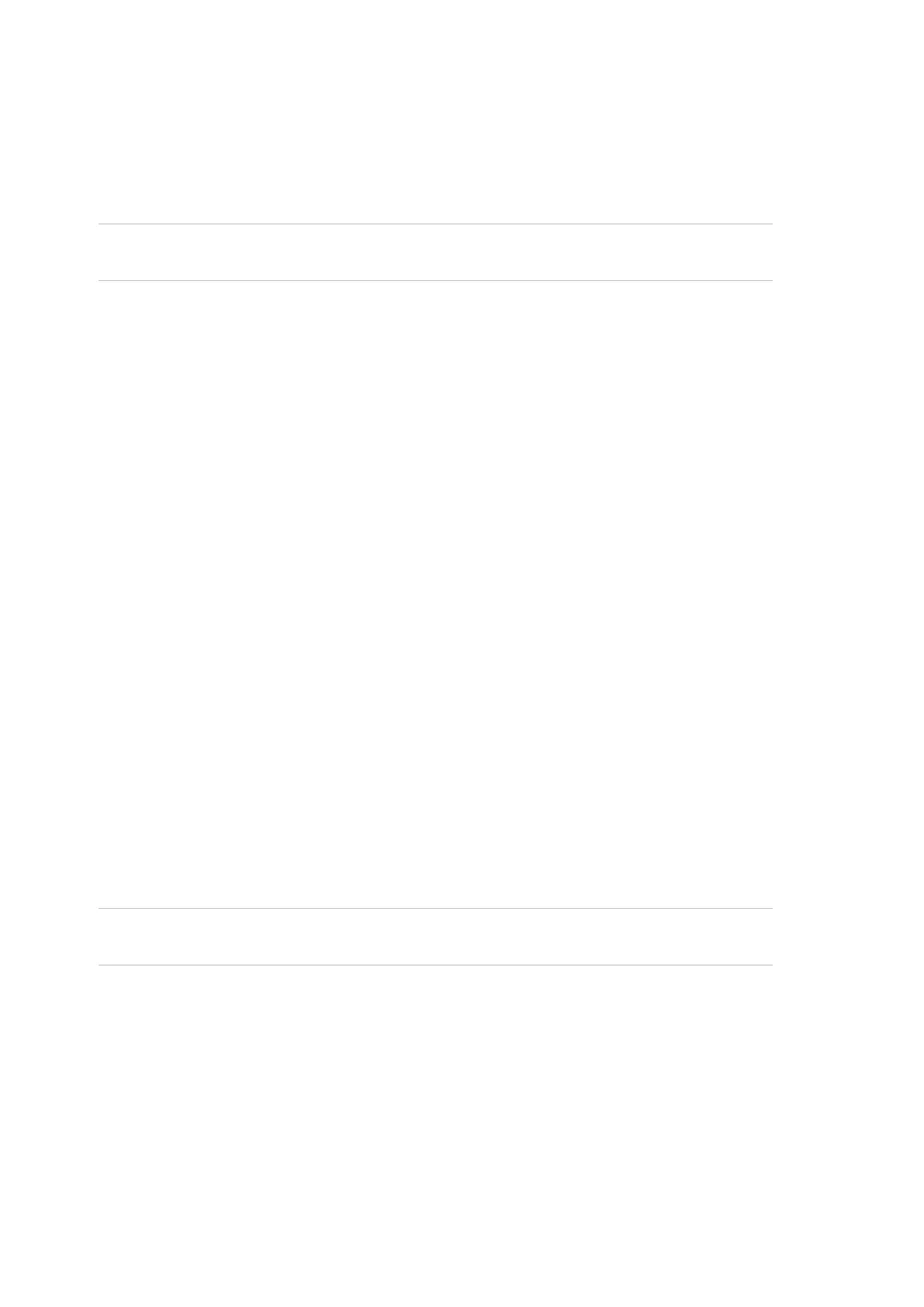Chapter 4: Menu reference
112 CDC4 Door Controller Installation and Programming Manual
Users
Programming door groups
Note: Typically, door groups will be configured using ATS8600. The following
information is for using Downloader to program door groups if required.
A CDC4 in Standard mode inherits the door groups of the Advisor Advanced it is
connected to, so is limited to 128 door groups. You can add CDC4 doors to
existing door groups or create new Advisor Advanced door groups for the CDC4
doors.
A CDC4 in Extended mode uses CDC4 door groups, of which there can be up to
10,000.
To add a door group to an Advisor Advanced panel, follow these steps:
1. Click the Door groups on the Panel data window to open the Door groups list.
2. On the Door groups list, click the New button in the toolbar to add a new door
group record.
3. Enter a name and a description for the door group.
4. On the Door group doors, click the Browse “...” button to select the
appropriate doors.
5. On the Door Group Data Editor form, select the appropriate door and click
Browse “...” to select the schedule for the selected door.
6. On the Schedule selector form, select up to two panel schedules for the
selected door.
Refer to the Advisor Advanced Programming Manual for more information on
door groups.
Programming users
Note: Typically, users will be configured using ATS8600. The following
information is for using Downloader to program users if required.
A CDC4 inherits the users of the Advisor Advanced panel it is connected to, so is
limited to 65,532 users.
You can add new users for the CDC4, or configure CDC4 access and credentials
for existing users in the Downloader database.
To add a new user to a CDC4, follow these steps:
1. Click Users on the Panel data window to open the Users list.