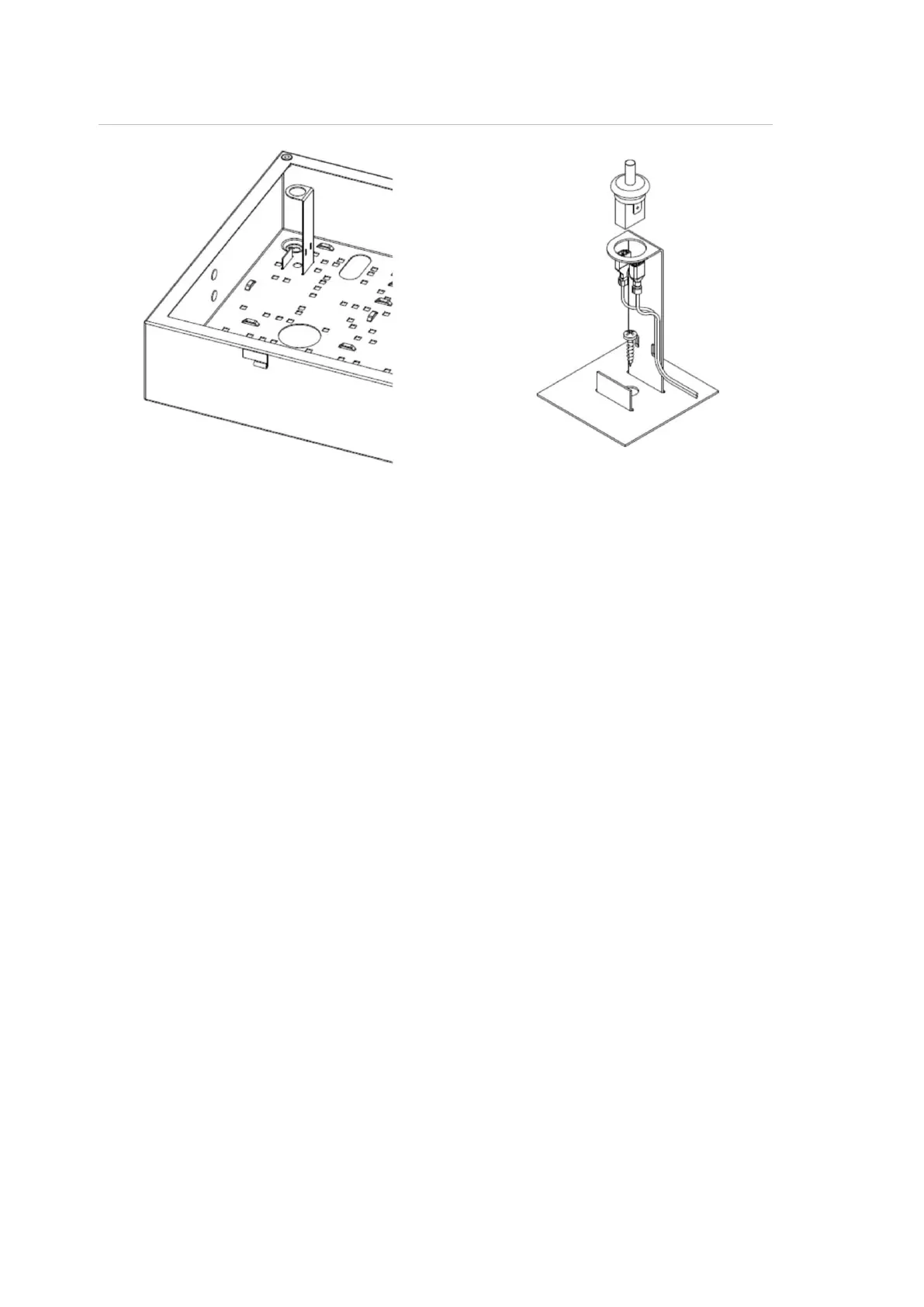Chapter 1: Installation
10 CDC4 Door Controller Installation and Programming Manual
Figure 8: Tamper mount
Mounting devices
The enclosure is pre-cut to support various devices. Each device is supplied with
stand-offs to be located within the enclosure.
Refer to “Mounting locations” below to identify where the standoffs should be
installed to support the device.
1. Insert the standoffs by squeezing the legs together and inserting the standoff
into the square hole. Allow the standoff to spring back into shape to grip the
enclosure.
2. Remove the device from its antistatic bag.
3. Use the M3 screws supplied with the device to fasten it to the standoffs.
Mounting locations
A few examples of various size devices mounted in the housing are shown in the
following figures.