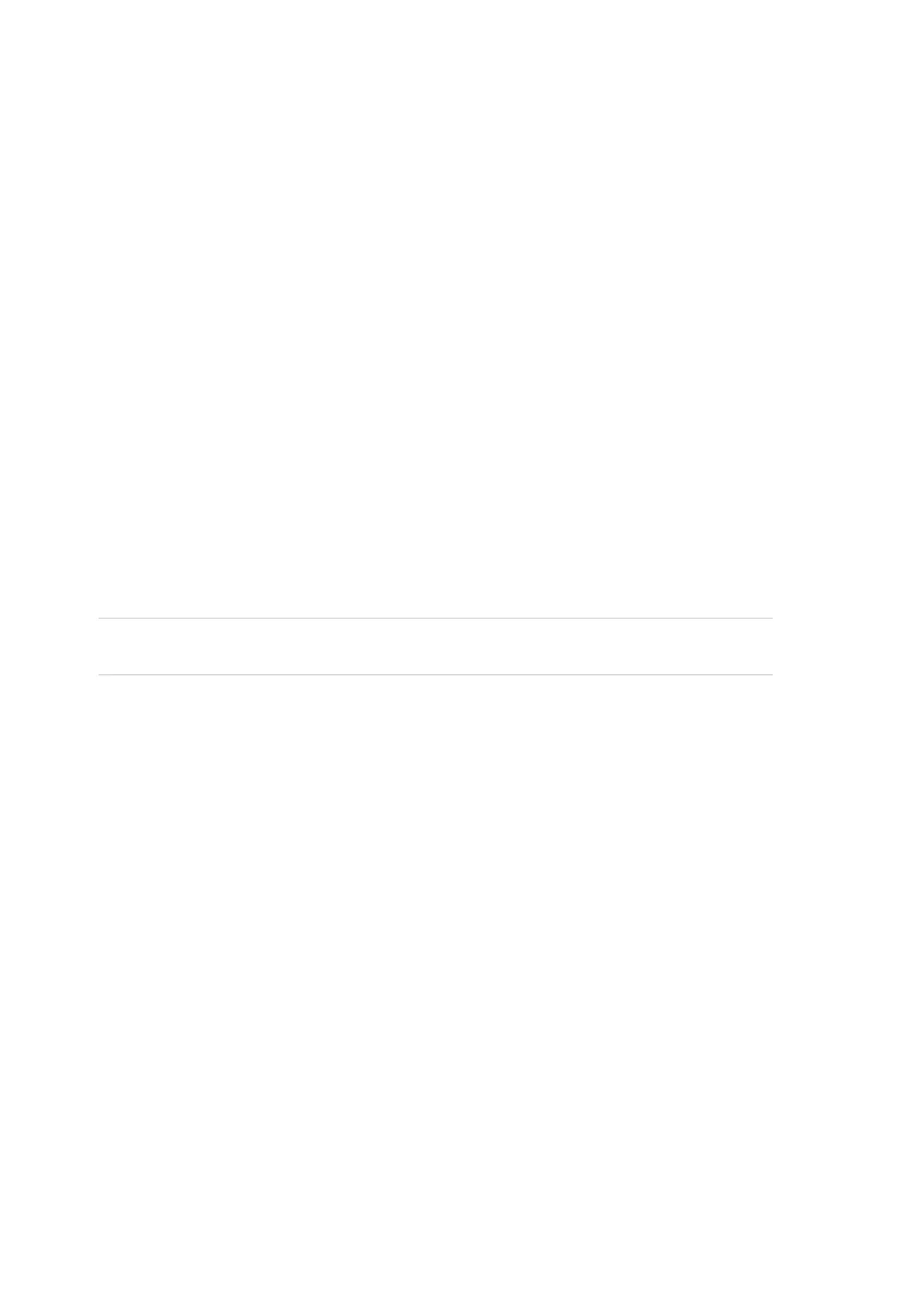Chapter 2: System functions
56 CDC4 Door Controller Installation and Programming Manual
Panel schedules
Panel schedules can be used in the door controller for the following:
• Door groups
• Override schedule and low security schedule (in door access options)
• RTE schedule (in door RTE options)
In standard mode, CDC4 uses the same panel schedules as the Advisor
Advanced panel.
Note: In case of CDC4 schedules only general data and time frames are
downloaded to the device. The assigned actions are only applicable for the
Advisor Advanced panel.
To add a panel schedule, follow these steps in Downloader:
1. Select Calendar > Schedules to open the Schedules form.
2. Click the New button in the toolbar to add a new panel schedule record.
3. Enter a name and a description for the schedule.
4. Program the Start date, End date, and define up to four Time frames for the
schedule.
Note: Schedule 1 is 24-hour schedule called “Always” (always valid). It cannot be
edited or deleted.
Refer to the Advisor Advanced ATSx500A(-IP) Installation and Programming
Manual and the Downloader online help for more information.