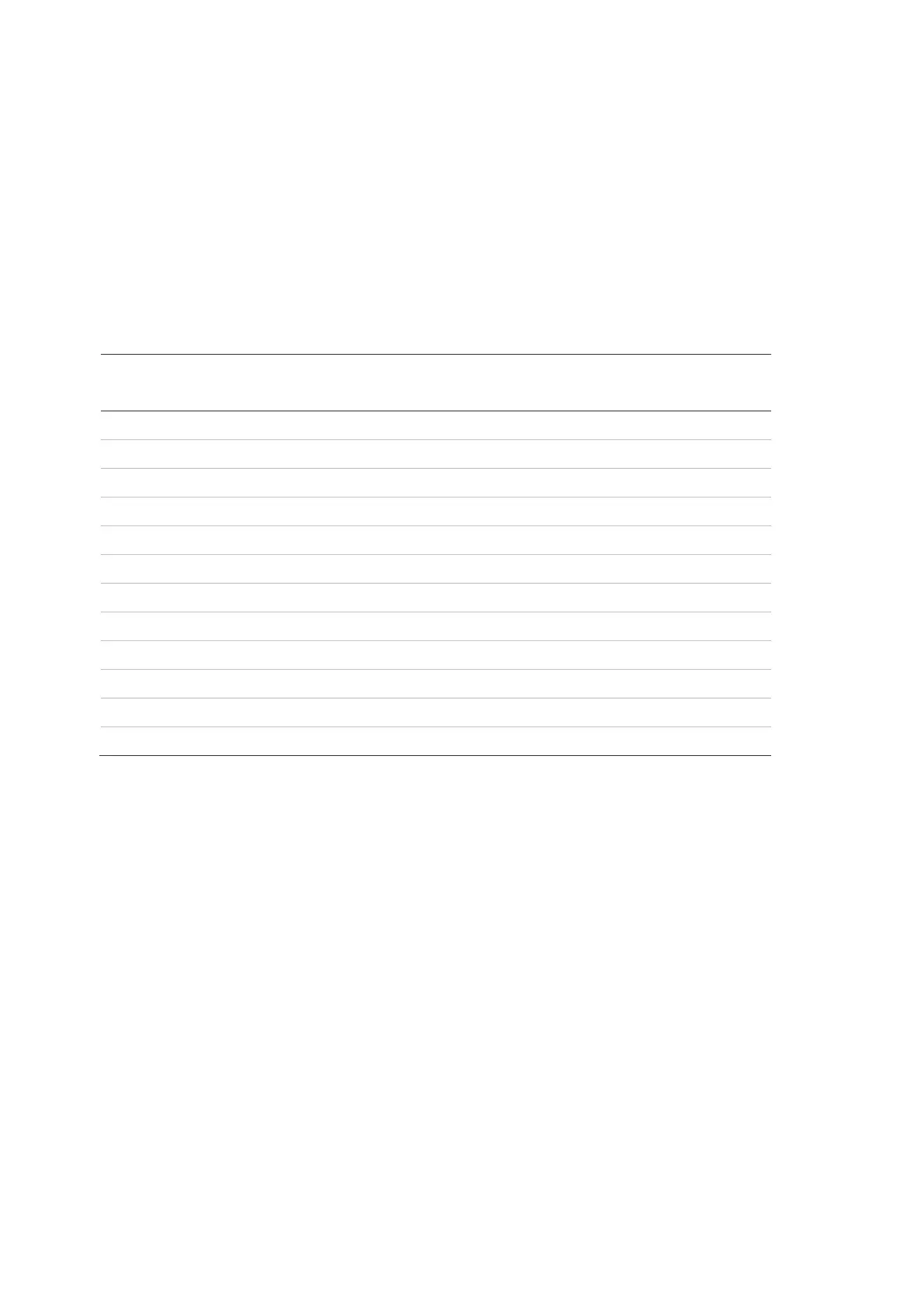Chapter 2: System functions
48 CDC4 Door Controller Installation and Programming Manual
Doors
CDC4 can support up to four doors in standard mode, and up to eight doors in
extended mode. The doors are numbered from 17 to 64 or from 17 to 112,
depending on which operating mode CDC4 is working in.
Door controllers may use the first 12 addresses on the Advisor Advanced system
bus. Table 7 below the address of CDC4 (set via DIP switches), the DGP number
that CDC4 is polled as, and the ranges of door numbers.
Table 7: Door numbers per expander address
Each door controlled by CDC4 can have two door contact inputs, an RTE
(request to exit) input, two lock outputs, a DOTL (Door Open Too Long) output, a
forced door output, a warning output, and six assigned readers in any
combination of IN and OUT readers.
Each door has various options for access, shunting, RTE, high security users,
and anti-passback. There are also options for alarm control.
Doors are programmed on the Doors form in Downloader. See the “Doors”
section on page 97.