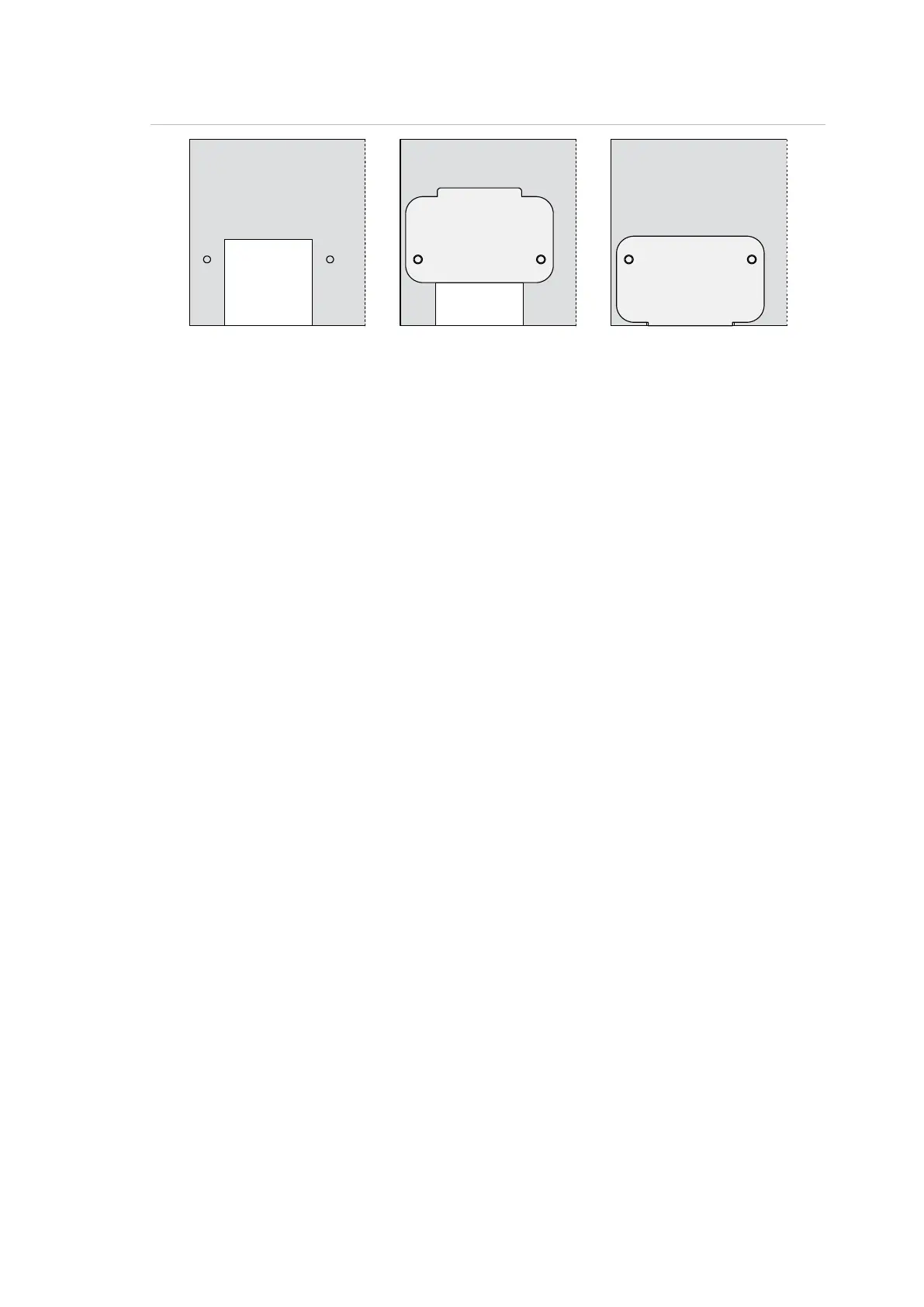Chapter 1: Installation
CDC4 Door Controller Installation and Programming Manual 9
Figure 7: Cable entry guard plate installation options
Tamper
CDC4 door controller provides tamper monitoring that generates alarms if
someone opens the enclosure or removes the enclosure from the wall. The
tamper bracket must be installed before mounting the enclosure to a wall. For
additional security the tamper bracket can be screwed to the wall with the screw
provided.
To install the tamper bracket:
1. (Optional) Predrill a hole in the wall for the screw that will hold the tamper
bracket. See Figure 1 on page 3, item 4, for location.
2. From the back of the enclosure, insert the round end of the tamper bracket
through one of the slots (Figure 1 on page 3, item 3).
3. Rotate the bracket and continue to push the bracket forward until the square
end comes through the other slot (see Figure 8 on page 10).
4. At this point the enclosure can be mounted to a wall.
5. (Optional) Screw the tamper bracket to the wall. The head of the screw must
pass through the hole in the enclosure so that the action of lifting the
enclosure base from the wall would leave the bracket attached to the wall.
6. Push fit the tamper switch into the tamper bracket as shown in Figure 8 on
page 10.
7. Attach the two tamper leads to the tamper switch.
8. Attach the other ends of the tamper leads to the CDC4 door controller tamper
switch input (see Figure 12 on page 13, item 9).