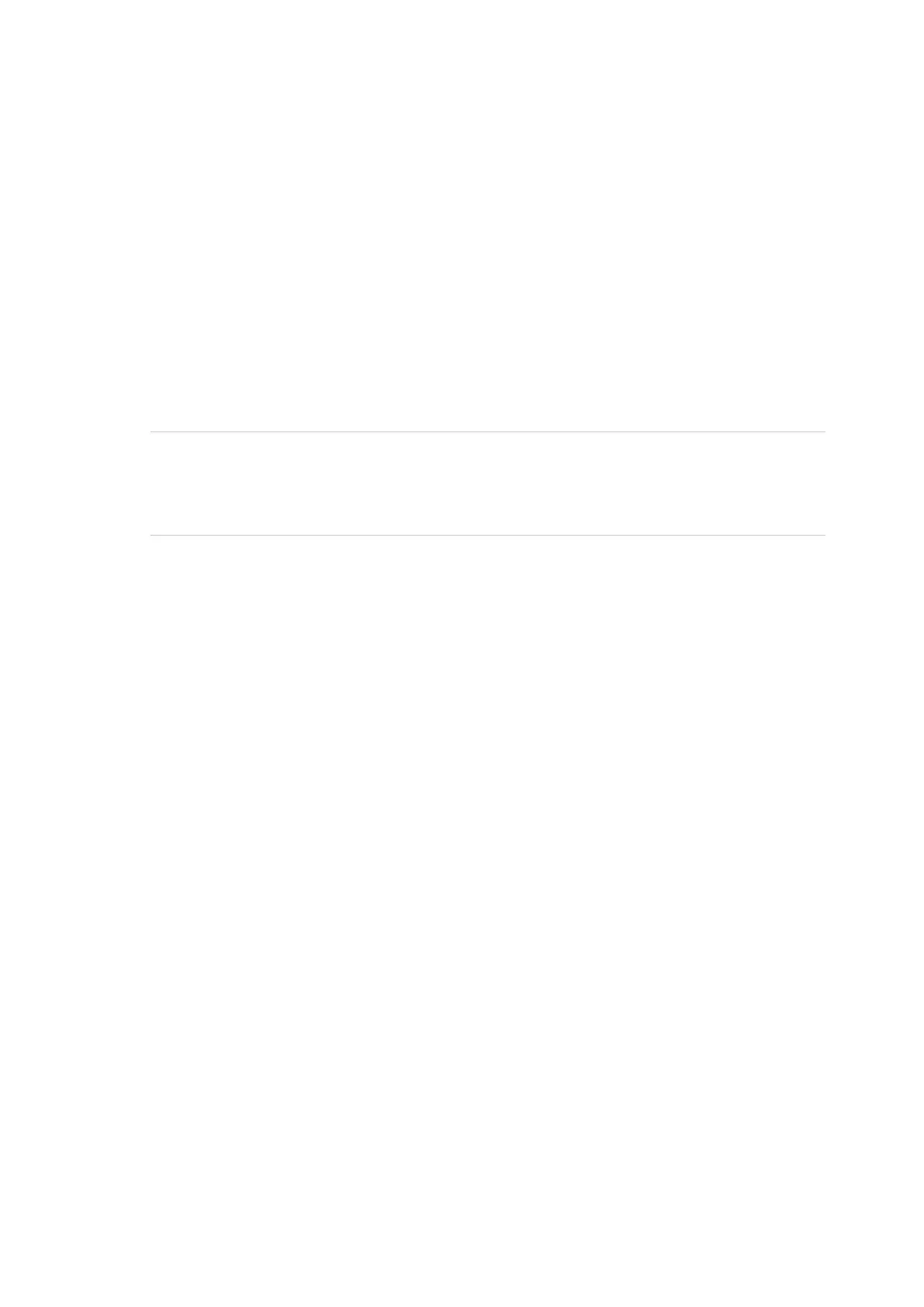Chapter 4: Menu reference
CDC4 Door Controller Installation and Programming Manual 113
2. On the Users list, click the New button in the toolbar to add a new user
record.
3. Enter the required information on the User tab.
4. Ensure that the Door group field has a door group entry that has CDC4 doors.
Click the Browse “...” button to open a door group selection dialog and assign
the appropriate door groups.
Note: If the “Privileged” checkbox for the selected user is set, the user is still
allowed to access the regions where the limits for users or high security users
are exceeded. See “High security” on page 54 for details. Also, the anti-passback
limitations are not applied to privileged users.
Refer to the Advisor Advanced ATSx500A Installation and Programming Manual
for more information on users.
Note: A CDC4 in Standard mode is limited to 56 bits of card data. A CDC4 in
Extended mode supports up to 128 bits of card data. However, in extended
mode, cards with more than 56 bits of card data cannot be used for alarm control
functionality.