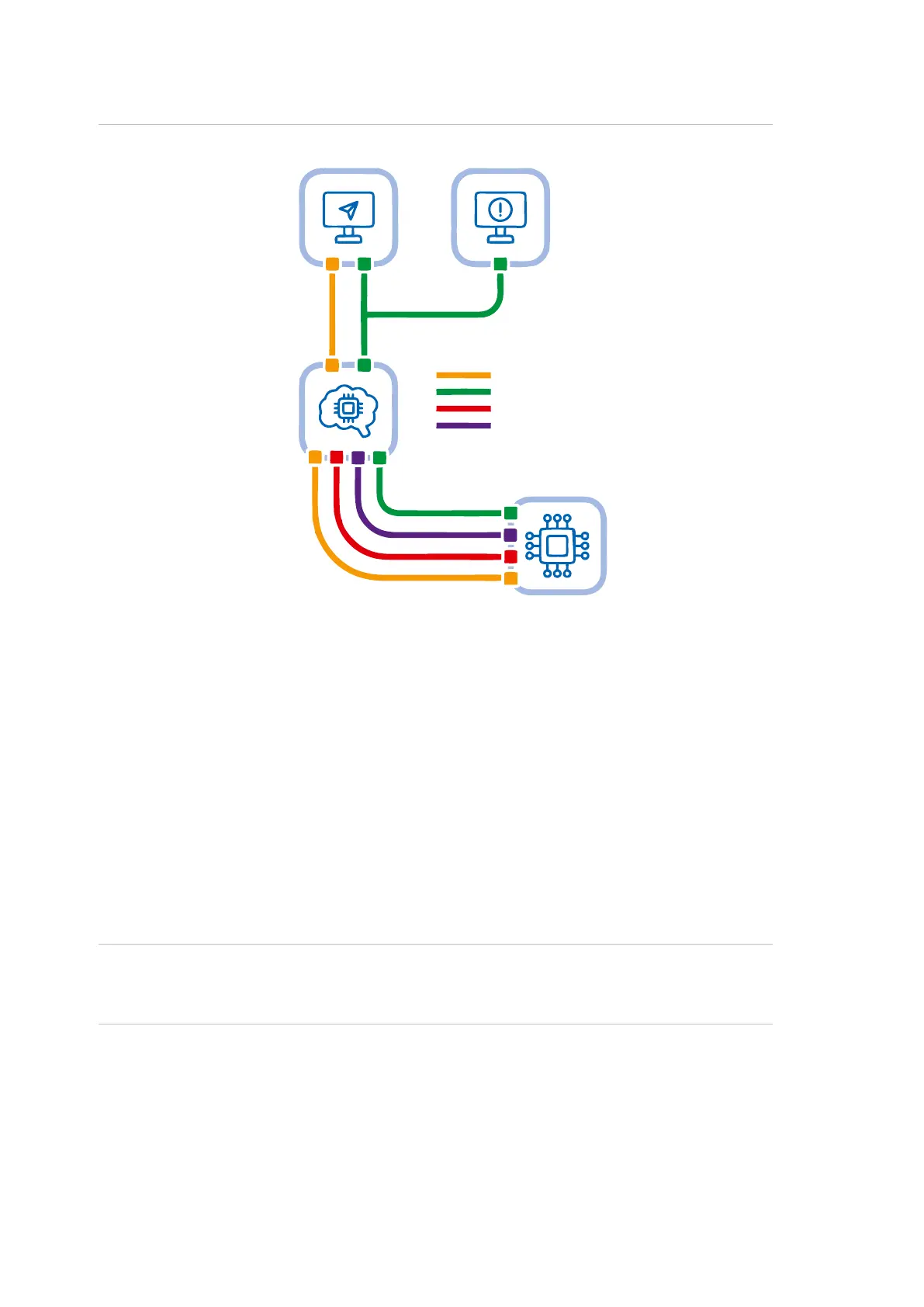Chapter 2: System functions
46 CDC4 Door Controller Installation and Programming Manual
Figure 21: Standard mode
(1) Configuration software
(2) Management software
(3) Ethernet
(4) CDC4 Door Controller
(5) Advisor Advanced control panel
(6) RS485 data bus
(A) Hardware/Door configuration
(B) User credentials and user groups
configuration
(C) Intrusion events
(D) Access events
In this mode, the configuration software downloads all configuration to the CDC4
door controller through Advisor Advanced control panel.
Since the Advisor Advanced is responsible for the distribution of users, door
groups etc. to CDC4, the numbers allowed are limited, as shown in Table 6 on
page 45.
History events, alarms, and CDC4 status are sent from CDC4 to the Advisor
Advanced panel.
Note: Inputs will only register alarms in the Advisor Advanced panel if they are
mapped to Advisor Advanced inputs. See the “Input and output mapping” section
on page 66 for information on Advisor Advanced input mapping.
Extended mode
Extended mode allows software to communicate with CDC4 directly via IP rather
than through an Advisor Advanced panel, while retaining the alarm control and
reporting functionality of a CDC4 in Standard mode.
(4)
CDC4
(5)
ATS
(1)
ATS8500
(2)
ATS8600
(3)
(A)
(B)
(C)
(D)
(6)
(3)