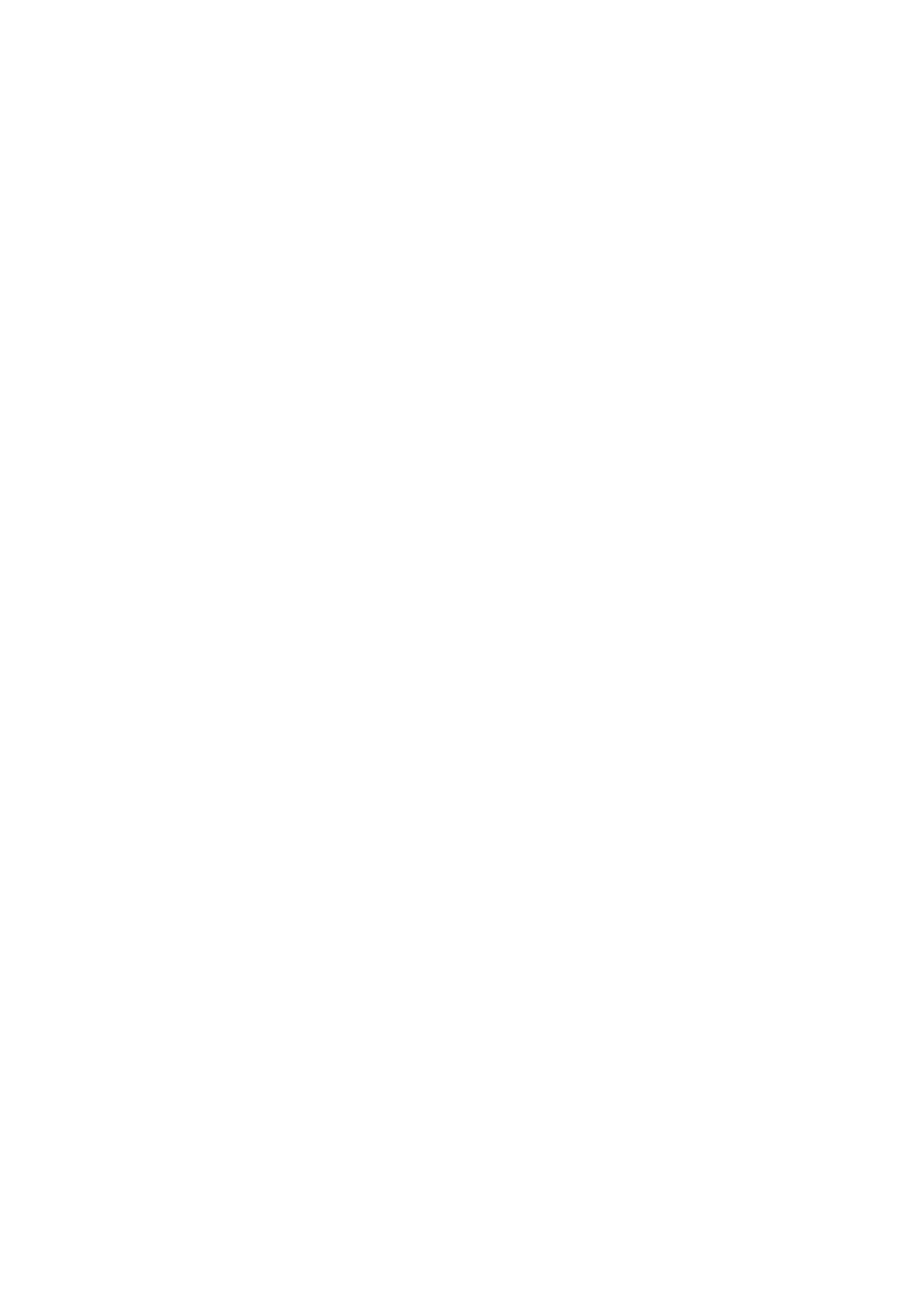Chapter 2: System functions
CDC4 Door Controller Installation and Programming Manual 53
external inputs. If any of the external inputs is active, access will be denied
immediately.
If all external inputs are inactive, CDC4 will activate the “Door unlocked” event.
A macro should be created which takes the “Door unlocked” event and activates
an output linked to the other controllers.
When external interlocking option is enabled on CDC4, a special interlocking
timer (3 s if only external interlocking is enabled) is started when a user
credential is presented. Any repeated attempt to gain access by providing a user
credential while the timer is running and the remaining time is greater than
100 ms will cause Access Denied Void and 7 error beeps. If access is granted
and the door becomes in access, this waiting time is bypassed and all the
consequent credential requests are processed without that delay.
A proposed sequence of user action on the interlocked doors is below:
• Present a credential (hear a single beep if it's a card or press enter if it's a
pin).
• Wait for the CDC4 to confirm. CDC4 confirms with either 2 beeps if the
credential has a right to access or 7 beeps in case of a wrong credential. The
waiting time may be less than a second if no external interlocking is enabled
or about 3 seconds if external interlocking is enabled.
• Proceed to the next step.
Interlocking is programmed on the “Hardware tab” of the Doors form (see
“Hardware tab” on page 97). See also the “Interlocks” section on page 98.