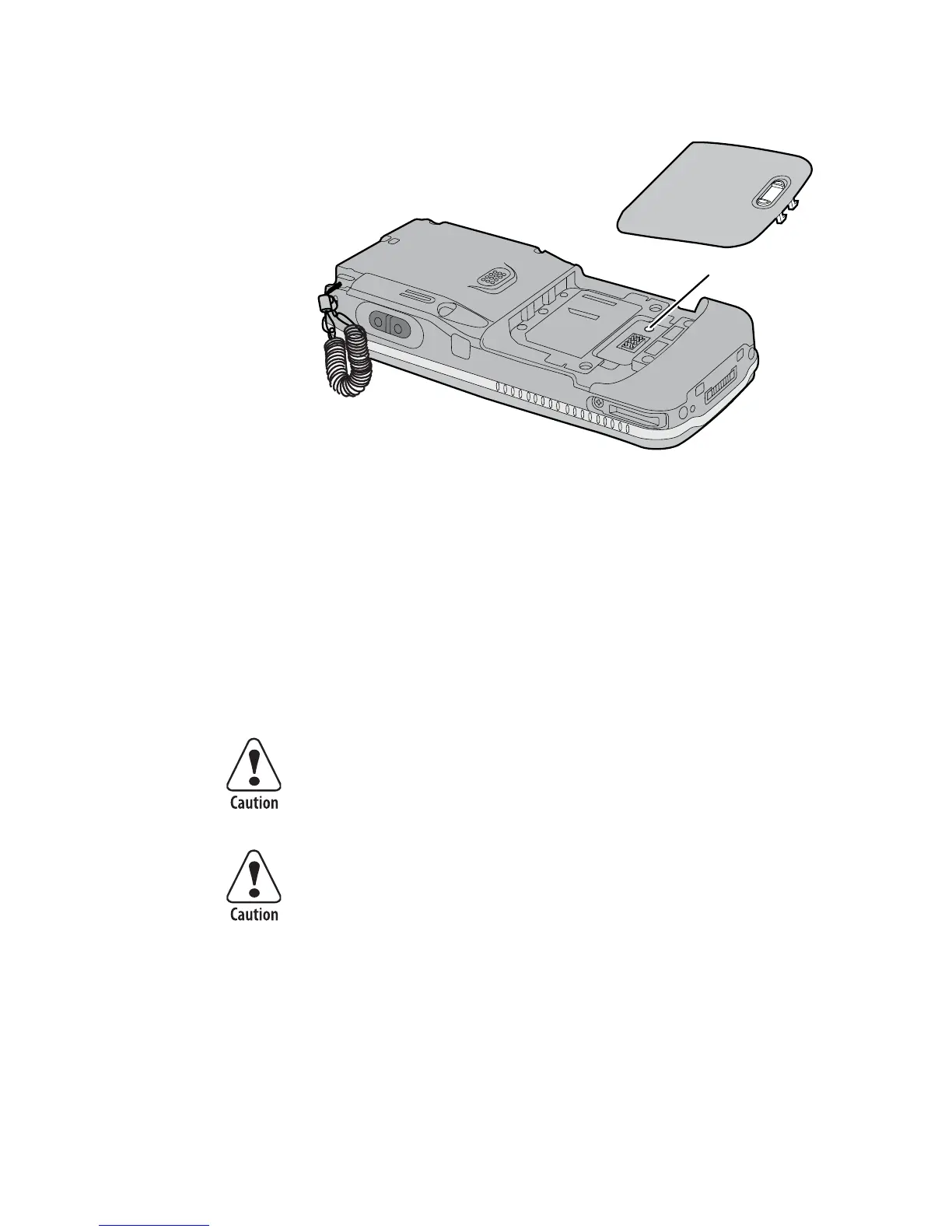Chapter 5 — Troubleshooting and Maintaining the CN3
CN3 Series Mobile Computer User’s Manual 125
Locating the Reset button on the CN3e
4 Press and hold the Power button as you insert the battery
pack back into the CN3.
Clean Booting the Computer
When you clean boot the CN3, it loads only those files and
programs that are absolutely required by the operating system.
Use the clean boot to troubleshoot the CN3 by getting it up and
running so that you can perform diagnostic tests to determine
which elements of the normal boot process are causing problems.
To clean boot the computer
1 Press the Power button to suspend the CN3.
2 Remove the battery pack from the back of the CN3.
3 With a stylus, press the Reset button on the battery cavity.
Reset button
The clean boot process will erase the memory in the mobile
computer, including all applications and data files found in
the object store.
To preserve application programs through a clean boot, you
must store them in the Flash File Store.