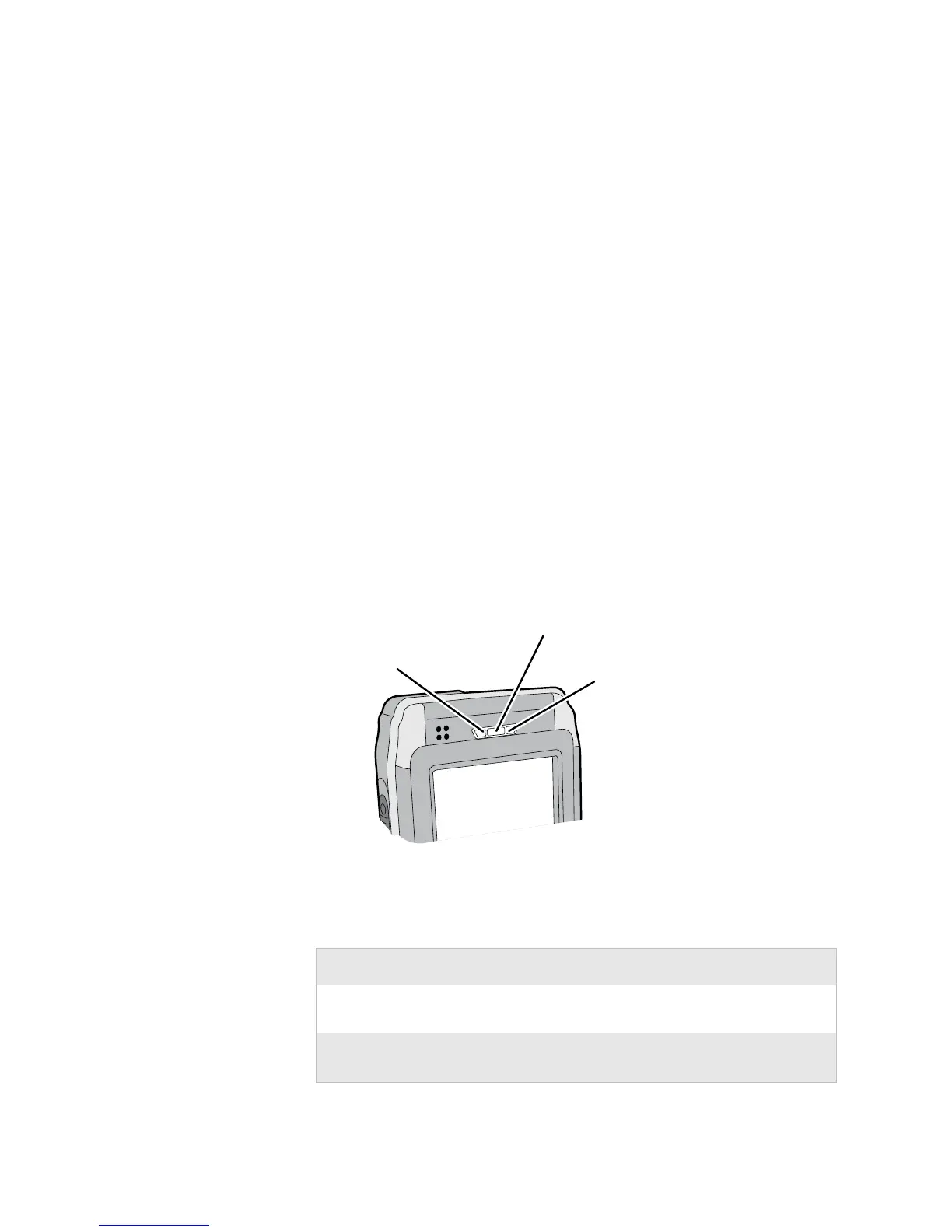Chapter 1 — Using the Computer
CN3 Series Mobile Computer User’s Manual 21
Aligning the Touch Screen
If the touch screen does not respond when you tap it with the
stylus, you may need to calibrate the screen.
To calibrate the touch screen
1 Tap Start > Settings > the Systems tab > Screen.
2 Tap Align Screen and follow the instructions to align the
screen.
3 Click ok.
If the touch screen is so out of alignment that you cannot open
the Start menu, you may need to perform a clean boot. After the
computer clean boots, it prompts you to align the screen. For
more information about performing a clean boot, see
“Clean
Booting the Computer” on page 125.
Understanding the Status LEDs
The status LEDs above the display show the following
information:
For more information on the Battery Status LED, see
“Understanding the Battery Status LED” on page 8.
Notification LED
Battery status LED
Good Read LED and Intermec Ready-to-Work indicator
Understanding the LEDs
LED Color Description
Notification Orange The CN3 is notifying you of a pending
alarm or message.
Good Read Green The CN3 has successfully decoded a bar
code.
