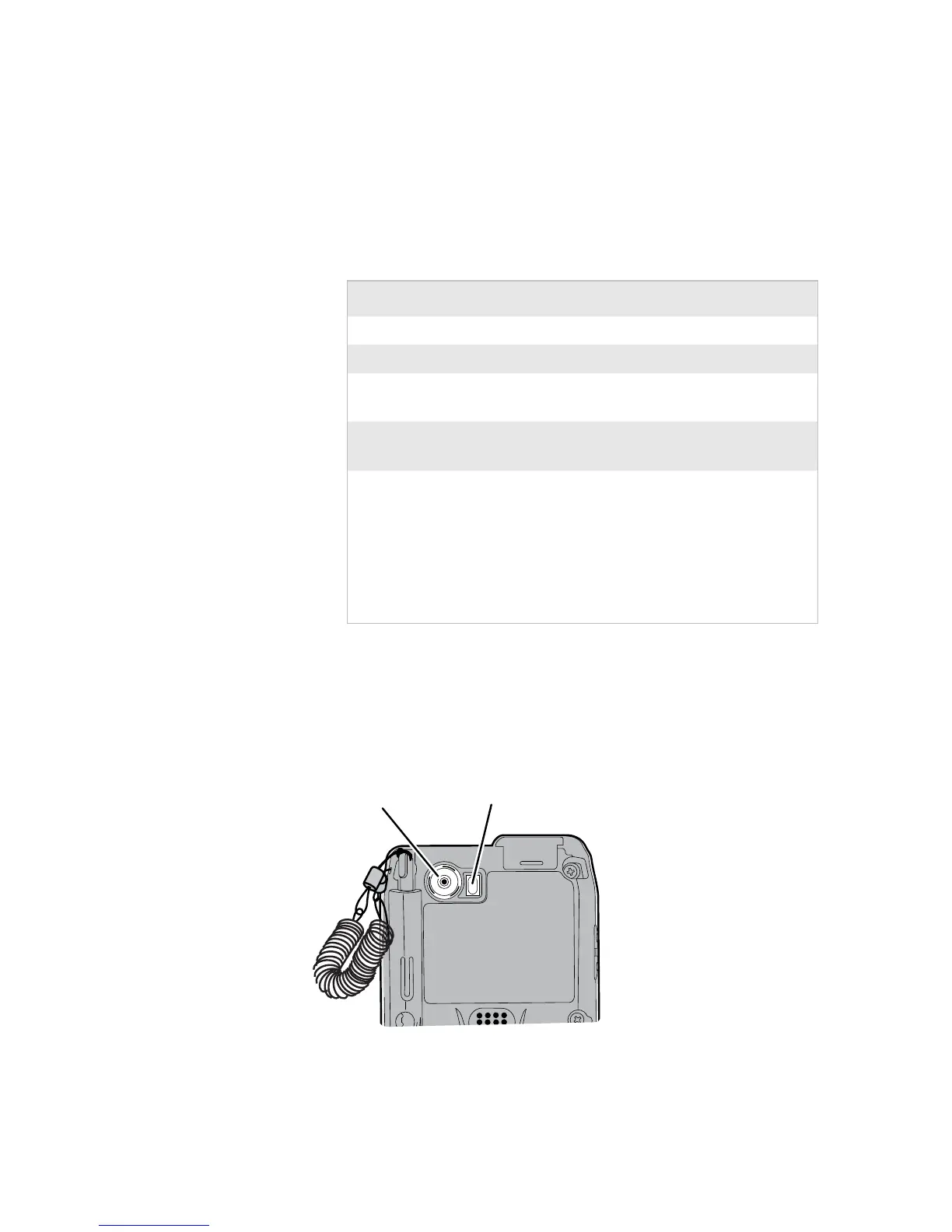Chapter 1 — Using the Computer
24 CN3 Series Mobile Computer User’s Manual
• Choose a Predefined mode in Intermec Settings:
a Tap Start > Settings > the System tab > Intermec Settings.
b Tap Data Collection > Internal Scanner > Imager
Settings > Predefined Modes and then select one of these
options:
Using the Color Camera
The color camera with flash is an optional feature that is factory-
installed into the upper back of the CN3, as shown in the
following illustration.
Color Camera and Flash
Predefined Mode Select if You Are Scanning:
1D Only 1D labels.
1D and 2D Standard All types of bar code labels.
1D and 2D Bright
Environment
In high ambient light, such as outdoors
in the sunshine.
1D and 2D Reflective
Surface
Glossy labels.
Custom In conditions that require customized
settings. For more information about
these settings, commands, and
parameters, see the Intermec Computer
Command Reference Manual available
from the Intermec web site at
www.intermec.com.
Color camera Flash