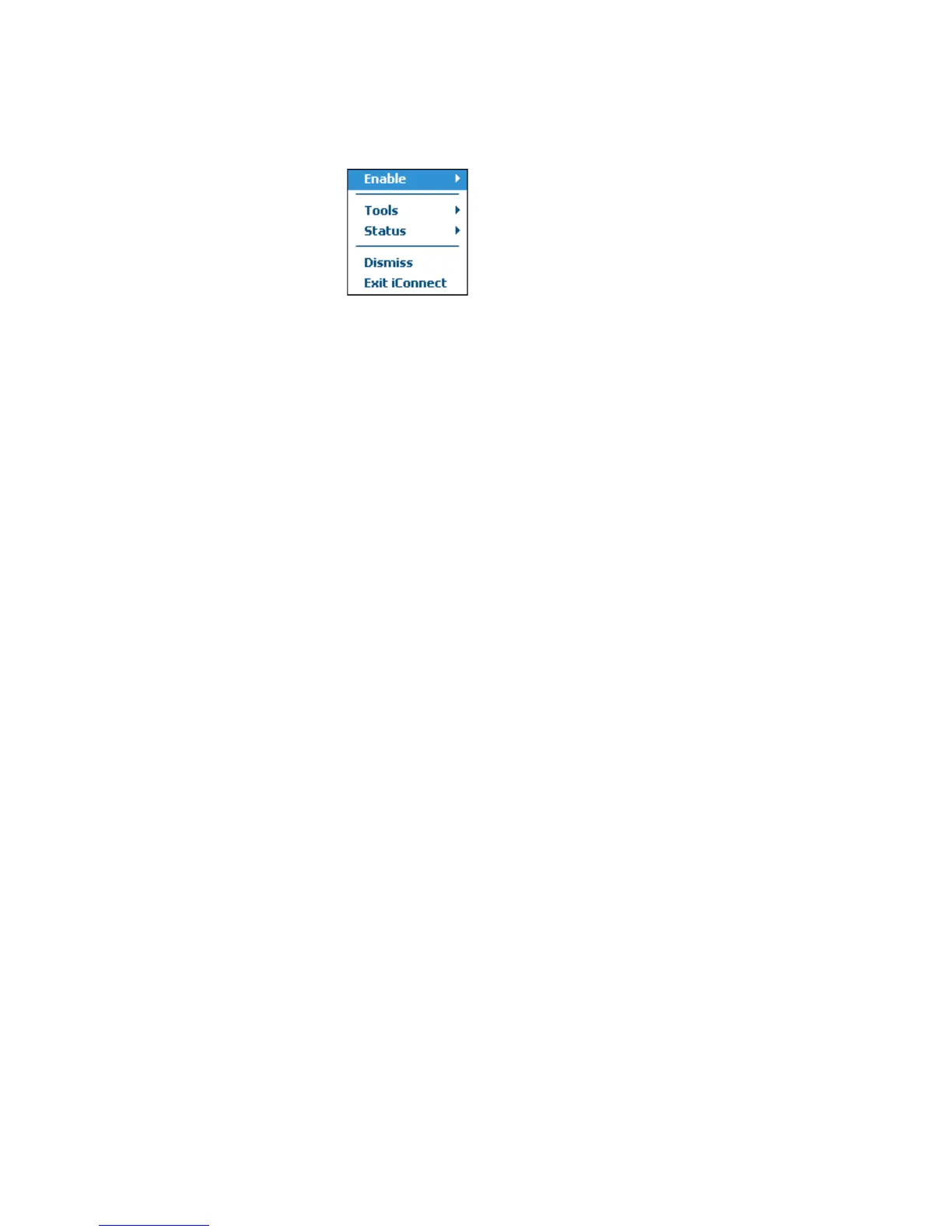Chapter 3 — Configuring the Computer
CN3 Series Mobile Computer User’s Manual 59
The iConnect pop-up menu appears:
2 Select Enable > Ethernet.
3 (Optional) Configure the IP Settings for the Ethernet Adapter
if you are not using DHCP. DHCP is the default setting.
4 (Optional) If required for your network, you may also need to
set these parameters on each computer:
• Primary and secondary DNS servers
• Primary and secondary WINS servers
5 Make sure that your computer is talking to the network and
that the network can see your computer.
Configuring 802.11 Radio Communications
The CN3 Mobile Computer may have an internal 802.11 b/g
radio to transfer data using wireless communications. This
section of the manual assumes that you have already set up your
wireless communications network including your access points. If
you are using a UDP Plus network, have your Intermec
Application Server communicate with a host computer.
Your computer supports these network protocols:
•TCP/IP
• UDP Plus
The next sections explain the parameters you need to configure
for the CN3 to work in your wireless network.
Configuring the Network Parameters for a TCP/IP Network
In a TCP/IP network, the CN3 communicates with a host
computer directly using TCP/IP. The access point acts as a bridge
to allow communications between the wired network and the
wireless network.
