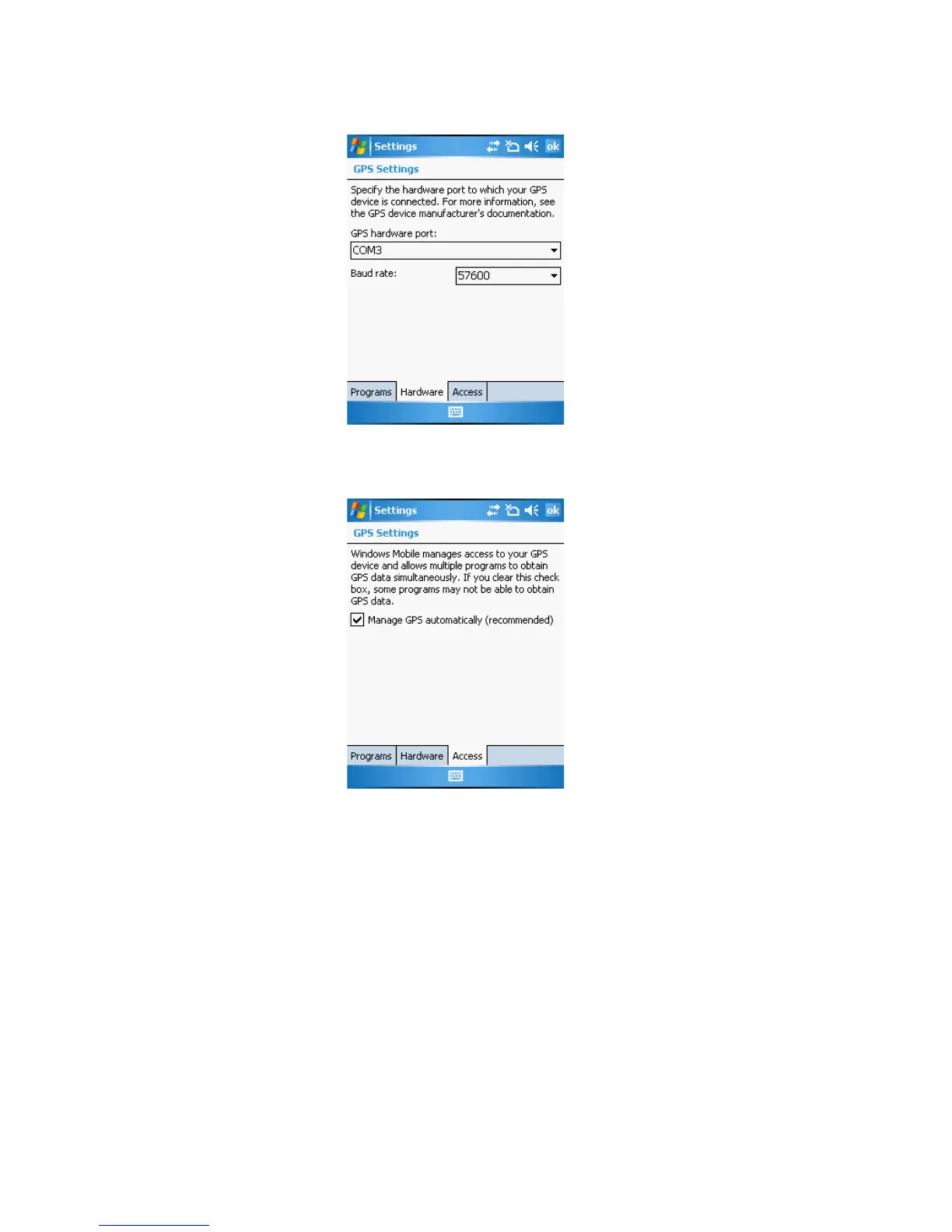Chapter 1 — Using the Computer
CN3 Series Mobile Computer User’s Manual 29
5 Tap the Access tab and select the Manage GPS automatically
check box.
6 Tap ok.
To enable extended ephemeris
1 Tap Start > Settings > the System tab.
2 Tap iGPS settings. The iGPS Settings screen appears.
3 Tap the Advanced tab.