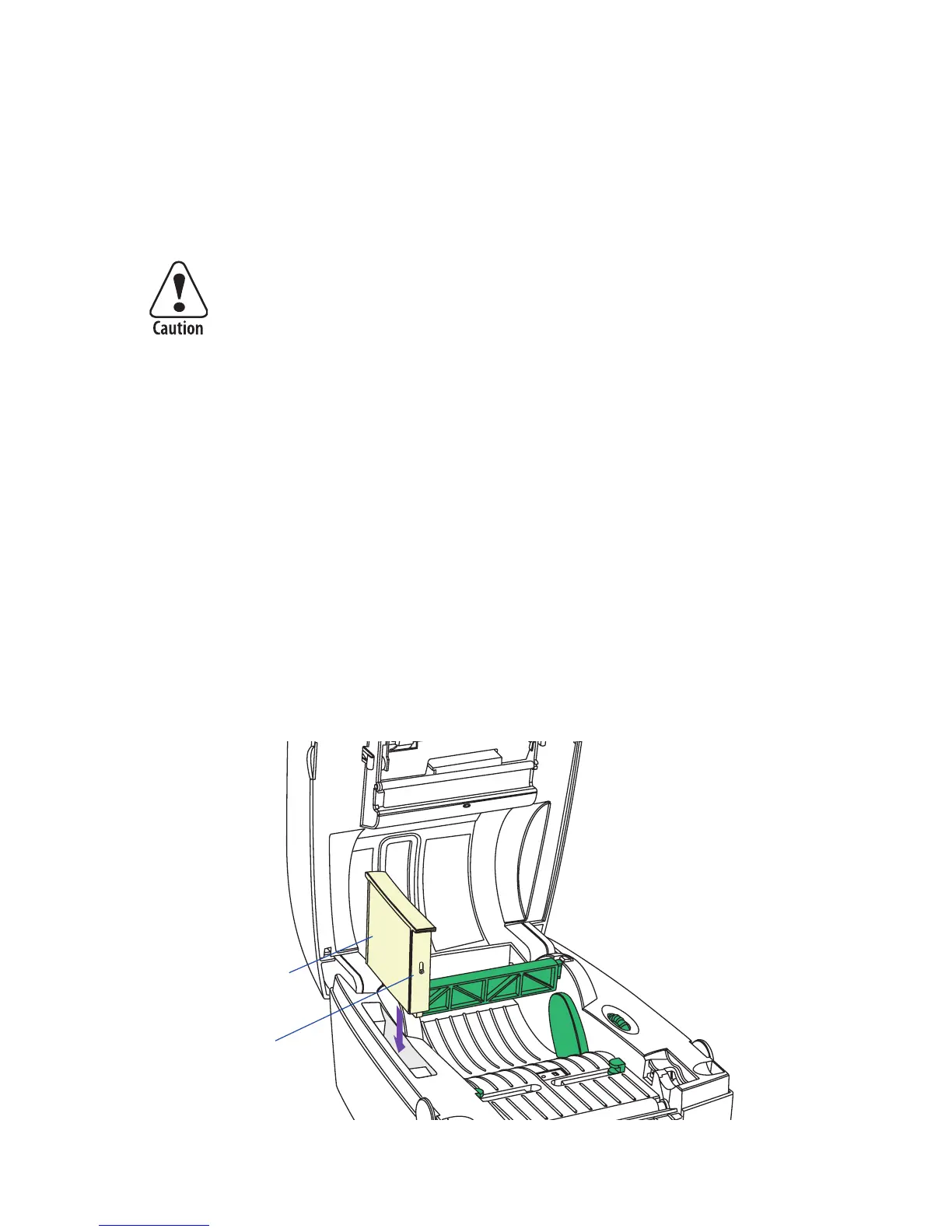Memory Cartridge
e EasyCoder PC4 is fitted with 1 MB built-in flash memory and 2
MB DRAM. e built-in memory can be expanded using an exchange-
able memory cartridge with 1MB of Flash memory.
When fitting or removing a memory cartridge, the power to
the printer must be off!
Installation of Memory Cartridge
1 Ensure that the On/Off switch on the printer is off (0).
2 Open the top cover by pressing the two locks on either side.
3 Remove the cartridge slot cover located to the left of the media roll.
Be careful not to drop it inside the printer.
4 Ensure that the switch at the front short side of the cartridge is in its
lower position.
5 Insert the memory cartridge into the cartridge slot. Its slightly curved
shape ensures that the cartridge can only be fitted correctly. Push
firmly to seat the cartridge.
6 Firmly close the top cover and switch on the power.
Insert memory
cartridge