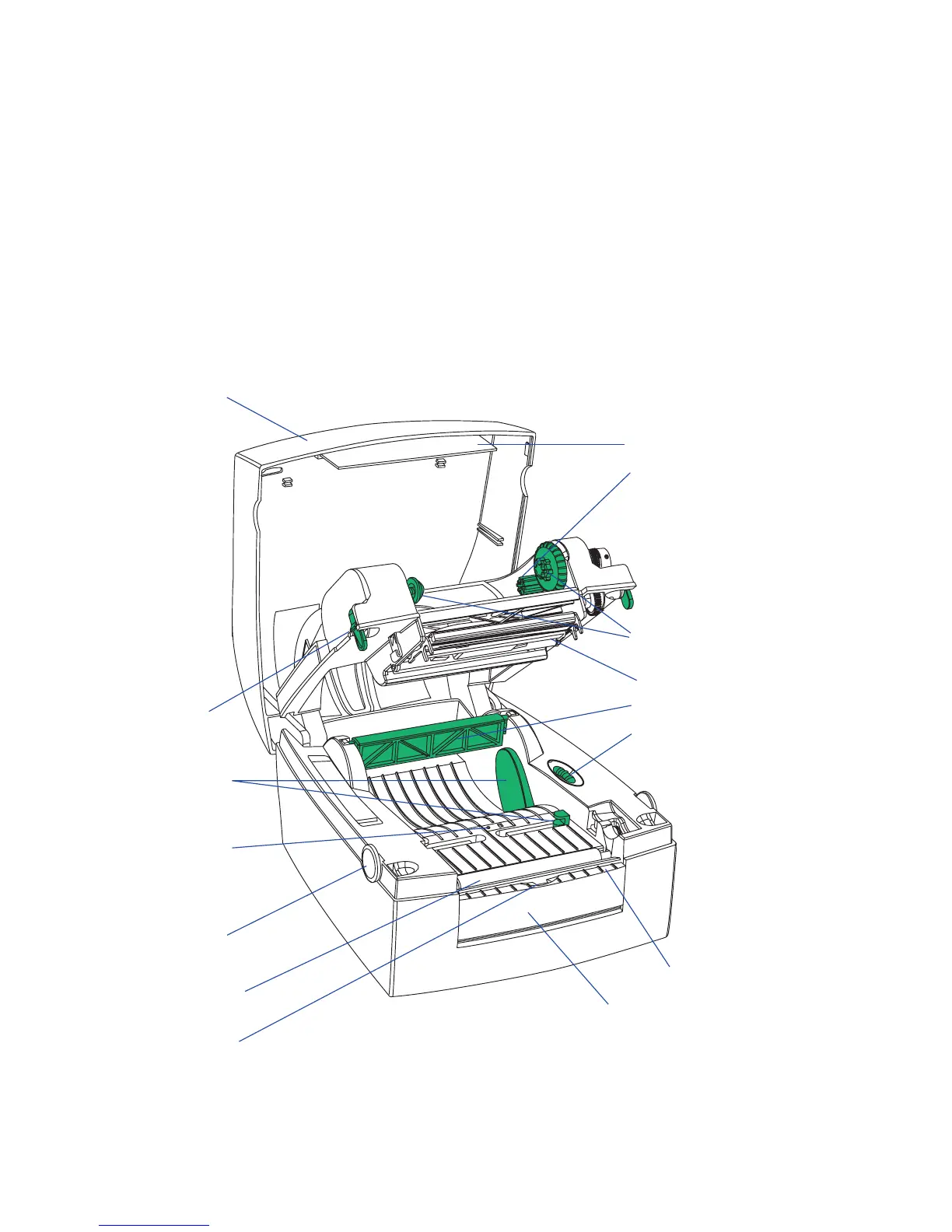Media Compartment
e media compartment accommodates the media supply and, in case
of thermal transfer capable printers, also the transfer ribbon supply (see
illustration below).
In dedicated direct thermal printers, the top cover and the print mecha-
nism are combined into a single unit.
Media roll spindle
Ribbon
compart-
ment release
Ribbon rewind hub
Top cover release
Edge guide
adjustment wheel
Adjustable
edge guides
Peel-off
mechanism
or paper cutter
Label gap/
black mark
sensor
Peel-off bar
Label taken sensor
Top cover
Platen roller
Tear bar
Ribbon supply hub
Print mechanism