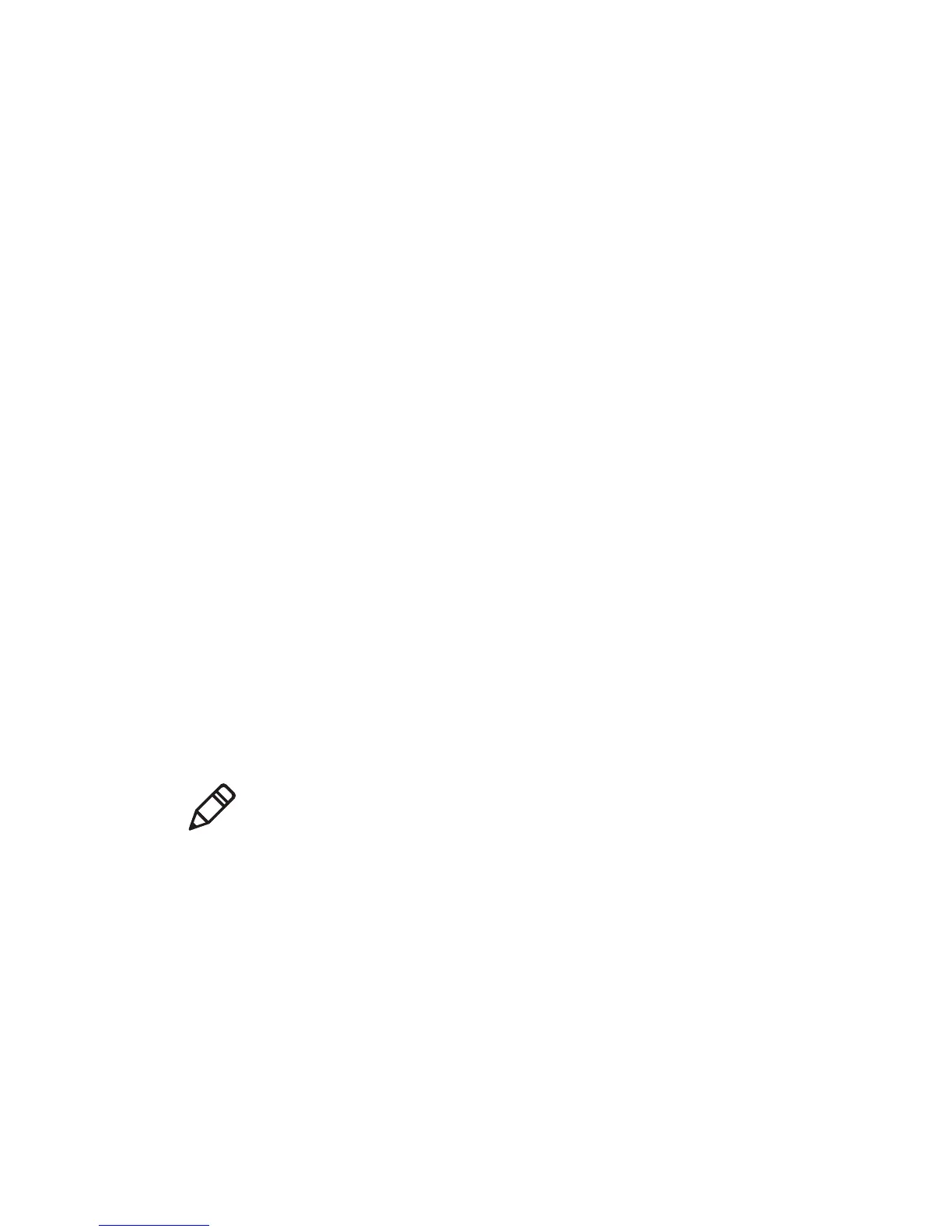Chapter 4 — Configure the Printer
PC23 and PC43 Desktop Printer User Manual 95
The Home page includes lists of the current network and media
settings, and part numbers and serial numbers for the options
installed in your printer.
The Configure page includes a complete list of all the current printer
settings. If you have administrator privileges, you can change printer
settings as needed.
The Manage page includes lists of the applications, fonts, images, label
formats, and web forms in the printer memory. You can upload files to
the printer memory.
The INPrint page includes lists of the installed web form labels. The
printer includes several different web form label formats. When you
select a format, you can enter information in the text fields directly
from the INPrint web page, and then print the label.
The System Information screen includes the printer odometer, XML
printing log, and detailed statistics.
The Services page includes a list of common maintenance and testing
tasks.
The Contact page includes general Intermec contact information.
View the Printer Web Page
When the printer is connected to your Ethernet or Wi-Fi network, you
can view the printer web page in a browser. You can change settings if
you have administrator access.
Note: To view the printer web page, the printer must be turned on and
connected to your Wi-Fi or Ethernet network.