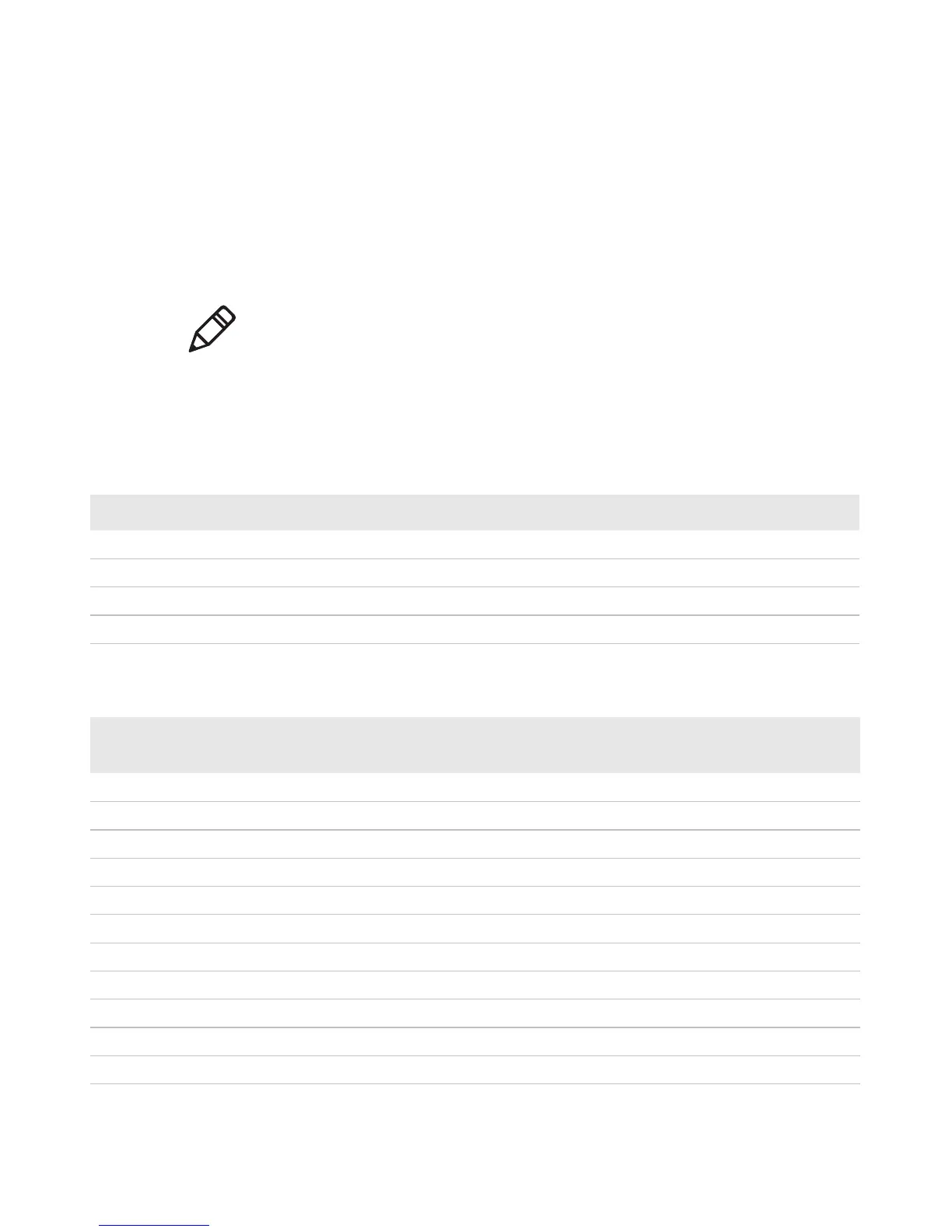Appendix A — Specifications and Default Settings
142 PC23 and PC43 Desktop Printer User Manual
Error, Information, and Warning Alert Settings
This section describes error, information, and warning alerts and
settings. To view these settings:
• From the printer web page, click the Configure tab > Alerts >
Error, Warning, or Information.
Alert settings apply to each of the error, information, or warning alerts
and are configured individually by alert.
Note: These alert settings cannot be configured from the printer Main
Menu.
Alert Setting Descriptions
Setting Description
Status Determines if an alert is sent out for a specific printer event.
Delay Repeat Sets how often the alert is sent out for a specific printer event. Range is 1 to 65535.
Delay Unit Selects the unit of measure that determines how often the alert is sent out.
Message Sets the message that is sent out with each alert for a specific printer event.
Error Alert Default Settings
Error Alert Status
Delay
Repeat
Delay Unit Message
Out of Media Enable 1 Occurrences Error - Out of media
Out of Ribbon Enable 1 Occurrences Error - Out of ribbon
Printer in Pause Mode Disable 1 Occurrences Printer in pause mode
Printer in Menu Mode Disable 1 Occurrences Printer in menu mode
Application Break Disable 1 Occurrences Error - Application Break
RFID Not Installed Disable 1 Occurrences Error -RFID not installed
Printhead Lifted Enable 1 Occurrences Error - Printhead lifted
Printhead Not Detected Disable 1 Occurrences Error - Printhead not detected
Printhead Too Hot Disable 1 Occurrences Error - Printhead too hot
Motor Too Hot Disable 1 Occurrences Error - Motor too hot
Power Supply Too Hot Disable 1 Occurrences Error - Power supply too hot