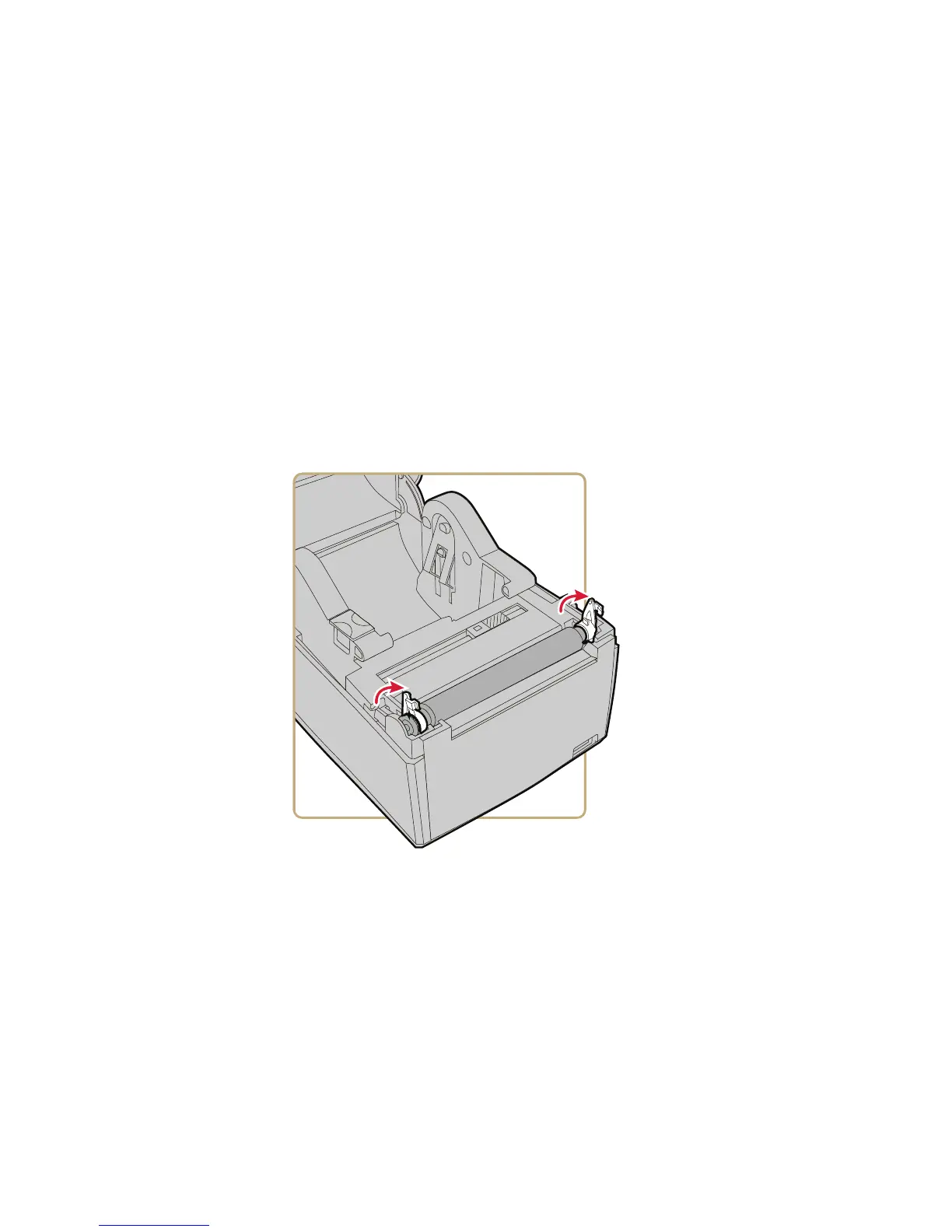Chapter 6 — Maintain the Printer
PC23 and PC43 Desktop Printer User Manual 127
Clean the Platen Roller
Follow this procedure to remove, clean, and replace the platen roller as
part of standard maintenance for the printer. Intermec recommends
that you check the platen roller for debris and clean it each time you
replace media.
1 Turn the printer off and disconnect the power cord.
2 Pull one or both of the printer latches toward the front of the
printer and lift the printer lid.
3 Remove the installed media.
4 Press the roller latches apart and tilt them up.