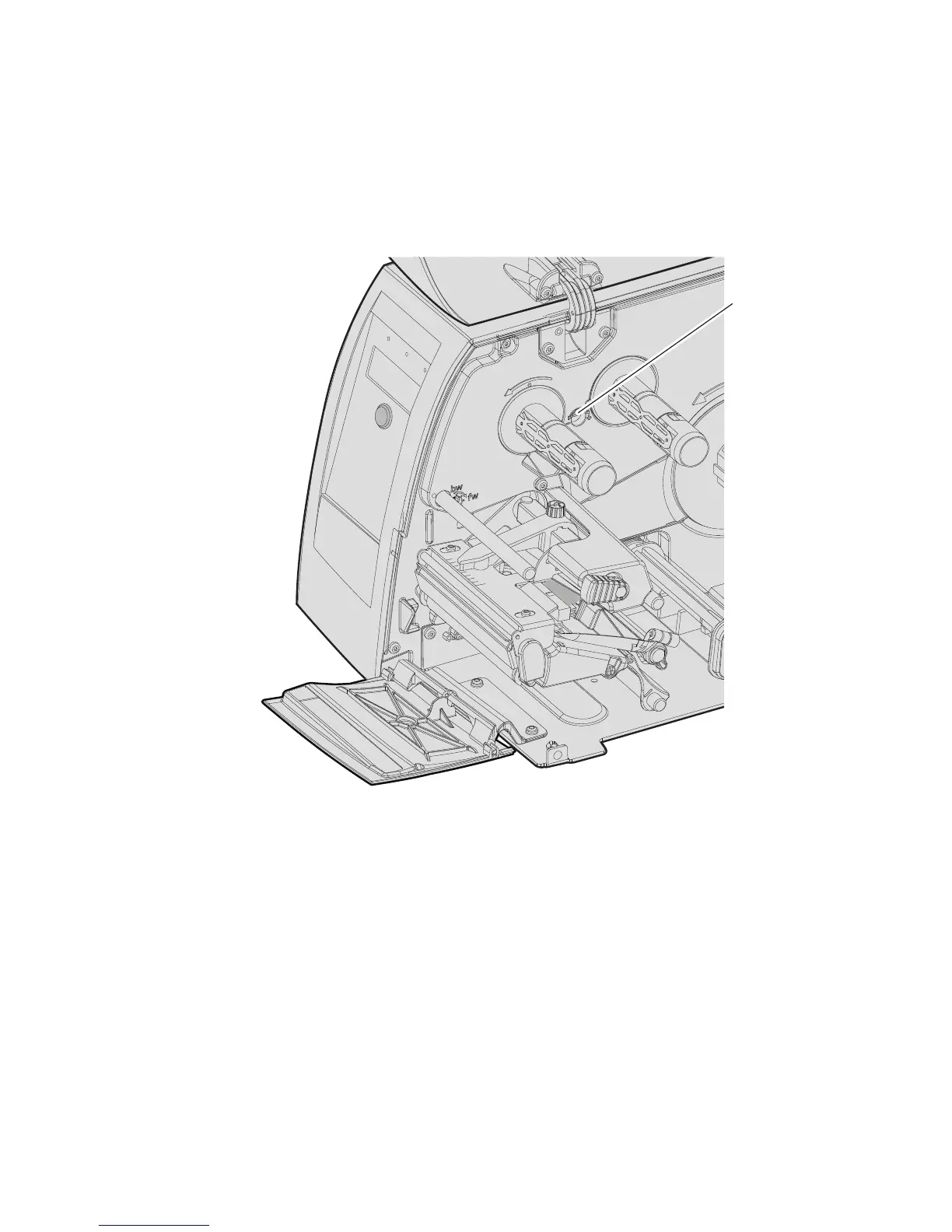Chapter 4 — Troubleshooting and Maintaining the Printer
PM4i Mid-Range Printer User’s Manual 103
To adjust the printhead pressure
1 Using a slotted screwdriver, turn the adjustment screw clockwise
for more pressure and a darker printout (+) or counterclockwise
for less pressure (-) and a lighter printout.
2 Print testprint labels to check the print quality. For help, see
“Printing a Test Label” on page 37.
To return the printhead pressure to the factory default setting
• Tighten the screw (+) as far as you can, and then loosen it (-) four
full turns.