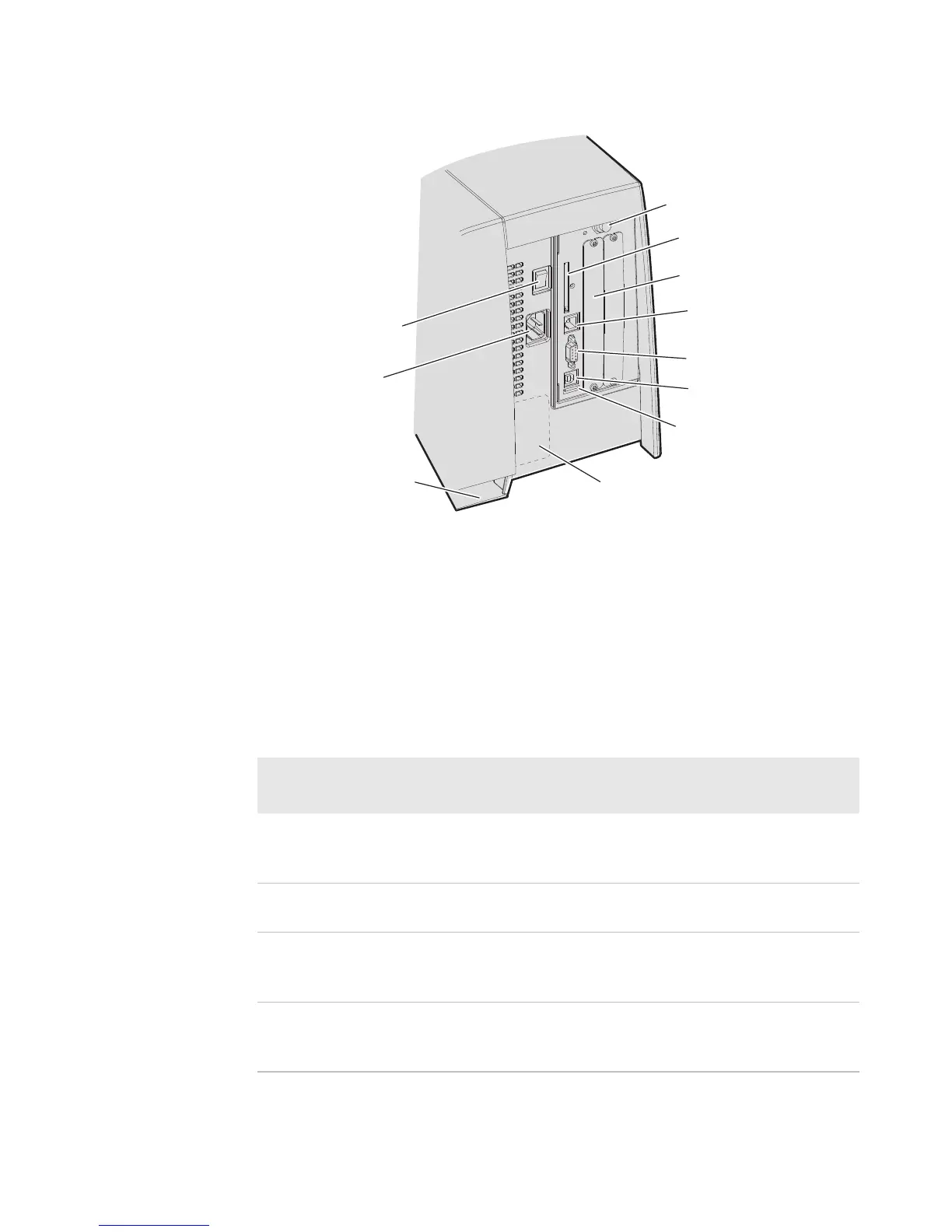Chapter 1 — Using the Printer
PM4i Mid-Range Printer User’s Manual 3
Back View
Selecting a Printer Language
Your printer comes loaded with different printer command
languages. The first time you start your printer, you are prompted to
select a printer language. The language you select automatically runs
each time you turn on your printer.
Wireless antenna
connector (option)
CompactFlash (CF) slot
Provision for IEEE 1284
parallel interface board
On/o switch
RS-232 serial interface
AC power
cord socket
Machine
label
Intake slot for
external media supply
USB interface
Ethernet interface
USB host port
Printer Language Descriptions
Printer
Language
Description
Fingerprint Intermec Fingerprint is a BASIC-inspired, printer-resident
programming language you use to design label formats
and write custom printer application software.
Intermec Printer
Language (IPL)
IPL is an easy-to-use programming language that lets you
design, download, and modify formats.
ZSim ZSim is a Zebra™ interpreter program that interprets ZPL
II or later programs. To setup, configure, and use ZSim,
see the ZSim Programmer’s Guide.
DSim DSim is a Datamax™ simulation program that runs
Datamax programs. To setup, configure, and use DSim,
see the DSim Programmer’s Guide.