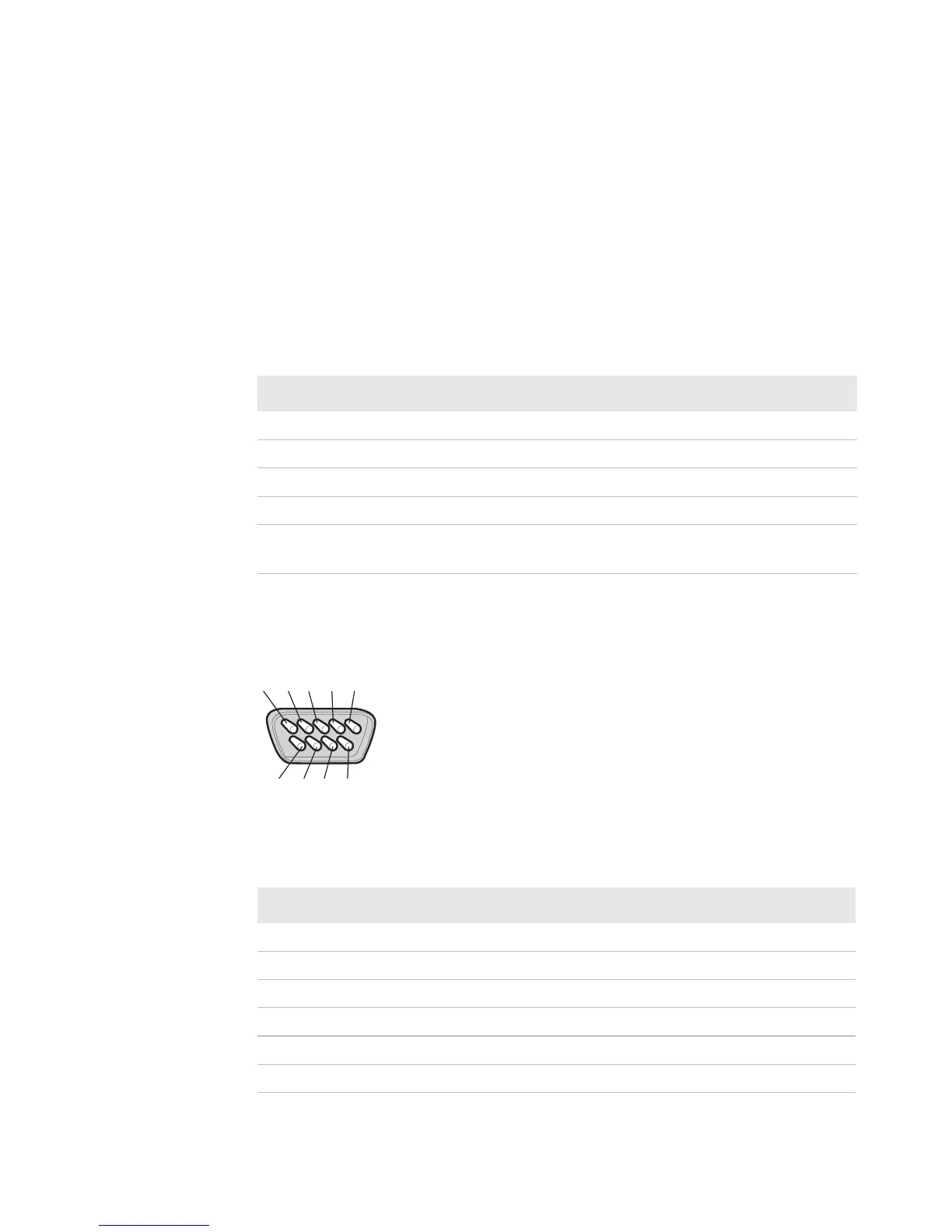Appendix A — Specifications
116 PM4i Mid-Range Printer User’s Manual
Interfaces
This section describes the standard interfaces available on the PM4i
printer.
RS-232 Serial Interface
Use this table to understand the default settings of the serial port.
The printer end of the serial cable is a DB9 pin and the PC end is
dependent on the model of the PC.
RS-232 Serial Cable DB9 Pins
Default Settings of the Serial Port
Parameter Default Setting
Baud rate 9600
Character Length or Data Bits 8
Parity None
Stop Bits 1
Handshaking none (Fingerprint
XON/XOFF (IPL)
Serial Cable Pins and Description
Pin Signal Description
1 External +5 V DC, Max 500 mA
2TXDTransmit data
3 RXD Receive data
4
5GNDGround
6