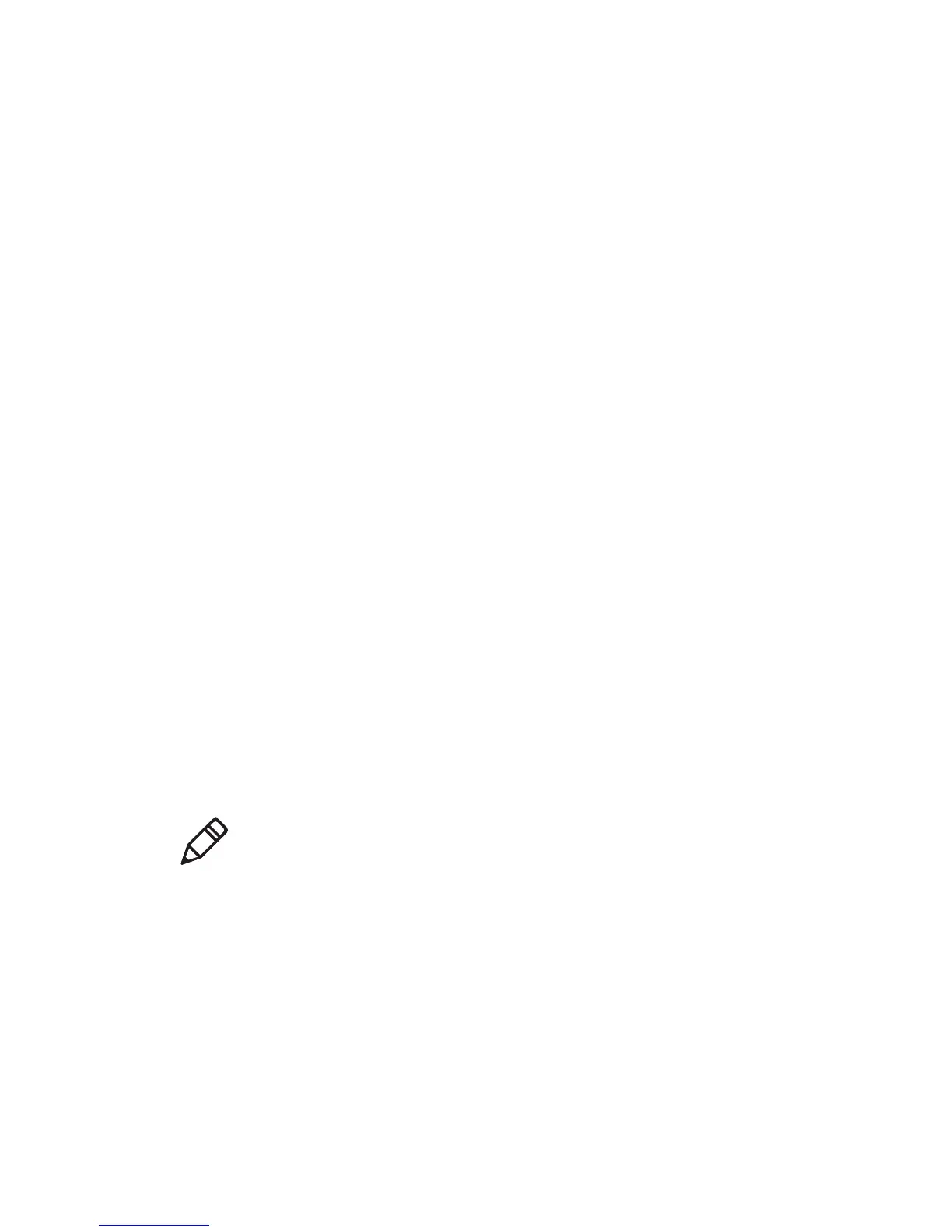Chapter 2 — Connecting the Printer
PM4i Mid-Range Printer User’s Manual 53
• Send the following commands to set a common name for
server 1 and server 2:
setup "8021x",".SERVER_CN1","xxxxxxxxxx"
setup "8021x",".SERVER_CN2","xxxxxxxxxx"
where xxxxxxxxxx is at least 8 characters but less than 96
characters.
• Send the following commands to make sure your values match
those used by the access point:
setup write "8021x","uart1:"
setup write "wlan","uart1:"
• You may need to send the following command several times for
the wireless station to connect:
setup "wlan","ACTIVE","1"<ETX>
Configuring 802.11 Wireless Security Using IPL
Use the following procedures to configure 802.11 wireless security
parameters on your printer using IPL.
To configure the printer to use WEP authentication
1 Send the following commands to login as an admin and set the
SSID:
<STX><ESC>.x,su -p pass admin<ETX>
<STX><SI>ws,SSID,xxxxx<ETX>
where xxxxx can be from 0 to 32 ASCII characters.
To enter non-alphanumeric octets, use “%nn,” where nn is two
hexadecimal digits representing the value of the character.
2 Send the following commands to configure the WEP keys.
The following example sets WEP key 1 to 01234 and enables
WEP key 1.
<STX><SI>ws,WEP1,0x3031323334<ETX>
<STX><SI>ws,.WEP_KEY,1<ETX>
3 Send the following command to activate the settings.
<STX><SI>ws,ACTIVE,1<ETX>
Note: The default password for logging in as an admin is “pass.”
If you have changed the password, you will need to use your
password instead of “pass.”